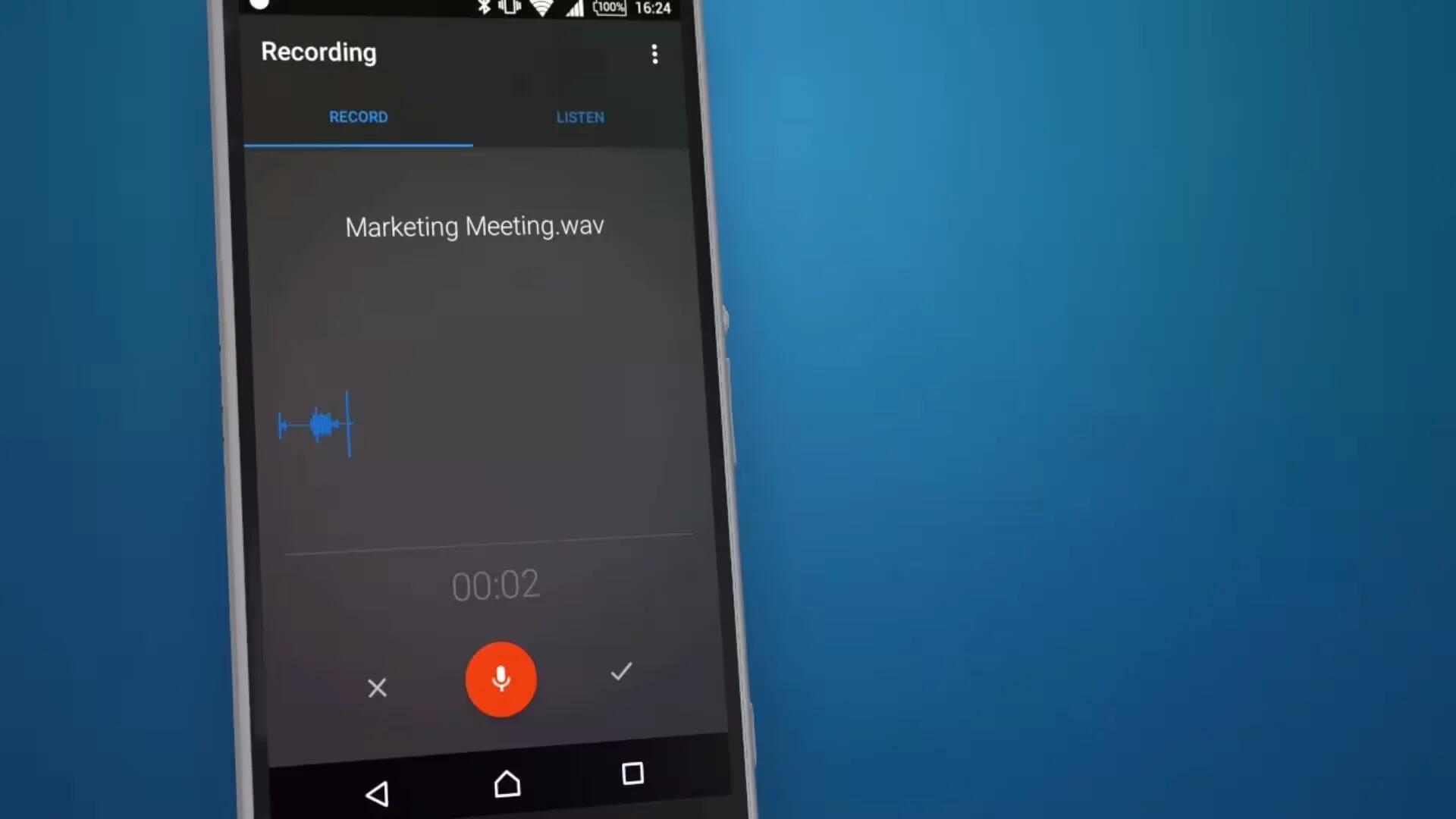There are many reasons for why someone wants to record a phone call. It ranges from wanting to ensure you do not miss any significant points that are important for your work or use it to back you up on something that concerns legal discourse and the likes. Recording phone calls on Android is very easy. All you need to do is just install a call recorder app on your smartphone, and whenever you make or receive a call, the app will automatically record your conversations and save them to your phone.
While recording a call has many advantages, it is also illegal in many parts of the world. So, check your local laws to make sure you are not doing anything illegal. Recording a call that you are a part of is usually above board, but in some parts of the world (and some many states in the US) you need the consent of everyone involved in the call before you can hit the record button. Because of this, many brands refrain from providing such built-in features and some even restrict such apps to function.
There are plenty of call recorders on the Play Store and to help our readers, we have compiled a list of 10 Best Call Recorder Apps for Android smartphones. Please, note that this list contains both free and paid versions.
1. Call Recorder
Call recorder is something do not need any introduction. This app lets you record all your calls in a very easy way as well as manage your call records. After installing the app, it will automatically start recording as soon as you make or receive a call. The best part about this app is its ability to organize your call records.
The recorded calls are stored as MP3 on your SD card. You can also store the recordings in your Dropbox account.
2. Automatic Call Recorder
This is one of the best apps for recording calls. You can do various things with this simple app. This app can be configured to automatically record all calls or restrict it for specific contacts in the app settings. You can simply set it and forget it while it records your calls in the background.
And it really is fully automatic, thanks to the nature of Android you do not need to press any buttons to record your calls as they come in and go out. The experience can vary between Android phones though, with some handsets blocking this kind of call recording integration, and the developer recommends trying the free version before paying to make sure it works for you.
To the app’s credit, there are a lot of settings you can tweak if it does not work the first time. In addition, there are some other goodies available such as integration with Dropbox and Google Drive to make it easy to share your files with friends, family, or attorneys after you have recorded.
The free version is ad supported and it lacks some features. You can upgrade to pro version for $2.99 for features like recording calls for only specific contacts and options to save recordings in the cloud.
3. Galaxy Call Recorder
A handy app for users with Samsung phones. Galaxy recorder helps in storing 2-way conversations. As this app uses Android Standard API, the two-way recording will work only on some devices such as Samsung Note 3/2, Galaxy S5/4/3/2. For other devices, the app uses the microphone to capture audio which means you should turn on the loudspeaker during conversation to record voice from both sides.
4. Smart Auto Call Recorder
Fourth on our list is Smart Auto Call Recorder, which is free, is a breath of non-minimalist, fresh breath design wise, and offers goodies such as different audio sources (in case the default option does not work with your device), various audio encodings, auto delete rule set, and file synchronization.
5. Call Recorder – ACR
Last updated at the beginning of the month, it should come as no surprise that Call Recorder – ACR, or just ACR, has a Google-esque interface design to it. But do not let the minimalist layout fool you. The app’s setting menu is chock-full with options and has support for different audio encodings, automatic deletion, and password-protected repositories of recordings. The app is free, but some features require the ‘Pro’ version.
By upgrading to Pro version, you will get features like Auto email recordings, option to toggle Auto or Manual (Pro) call recording, and integration with Dropbox, Google Drive, support for WebDAV and FTP and more.
6. RMC: Android Call Recorder
This is a free ad supported recording app. RMC: Android Call Recorder is another great option after ACR and it is more than a fully functional call recorder. The basic purpose of this app is just to record your phone calls and save it on your SD card easily.
This is compatible with most of the smartphones, but, the incompatible were also high in number. You have to turn on the loudspeaker to record the way conversation seamlessly. The recorded audio will be saved to the memory card, you can rename, delete or move as you need. Further, you can schedule or manually assign the task to get the voice call recorded.
After the call has ended, you can preview the voice you had been recorded; you can keep it if it makes any sense. After all, for free it does the job extremely well. The developer also released their beta app which is having some more features which you can try just right.
7. Easy Voice Recorder
The next time you need to make a record of your personal notes, meetings, classes and any other detail, this is the app for you. Moreover, Easy Voice Recorder lives up to its name and allows you to share and manage your recordings the easy way — plus back them up on your laptop or PC. The app allows you to record in the background, and easily manage the call recorder via a home screen widget. Your call recordings will be recorded to high-quality PMC and AAC formats.
8. All Call Recorder
It is another pioneer app you must try out. The app user interface is simple and straightforward; you cannot expect to get the fancy one. It blindly records all the incoming and outgoing calls even if you have dual SIMs. The recorded media would be stored on your SD card; you can move, delete and set the encryption as well. Best part, it is integrated with Google Drive, Onedrive, and DropBox for additional storage options.
9. Auto Call Recorder 2017
This app Can work in 10 Different languages in your device. With this app, you can record high-quality calls and it also set a password in this app for secure this. Another feature in this app is that you can configure for how much time you want to record calls. For example, if you set it to 10 minutes, then this app will record only first 10 minutes of any call or whatsoever, it depends on your requirement. You can save your recordings in 3GP or MPEG4 format. You can also backup / restore all contacts from your device with this app. So download this app now from play store via download link from below, and start using it in your device.
10. Super Call Recorder
This app can record your call in real-time and it allows you to record both incoming and outgoing calls on your Android device. This app is ad supported and it is completely free to use. You can easily export your calls on WhatsApp, SD card or via other available sources in your device. This app use Device’s Built-in playback, for record voice, calls in mp3 format.
A few last words
While there are many call recording apps available on Google Play Store, we believe that these were the 10 Best Call Recorder Apps for Android Phones. Keep in mind that some devices simply have this feature disabled outright. Due to no fault of the apps below, your smartphone simply does not support call recording. If you are really set on getting this feature and your phone does not support it, then your best bet would be to root your device. Also, check your local laws to see if it is legal to records calls in your area.
Have you used any of them, or do you think we left some good ones out? Let us know in the comments and do not forget to subscribe for more updates.
See Also
- 7 Best Free Spy Apps For Android
- 6 Best Dual SIM Budget Smartphones Under $250
- 7 Best Note-Taking Apps For Android