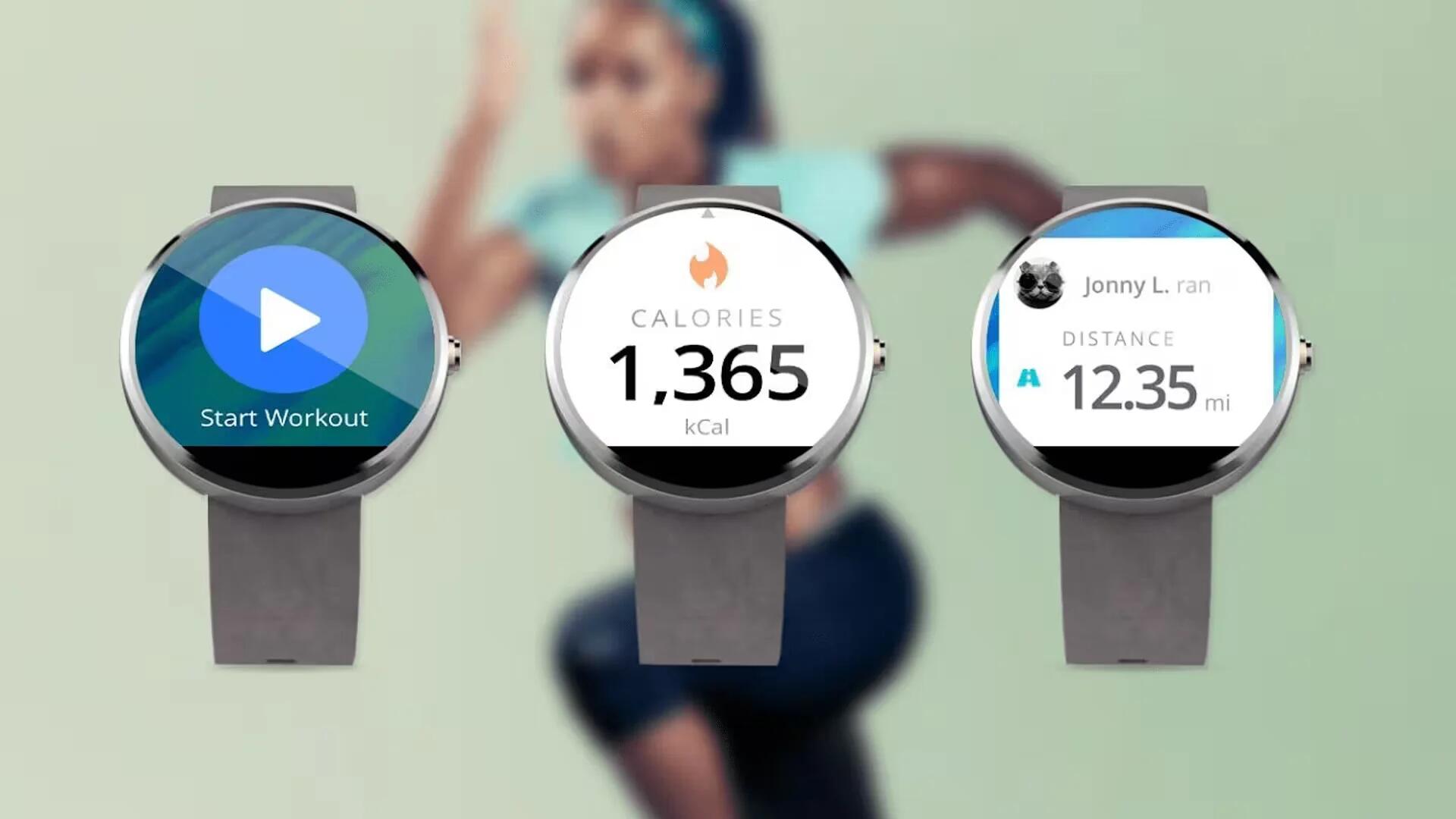Smartwatches have become more popular among fitness and health enthusiasts. For those who use Android Wear smartwatch, there is a multitude of options and various apps to track your daily habits and help you stay in shape. These apps will help monitor body vitals, workouts, sleep, food intake, and more. But which of those apps are suited for your personal use?
Most of the Android Wear smartwatch manufacturers pre-install their own fitness apps on their devices but there are some cool third-party offerings on the Google Play Store. In this post, we will list 10 fitness apps, all for Android Wear smartwatches that would help you stay fit.
1. Google Fit
Google launched its Google Fit platform alongside Android Wear last year and since being a Google app, it works very smoothly on Android Wear devices. You can use the Google Fit by pairing your smartwatch to your Android smartphone or tablet or you can even use it as a standalone app on your Android Wear smartwatch.
The app shows you the steps you have taken in the last few days on your wearable. There are cards for your heart rate measurements, ability to set goals, see cycling and running data, and more. For more advanced features such as maps, advanced graphs, you will need to pair your wearable with an Android smartphone.
The best thing about Google Fit is it lets you integrate data from your third-party fitness apps as well, resulting in all your health data on one screen, which is pretty cool. As with all the Google apps, Google Fit is available for free on the Play Store.
2. Endomondo
Endomondo was quick out of the blocks when it came to wearable app support, initially just providing you with simple metrics like run duration, pace, and average heart rate.
As things have progressed, though, voice command support has been included, plus a customizable screen that will show you whatever stats are most important to your current activity – be that running, cycling, or a casual stroll with the dog.
There are also some cool social features, which let you interact with your friends and share your fitness plans. You can use your Android Wear smartwatch to give voice commands and you can customize what data you first see on your wearable. Endomondo comes in a free version and a premium version. The premium version is a subscription-based offer at $5.99/month or $29.99/year.
3. Strava Running and Cycling GPS
If cycling is more your thing, then Strava is the app for you. It is great for Android as it is, but with the Android Wear side of things, it all comes together quite nicely, offering up a little more information on your wrist as you get going, and it is something that a lot of cyclists will find useful to get updates as they are on the move.
Using GPS for accurate tracking, it brings all the usual heart rate, distance, and calorie metrics to the fore. The unique addition here though is Route, a clever feature that allows you to save your current route for a later date or download a new one that another app user has already posted.
Strava also lets you set records on your regular routes. If you cycle the same way to and from work every day, it will break down your route into a range of blocks. Now that half-mile section between two sets of traffic lights is your race track for a new PB.
4. Runner Watch Face
Having an Android Wear watch is all about having glanceable info on your wrist, there when you need it, not there when it is not relevant. With this watch face, you can get a look at your heart rate, your step count for the day as well as battery life, and of course, the time. This is a watch face, so it will be always-on (depending on which watch you have) and is a good option for those who have tried tracking their runs and always forget but still want some insight as they chew up the miles.
5. Runtastic
Runtastic has really impressed with its ability to support a multitude of wearables, with the app now supporting everything from the Apple Watch to Android Wear and Samsung’s Gear series.
Not content to just offer the usual fitness metric suspects and customizable activity screens, Apple Watch and Android Wear users can quickly start a run through Siri and “OK Google” voice commands. You can also keep track of your stats during activity and pause directly from the watch screen, saving you from getting your phone out on a run.
The app is available in a free as well as a paid version but we will suggest that paid version because of that great list of features. The paid version is available in the Google Play Store and you must definitely check it out.
6. Runkeeper
Like Strava, Runkeeper has brought its wearable app into the Wear 2.0/watchOS3 era, adding support for untethered GPS on both platforms.
As well as now having the option to download the app straight to your Android Wear watch with Wear 2.0, you can sign up for the service directly from your wrist too. It is built to be a fully untethered experience.
For Apple users, you will still need to do the initial download via your phone, but you will then be able to take it out for a run and make use of the smartwatch’s built-in GPS. So long as you are using a Series 2 or Apple Watch Nike+ edition, of course.
7. Cardiograph
As the name suggests, Cardiograph is aimed at people who want their heart rate data on the go right to their wrist. The app has been specifically designed with Android Wear smartwatches in mind, as it lets you measure and track heart rate data from your wearable, although your smartwatch should pack a heart rate sensor for that. On a smartphone, the app uses the built-in camera or the heart rate sensor (if it is there) to measure your heart rate.
The app lets you measure your heart rate, tells you the speed of your heart rate, and tracks your data over time. There is an ability to monitor the heart rate of different people from the same device using profiles. Each profile will feature heart rate data of the individual members.
8. Zombies, Run!
Getting fit does not have to be a chore. If you struggle to stay motivated, the right wearable app can help you gamify your exercise sessions. The king of the fun fitness apps is Zombies, Run! Like training for a 10K fun run in the setting of The Walking Dead, it transforms the tedium of running and switches it out for compulsive, and sometimes terrifying storytelling.
Throwing you into the middle of a zombie apocalypse, the app transports you through a story that essentially forces you to run and collect supplies that help your base. You can choose your own custom playlists as the story unfolds in between your tracks through a series of dynamic radio messages and voice recordings.
And if the sound of zombies hunting you down does not make you run like the wind, you obviously need to watch a few more cliched horror movies.
9. Wear Hydrate Me
Wear Hydrate me, as the name suggests helps you keep your body hydrated. The cool little app tracks and reminds you to take your daily water intake to keep you fit and healthy.
The app features a simple interface and various features like customizable goals, alarms, daily water intake tracking, and more. You can make an in-app purchase to see your monthly progress.
While the feature list might not be very impressive, it is certainly a useful app and gets the work done.
10. Runbit
Where Runtastic is all about stats and speed, Runbit is more about chewing up the miles and getting out there. On Android Wear, it shows you a map as you run or walk, and there are stars nearby that act as little dots to help you keep going and meet your goals. A more fun approach to things, Runbit is worth trying if you need a push to get out there.
A few last words
The arrival of smartwatches and Android Wear is certainly a boon for Health and Fitness enthusiasts and the developers are surely not disappointing anyone. With everything right on your wrist, the ease of use is tremendous and we are pretty sure the future of health and fitness services is rosy.
While there are many fitness and health apps for Android Wear on Play Store, we believe the above 10 are the best apps for beginners. Before you try other apps, we hope you will try the above fitness apps. If we missed any of the best health and fitness apps for Android Wear, then please tell us about them in the comments, and do not forget to subscribe for more updates.
See Also
- 10 Best Health And Fitness Apps For Apple Watch
- 12 Best Fitness Tracking And Workout Apps For Android (Free)
- 15 Best Android Wear Watch Faces
- 11 Best Keyboard Apps For Android