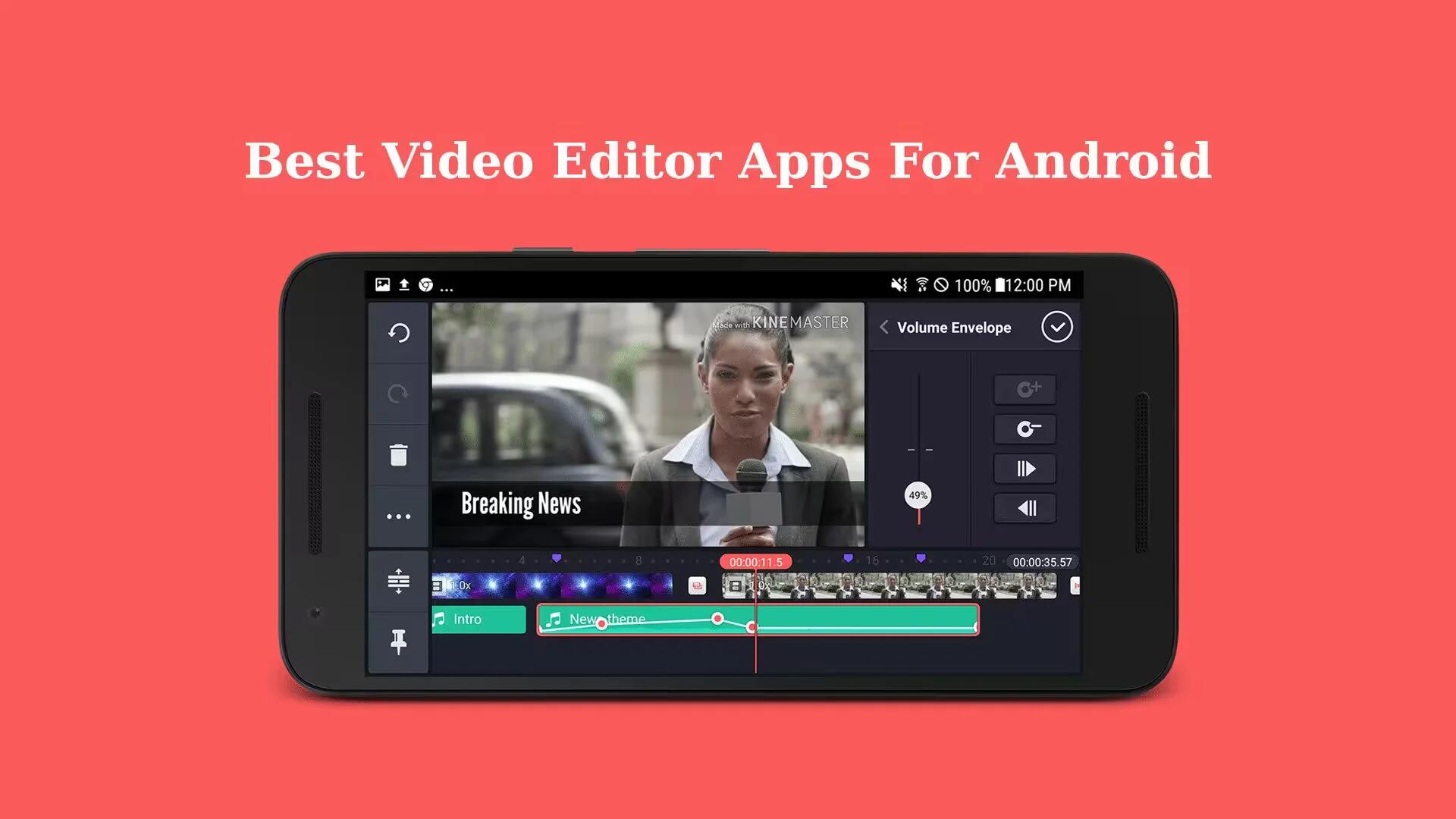Smartphones have slowly replaced portable cameras and more people are using their smartphones to make videos and capture moments of life passing by. While it is easy to shoot videos on your Android phone, the trickiest part is editing the captured videos to make them look amazing. That is why you need a free video editing app.
Video editing is one of the heaviest tasks that a device can perform. Although you will not find any professional quality video editors like Final Cut Pro or Adobe Premiere Pro for your phone, there is no shortage of simple and light-weight video editors for your Android smartphone. These handy editors allow you to tweak your clips to perfection before uploading them to Facebook, Instagram, Twitter or YouTube.
However, some apps can do the basic stuff pretty well. It is even good enough for some pro vlogging if you are patient. Without further delay, here are the best free video editor apps on Android.
We have added the download links as well so that you can directly download those video editing apps from Google Play Store for your device. And the most amazing part is that all these apps are free of cost which will add a value to your life.
1. Adobe Premiere Clip
Adobe Premiere Clip is one of the big names when it comes to video editor apps. It has a laundry list of features. The best feature about Clip is the automatic video creation capability, i.e., the app can automatically create videos for you with any photos or clips that you choose. Moreover, you can also create your videos with its multiple video editing functions like cutting, trimming, adding transitions, music, filters, effects, etc.
The app boasts that you can use your own music but some users have found this process to be difficult. It also syncs with Adobe Premiere Pro so you can start a project on one and continue on the next one. However, you will need an Adobe Creative Cloud account to make all the syncing work.
It is free to download and does not display any ads. It also has direct video sharing capabilities. Your finished video will not be watermarked unless you decide to make your own (you will find the tool in the Preferences menu), and when you are done you can save it to your device, share it on Creative Cloud (if you have an account), publish it, or post it on YouTube or Twitter.
It is a shame there are not more social media options, but since this tool is aimed at the more serious end of the spectrum. It makes sense.
Adobe Premiere Clip’s editing interface only works in portrait mode unless you are watching a video, but the layout makes better use of the available space than many other editing apps available for Android.
2. FilmoraGo
Filmora is known for its incredible video editing software, so it is no surprise that their video editing app FilmoraGo maintains that high standard. This app allows you to do the basics like trim and cut, render, create subtitles and text, speed up the content, add filters, and add overlays.
You can add music to the video, which will play in the background. You can also add different themes, like a Charlie Chaplin theme, which adds relevant visual effects and, in some cases, music.
It also includes the ability to play in reverse, do square videos (1:1) for Instagram, and 16:9 videos for YouTube specifically. It also has support for things like slow motion, transitions, music, overlays, and more. It is not half bad for what you get.
If you have multiple video clips or images, you can apply fun transitions to switch between them, and although no way to split video clips into sections, you can crop the video, change the aspect ratio and add subtitles. You will also find all the usual color optimization options (brightness, contrast, saturation etc), plus speed adjustment.
One of FilmoraGo’s most impressive features is picture-in-picture, which lets you insert a second video or still photo, adjust its size and position it wherever you like over the first one. You can even decide when it appears and apply a transition, so it spins, slides or fades into place.
There are ready-made themes to give your video a new look. You can try them out with a single tap, and they are fun if you are planning to upload your creation to Facebook.
FilmoraGo is free but has in-app purchases you can choose from. However, most of the features are, in fact, free. Your video will not be watermarked when it is exported, but FilmoraGo will add a brief wordmark at the end. It is available for both iOS and Android, and it is easily one of the best video editing apps out there.
3. VivaVideo
VivaVideo is one of the exceptionally popular video editing apps. In practice, though, it is a very middle-of-the-road video editor. It works especially well for short clips for social media.
The app uses a storyboard style of editing where you load clips, edit and trim them as needed, and then move on to the next segment. It includes over 200 video filters and various other effects, text input, and fast and slow motion support.
Like Adobe Premiere Clip, VivaVideo only works in portrait mode. However, unlike Adobe Premiere Clip its interface does not make such good use of the space. That said, it is easy to navigate, and every tool is clearly labeled.
VivaVideo has a free version that comes with a watermark and a five-minute time limit for any given video. However, one even install and check out the free version of the application before making the purchase of the Pro version for $2.50 per month or $12 per year. That might not sound like much, but when superb apps like Adobe Premier Clip and Wondershare FilmoraGo are available free, it is significant.
4. Movie Maker Filmmaker
Movie Maker Filmmaker is another good video editor worthy to be on this list. The app is 100% free with intuitive video editing tools which are easy to handle. You will be able to trim, crop, and reorder video content as well as set focal points.
The app also boasts a variety of video effects and you can design your own custom filters, although that functionality is not amazingly powerful. It also has the rest of the basics, like music. The app has struggled with some bug issues since its major redesign, but it is still one of the better video editing apps out there. It is also completely free with ads.
The app can assist you in making 16:9 videos or videos for Instagram in squared format. Overall, the app is useful for making short videos, but it displays a lot of ads which can be very disturbing.
Movie Maker Filmmaker YouTube & Instagram is a stylish free video editor for Android, but we are not too keen on the default square output format and the ads are a little intrusive.
5. PowerDirector Video Editor App
PowerDirector is one of the most comprehensive video editor apps on this list. It is a fully featured video editor that has an easy-to-use timeline interface, but it might take you some time to get used to the controls. However, once you become an expert with this app, you can create professional and effect rich videos within seconds.
It has over 30 different effects and transition effects to choose from and add to your video. It comes with a ton of features, including quick editing tools, various effects, and other tools, and it even comes with things like a collage maker and slow motion support.
Using this app, you can create awesome green screen videos. PowerDirector also comes with tutorial videos for all of its functions. It is free to download and use. Most of its features are available in the free version, but upgrading to the full version allows you to remove watermark, ads, and even to extract videos in 1080 and 4K resolutions.
6. KineMaster
KineMaster is one of the most powerful video editor apps available. It has a well-designed interface along with powerful features. It enables drag-n-drop technique to import different media files easily. KineMaster offers remarkable levels of control over the editing process to create professional videos quickly.
You can do the basics like most of these other video editors can. However, this one includes multiple video, image and effect layers. You can add different types of transition in between video fragments, or insert blocks of texts or subtitles.
Additionally, there are audio filters, chroma key (for your green screen fans out there), and more. While it is not as powerful as a full desktop editor, for a smartphone app it offers great features and gets much closer to PC experience than most other competitors.
You can use it for free in trial mode for a while. However, the removal of the watermark and full access to premium assets can only be accessed if you purchase the professional edition for $4.99 per month subscription. Besides this, most of the functions come in the free version.
7. Quik
Quik is from a newer generation of video editor apps. It is fast and free and halfway decent if you need something simple. The best thing about Quik is that it comes with automatic video creation capabilities.
The way it works is you add up to 75 photos and video clips to make your own stories with the app. The app then analyzes them and create a short video from them. Quik contains about two dozen video styles and you can re-order and customize your video before you export it. You can crop videos, add effects, texts, and quickly sync everything to the beat of any music.
It comes with 23 pre-designed video styles to choose from complete with transitions and effects. You can also do all this manually, which is recommended because you will have more control over the outcome and understand better how the app works. While the AI/algorithm was not very accurate at figuring out the best moments and shots from each video while editing, the app works great if you have the patience to go the manual route.
Once you have completed the creation of the video, you can save it to your camera roll either in 1080p or 720p. In addition, you can even directly share it on the social networking sites. By default, Quik includes a small watermark at the end of the video, but you can easily remove by tapping on the option at the bottom of the screen.
It is not nearly as powerful as something like Adobe Premiere Clip or PowerDirector, but not everyone needs something that intense. Quik is reliable and free to download with no in-app purchases. Moreover, it does not display any annoying ads making it the best free video editor for casual users.
8. Timbre
Timbre is another good video editing app for those who are looking to cut, join, split, convert and merge videos as well as audio files. If you do not like a particular part of the video you just shot, you can easily remove it with the app. Similarly, if you looking to join multiple videos from different angles, Timbre can help.
Other features include controlling speed, extracting frames, and converting video to audio. There is no limit to the number of files you can manage and join.
While Timbre does offer some very useful tools that are much needed by even regular video makers, it still falls short when it comes to the broad array of features that other apps are offering.
The app is completely free and comes ad-supported. Also, do not expect precise video editing from the app as it works in one-second intervals.
9. VideoShow – Video Editor, Video Maker, Beauty Camera
VideoShow Video Editor is one of the more popular video editing apps. It has received numerous awards and is undoubtedly one of the best video editing apps for Android available in the Play Store for free.
With a user-friendly interface, VideoShow is reliable and easy to use. It is a simple video editor that lets you do the basic stuff like trim video, organize your clips, and add music. Apart from the essential functions, you can also beautify your video by adding text, effects, music and sound effects or perform live dubbing.
You will also find some additional features like the ability to add emoji and text to videos and a variety of video effects to make things a little more fun. There are over 50 different themes available, and you can also reduce the size of your video by compressing it. The videos do not lose any quality and have no video duration limits.
It is great for stuff like Facebook, Twitter, or Instagram, but it is not powerful enough for bigger productions. You will want to check out something else for that.
The app is free to download and use with some additional stuff available as in-app purchases. While some of the advanced features are available in the pro version only, the free version will allow you to make videos that are free from any kind of watermarks.
It is truly an all-in-one versatile and powerful video editor and movie maker app. You can also try VideoShow for PC by using BlueStacks App player. This FilmoraGo alternative app has support for almost all Android devices.
10. Magisto
Magisto is an easy-to-use editing app which makes you regular videos into pure awesomeness. It combines video clips, photos, music, text, video effects and video filters to help you make an excellent video without much effort.
Once you choose an image or video, you will choose an “editing style”, with options including real estate, memories, storyteller, dance, and more. Each will come with music suggestions, but you can add your own music from your library or get music for commercial use.
It combines these features with your video to help you achieve the effect that you were going for, giving your video an extra added touch. This app can enhance your videos in a few quick clicks.
Magisto uses a sophisticated A.I. that analyzes the videos and chooses the most interesting fragments. It usually produces an excellent result in video making. This FilmoraGo alternative is free with some in-app purchases.
Magisto is free for both iOS and Android users, though they have a business plan that allows you to reorder movie scenes.
A few last words
While there are many video editing apps available on Google Play Store, we believe that these were the 10 Best Video Editor Apps for all type of Android Phones/Devices. If you are looking for an Android video editor to tweak your clips to perfection before uploading them to Facebook, Instagram, Twitter or YouTube, then you should really try some of the apps in the list. If we missed any of the best Android Video Editor apps, tell us about them in the comments and do not forget to subscribe for more updates.
See Also
- Top 5 Free Android Apps To Hide Your Photos And Videos
- 7 Best Free Photo Collage Maker Apps For Android
- 7 Best Selfie Apps For Android
- 10 Best Video Player Apps For Android