Month: October 2012
-

CyberPower Unleashes Fang III Taipan SLI Gaming Notebook
Custom gaming computer manufacturer CyberPower PC has debuted the Fang Taipan — a laptop that the company calls the “most powerful customizable dual Nvidia GPU gaming laptop.” Whether it lives up to that claim remains to be seen, although with a base price of $1,819, we certainly hope that it will be able to deliver…
-
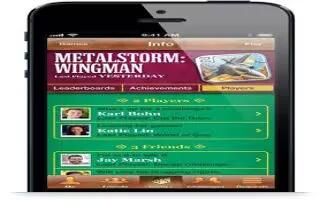
How To Use Game Center On iPhone 5
Learn how to use Game Center on your iPhone 5. Game Center lets you play favorite games with friends who have an iPhone, iPad, iPod touch, or a Mac with OS.
-

How To Use App Store On iPhone 5
Learn how to use App Store on your iPhone 5. Use the App Store to browse, purchase, and download apps to iPhone. Continue reading on how to use it.
-

How To Use iTunes Store On iPhone 5
Learn how to use iTunes Store on your iPhone 5. Use the iTunes Store to add music and TV shows, music, and podcasts to iPhone. Continue reading.
-

Borderlands 2 Bandit Slaughter Walkthrough
When we gain access to The Fridge area, we might want to travel to Finks Slaughterhouse and talk to Fink, if we want to get an optional mission, named Borderlands 2 Bandit Slaughter.
-

Borderlands 2 Note For Self-Person Walkthrough
When we travel in The Fridge area, near the exit point to The Highlands Outwash, we may encounter a Goliath; and if we manage to kill him before he transforms, he will drop an ECHO recorder that has an optional mission for us, known as Borderlands 2 Note for Self-Person.
-

Borderlands 2 The Cold Shoulder Walkthrough
Borderlands 2 The Cold Shoulder is an optional mission that can be acquired by speaking to Scooter in Sanctuary after Bright Lights, Flying City.
-

Borderlands 2 Swallowed Whole Walkthrough
If we visit Scooter in Sanctuary, after finishing Bright Lights, Flying City story mission, he will have some optional missions for us, including the one known as Borderlands 2 Swallowed Whole.
-

Borderlands 2 Bright Lights, Flying City Walkthrough
Borderlands 2 Bright Lights, Flying City is activated the moment we turn in Rising Action at the exit point from Three Horns Valley to The Fridge.
-

Borderlands 2 The Fridge Walkthrough
Borderlands 2 The Fridge is another area from the Frozen Wastes region that will only open at the beginning of Bright Lights, Flying City story mission. This specific mission takes place in this area (only a part of it), but that doesnt mean we wont have some optional missions available to do here.
-

Sleeping Dogs New DLC On Oct 30th With Horror Themed
“Nightmare in Northpoint,” the first story-driven bit of DLC for Sleeping Dogs, is set to fight for dominance on October 30.
-

How To Use Newsstand On iPhone 5
Learn how to use Newsstand on your iPhone 5. Newsstand organizes your magazine and newspaper apps and lets you know when new issues are ready for reading.
-

How To Use Stocks App On iPhone 5
Learn how to use Stocks Apps on your iPhone 5. Keep track of your stocks, see the change in value over time, and get news about your investments.
-

How To Use Clock On iPhone 5
Learn how to use Clock Apps on your iPhone 5. You can use add clocks, customize and set alarm on your iPhone 5 for various purpose, continue reading.
-

Marvel Now! Avengers Assemble New Creations
Arune Singh introduced the panel which included Executive Editor Tom Brevoort and writers Jonathan Hickman, Dennis Hopeless, Kieron Gillen. There was also an empty chair for an absent Rick Remender.With Remender missing; Brevoort reiterated the synopsis of Uncanny Avengers. Captain America assembles a team of Avengers and X-Men to take on the reborn Red Skull.…
-

How To Use Reminders On iPhone 5
Learn how to use Reminders apps on your iPhone 5. Reminder apps lets you keep track of all the things you need to do. Continue reading on how to use it.
-
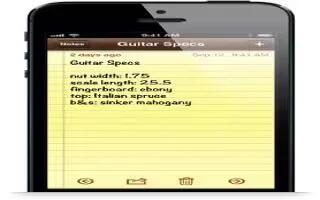
How To Use Notes On iPhone 5
Learn how to use Notes Apps on your iPhone 5. Type notes on iPhone, and iCloud makes them available on your other iOS devices and Mac computers.
-

How To Use Passbook On iPhone 5
Learn how to use Passbook apps on your iPhone 5. Passbook apps lets you organize all of your passes, such as boarding passes or movie tickets, in one place.