Month: January 2013
-

Free Feedly App For iPad 3
Feedly is a news aggregator or RSS feed reader application for various Web browsers and mobile devices running iOS like iPad 3 and Android devices. It compiles news feeds from a variety of online sources for the user to customize and share with others.
-

Steam Games Coming To Linux Part 47 – Puddle
As many of may already know, Steam is coming to Linux. Let us see the Game titles and features exclusive on Prime Inspiration.
-

How To Use Local On Samsung Galaxy Note 2
Local (formerly known as Google Places) displays company logos on layer of Google Maps on Samsung Galaxy Note 2. When viewing an area you can locate
-
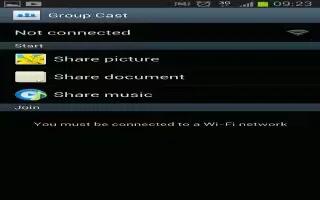
How To Use Group Cast On Samsung Galaxy Note 2
The Group Cast application lets you share documents, photos or music in real-time with other connected friends on Samsung Galaxy Note 2.
-

Free Feedly App For iPhone 5
You can use Free Feedly Apps on iPhone 5. Feedly is a news aggregator or RSS feed reader application for various Web browsers and mobile devices iPhone 5.
-

Steam Games Coming To Linux Part 46 – Hacker Evolution Duality
As many of may already know, Steam is coming to Linux. Let us see the Game titles and features exclusive on Prime Inspiration.
-

How To Use Game Hub On Samsung Galaxy Note 2
You can use Game Hub on Samsung Galaxy Note 2. It provides premium one-stop service center that lets you play, connect and share games on compatible
-

How To Use Dropbox On Samsung Galaxy Note 2
Dropbox works to provide access to your desktop files directly from your Samsung Galaxy Note 2. This applications allows you to bring your files
-

Cloud Print App For Samsung Galaxy Tab 2
Cloud Print allows you to print files directly from your Samsung Galaxy Tab 2 to your printer. Just hit print from the mobile, and your printer
-
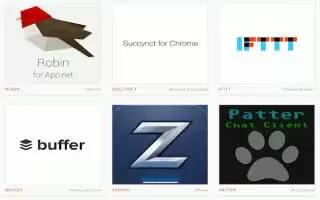
App.net Gives Users 10GB Of Cloud Storage, File API To Set Social Data Free
The official company blog of App.net reveals that it sighs higher than messaging; it provides ad-free alternative to Twitter, it runs out App.net
-

How To Set Timer On Samsung Galaxy Note 2
You can set timer and configure desk clock on Samsung Galaxy Note 2. Tap the Hours, Minutes, or Seconds field and use the on-screen keypad
-
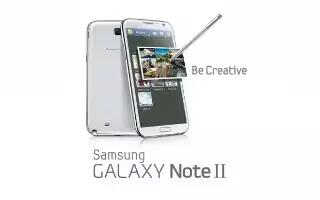
How To Use Stopwatch On Samsung Galaxy Note 2
The Stopwatch feature allows you to capture elapsed time while letting the stopwatch keep running on Samsung Galaxy Note 2. Tap Start to start
-

How To Use World Clock On Samsung Galaxy Note 2
The World Clock feature allows you to find out what time it is another part of world on Samsung Galaxy Note 2. Home screen, tap Apps > Clock icon.
-

NVIDIA GeForce Experience Tune-Up Now In Open Beta
The NVIDIA takes out the mystery in gaming performance through its GeForce Experience and comes out with open beta now. It brings faster and better
-

How To Use Clock On Samsung Galaxy Note 2
Here you can set an Alarm, configure and view the World clock, use a Stopwatch, set a Timer, or use a Desk Clock on Samsung Galaxy Note 2.
-

How To Use Calendar On Samsung Galaxy Note 2
With this feature, you can consult the calendar by day, week, or month, create events, and set an alarm to act as reminder on Samsung Galaxy Note 2.

