Month: January 2013
-

How To Improve Battery Life On Nokia Lumia 920
Find the balance between getting the most out of your Nokia Lumia 920 while getting the battery life you need.
-

Shadowrun Returns For PC, Mac And Linux Available For Preorder
The Shadowrun is almost ready for prime time, and Harebrained Schemes proudly announced three different ways to preorder the game for PC, Mac or Linux, at three price points.
-

How To Join And Unjoin Contacts On Samsung Galaxy Note 2
You can join and unjoin contact information on Samsung Galaxy Note 2. Most people now maintain multiple email accounts, social networking logins,
-
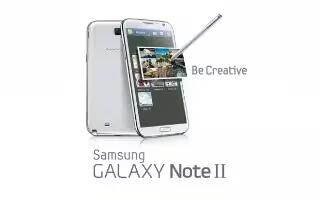
How To Customize Contacts On Samsung Galaxy Note 2
You can edit, add, add options, delete, and update contacts on your Samsung Galaxy Note 2. From the Home screen, tap Contacts icon.
-
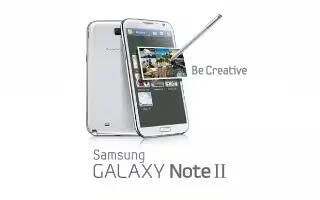
How To Find A Contact On Samsung Galaxy Note 2
You can store phone numbers and their corresponding names onto either your SIM card, your Samsung Galaxy Note 2 built-in memory, or external location
-

FIFA 13 Is AbleGamers Accessible Mainstream Game Of The Year
2012 turned out to be a very encouraging year for game accessibility. They saw big-name studios adopting the game accessibility guidelines of including — and by doing so — creating some of the most disability-friendly video games to date.
-

How To Use Contacts On Samsung Galaxy Note 2
This section explains how to use and manage your Contacts List. You can save phone numbers to your Samsung Galaxy Note 2 memory.
-

How To Use Google Voice Typing On Samsung Galaxy Note 2
This feature uses Google voice recognition to convert your spoken words into on-screen text on Samsung Galaxy Note 2. You can use voice to enter text
-

How To Use Predictive Text On Samsung Galaxy Note 2
The predictive text system provides next-letter prediction and regional error correction on Samsung Galaxy Note 2. Only available when ABC mode
-

Sine Mora PC Game For $2
The Green Gaming is currently offering Steam version of the Sine Mora for partly $2. A full of $0.50 off already ridiculous price of $2.50. For that you have to enter the promo code GMG20-PJFEW-Y16HK.
-

How To Use Handwriting Mode On Samsung Galaxy Note 2
The Samsung Galaxy Note 2 also provides you with the ability to use your S Pen to hand write on the screen and have to converted into text
-

How To Use Samsung Keyboard On Samsung Galaxy Note 2
This QWERTY keyboard can be used to enter text in either a Portrait or landscape orientation on Samsung Galaxy Note 2. The only difference between
-

How To Enter Text On Samsung Galaxy Note 2
This section describes how to select the desired text input method when entering characters into your Samsung Galaxy Note 2.
-

G-Form iPhone 5 Case Protects Device From 100,000 Foot Free Fall
The G-Forms latest video for launching its Xtreme line of lightweight cases features molecular changing impact absorbing Reactive Protection Technology. In keeping with the tradition of launching a case line and then subjecting it to abuse on camera, the company dropped a new Xtreme iPhone 5 case from a balloon that reached 100,000 feet before…
-
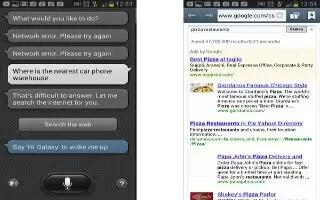
How To Use S Voice On Samsung Galaxy Note 2
This is a voice recognition application used to activate a wide variety of functions on your Samsung Galaxy Note 2. This is a natural language
-

How To Use In Call Options On Samsung Galaxy Note 2
Your Samsung Galaxy Note 2 provides a number of features that are available for use during a call. During a call, use the Volume keys on the left
-

How To Use Pause Dialing On Samsung Galaxy Note 2
You can dial or save phone numbers with pauses for use with automated systems, such as voicemail or financial phone numbers on Samsung Galaxy Note 2.
-
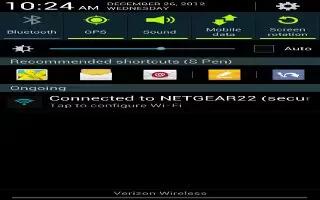
How To Use Wi-Fi Calling On Samsung Galaxy Note 2
Wi-Fi Calling is a free feature for customers using this Samsung Galaxy Note 2 provided by the Service Providers with the new ISIM card.