Month: March 2013
-

How To Setup Sony Xperia Z
The first time you start your Sony Xperia Z, a setup guide opens to explain basic functions and help you enter essential settings.
-

How To Use Screen Lock On Sony Xperia Z
Learn how to use screen lock on your Sony Xperia Z. When your device is on and left idle for a set period of time, the screen darkens to save battery
-

How To Turn On And Off Sony Xperia Z
Learn how to turn on and off your Sony Xperia Z. Make sure that the battery is charged for at least 30 minutes before you turn on the device
-

How To Insert Memory Card On Sony Xperia Z
Learn how to insert and remove a memory card or SD card on your Sony Xperia Z. Do not insert a micro SIM card into the memory card slot.
-

How To Insert Micro SIM Card On Sony Xperia Z
Learn how to insert and remove Micro SIM card on your Sony Xperia Z. Insert a fingernail into the gap between the micro SIM card slot cover
-

Steam Games For Linux Part 62 – Osmos
As many of may already know, Steam is available on Linux. Let us see the Game titles and features exclusive on Prime Inspiration.
-

Steam Games For Linux Part 61 – Dwarfs – F2P
As many of may already know, Steam is available on Linux. Let us see the Game titles and features exclusive on Prime Inspiration.
-

Steam Games For Linux Part 60 – Dwarfs
As many of may already know, Steam is available on Linux. Let us see the Game titles and features exclusive on Prime Inspiration.
-

Steam Games For Linux Part 59 – Half Life
As many of may already know, Steam is available on Linux. Let us see the Game titles and features exclusive on Prime Inspiration.
-

Steam Games For Linux Part 58 – Droid Assault
As many of may already know, Steam is available on Linux. Let us see the Game titles and features exclusive on Prime Inspiration.
-

How To Improve Battery Life On iPad Mini
You can improve and extend on your iPad Mini battery life with some simple tips. One of the things that strike me about the iPad is the brightness.
-

How To Restore iPad Mini
You can use iCloud or iTunes to restore iPad from a backup. Restore from an iCloud backup: Reset iPad to erase all settings and information.
-
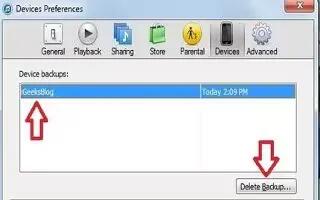
How To Remove iTunes Backup On iPad Mini
You can remove an iPad Mini backup from the list of backups in iTunes. You may want to do this, for example if backup was created on other computer.
-
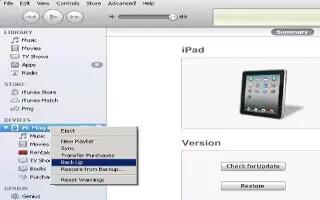
How To Back Up iPad Mini With iTunes
Learn how to back up iPad Min with iTunes. iTunes creates a backup of photos in Camera Roll or in Saved Photos, and backups of text messages,
-
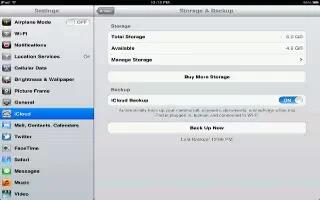
How To Back Up iPad Mini With iCloud
Learn how to back up iPad Mini with iCloud. It automatically backs up to iPad daily over Wi-Fi, when its connected to a power source and is locked.
-

How To Restart And Hard Reset iPad Mini
Learn how to restart and hard reset on iPad Mini. If something isnt working right, try restarting iPad, forcing an app to close, or resetting iPad.
-
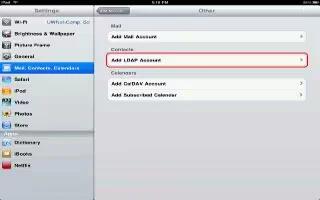
How To Use LDAP And CardDAV Accounts On iPad Mini
Learn how to use LDAP and CardDAV accounts on your iPad. When you set up an LDAP account, you can view and search for contacts on your organization
-
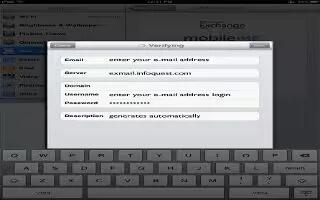
How To Set Up Microsoft Exchange Account On iPad Mini
Learn how to set up Microsoft Exchange account on your iPad Mini. Microsoft Exchange provides email, contact, tasks, and calendar information