Month: November 2013
-
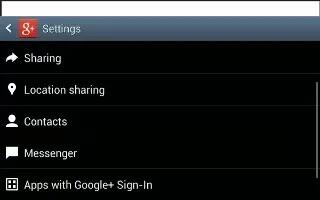
How To Use Messenger App – Samsung Galaxy Tab 3
Learn how to use Messenger App on your Samsung Galaxy Tab 3. With Google Messenger, you can bring groups of friends together into a group.
-

How To Use Google Plus App – Samsung Galaxy Tab 3
Learn how to use Google Plus app on your Samsung Galaxy Tab 3. Google+ makes messaging and sharing with your friends a lot easier.
-
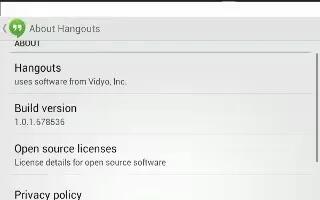
How To Use Google Talk App – Samsung Galaxy Tab 3
Learn how to use Google talk app on Samsung Galaxy Tab 3. Talk is Googles instant message and audio and video chat service to communicate.
-
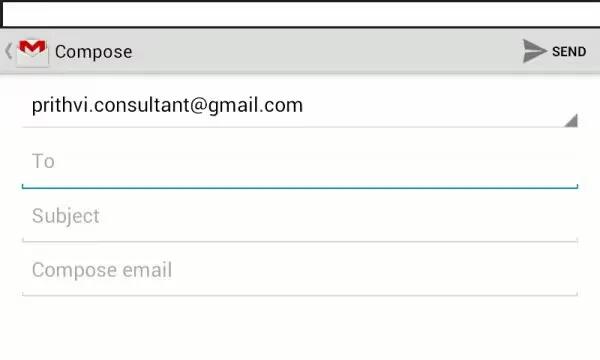
How To Compose And Send Email – Samsung Galaxy Tab 3
Learn how to compose and send Email on your Samsung Galaxy Tab 3. You can compose an Email message and it your recipients and save them.
-
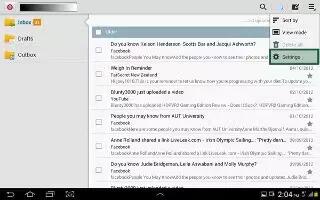
How To Use Email Settings – Samsung Galaxy Tab 3
Learn how to use Email Settings on Samsung Galaxy Tab 3. Use Email Settings to configure your Email preferences. You can change settings.
-
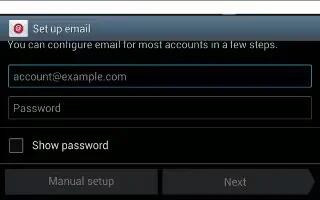
How To Use Email – Samsung Galaxy Tab 3
Learn how to use Email on your Samsung Galaxy Tab 3. Use Email to view and manage all email accounts in one apps. Configure mail account.
-

How To Use Gmail – Samsung Galaxy Tab 3
Learn how to use Gmail on your Samsung Galaxy Tab 3. Send and receive email with Gmail, Googles web-based email. Setup your Google account.
-

How To Use Favorites In Contacts – Samsung Galaxy Tab 3
Learn how to use Favorites in contacts on your Samsung Galaxy Tab 3. Mark contact records with a gold star to identify them as favorites.
-

How To Use USB Tethering – Sony Xperia Z Ultra
Learn how to use USB tethering on your Sony Xperia Z Ultra. Sharing device’s mobile data connection with a single computer using USB cable.
-
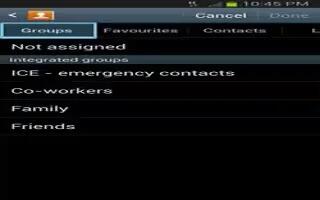
How To Use Groups In Contacts – Samsung Galaxy Tab 3
Learn how to use Groups in Contacts on your Samsung Galaxy Tab 3. Assign contacts to Groups to make searching for contacts faster or to quickly.
-

How To Import And Export Contacts – Samsung Galaxy Tab 3
Learn how to import and export contacts on your Samsung Galaxy Tab 3. To back up and restore your contacts information, you can export contacts.
-

How To Use WiFi – Sony Xperia Z Ultra
Learn how to use WiFi on your Sony Xperia Z Ultra. Use Wi-Fi connections to surf the Internet, download apps, or send and receive emails.
-

How To Share Contacts Information – Samsung Galaxy Tab 3
Learn how to share contacts information on your Samsung Galaxy Tab 3. You can send a contacts information by way of Bluetooth, email, Gmail.
-

How To Use WiFi Settings – Sony Xperia Z Ultra
Learn how to use WiFi settings on Sony Xperia Z Ultra. You can also enable device to notify you whenever an open Wi-Fi network is detected.
-
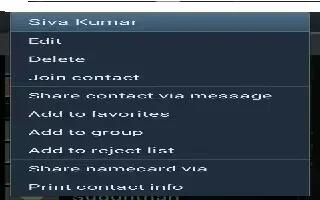
How To Join Contacts – Samsung Galaxy Tab 3
Learn how to join contacts on your Samsung Galaxy Tab 3. Your device can synchronize with multiple accounts, including Google, Corporate.
-

How To Use Contacts Display Options – Samsung Galaxy Tab 3
Learn how to use Contacts Display Options on your Samsung Galaxy Tab 3. There are various ways to display your Contacts and general.
-

How To Use Browser – Sony Xperia Z Ultra
Learn how to use browser on your Sony Xperia Z Ultra. The Google Chrome web browser for Android devices comes pre-installed.
-

How To Use Contacts – Samsung Galaxy Tab 3
Learn how to use contacts on your Samsung Galaxy Tab 3. Store contact information for your friends, family, colleagues to quickly access.