Month: December 2013
-

How To Set Date And Time – iPad Air
Learn how to set date and time on your iPad Air. It set for you based on your locationtake a look at the Lock screen to see.
-

How To Take Screenshot – iPhone 5C
Learn how to take a screenshot on your iPhone 5c. One of the best features of the iOS 7-powered iPhone 5c is built-in screenshot capability.
-

How To Improve Battery Life – iPhone 5C
Learn how to improve Battery Life on your iPhone 5c. You might have noticed that iPhone 5c battery life falls short based usage pattern.
-

How To Customize – iPad Air
Learn how to customize on your iPad Air. Touch and hold any app on the Home screen until it jiggles, then drag apps around.
-
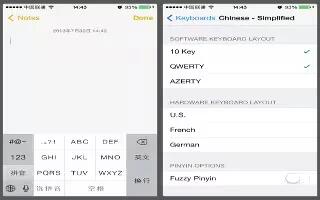
How To Use Special Input Methods – iPhone 5C
Learn how to use Special input methods on your iPhone 5c. keyboards to enter some languages in different ways. examples are Chinese Cangjie.
-

How To Use International Keyboards – iPhone 5C
Learn how to use International Keyboards on iPhone 5c. Type text many different languages, including Asian languages written right to left.
-
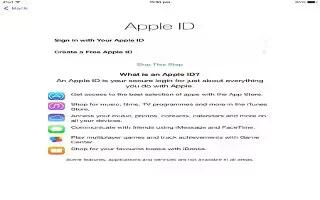
How To Create Apple ID – iPad Air
Learn how to create Apple ID on your iPad Air. Your Apple ID is the user name for a free account that lets you access Apple services.
-

How To Use TTY Support – iPhone 5C
Learn to use TTY Support on your iPhone 5c. iPhone TTY Adapter cable (sold separately in many areas) to connect iPhone to a TTY machine.
-
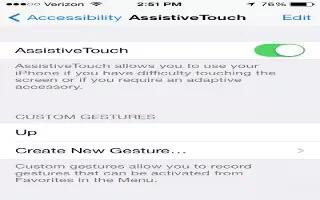
How To Use Assistive Touch – iPhone 5C
Learn how to use Assistive Touch on your iPhone 5c. AssistiveTouch without an accessory, to perform gestures that are difficult.
-
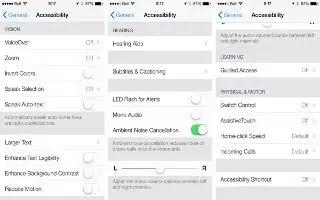
How To Use Settings And Adjustments – iPhone 5C
Learn how to use Settings and Adjustments on iPhone 5c. Accessibility Shortcut inculdes VoiceOver, Siri voice assistant, Zoom magnification.
-

How To Customize Point Scanning – iPhone 5C
Learn how to Customize Point Scanning on iPhone 5c. Point scanning select an item on the screen by pinpointing it with scanning crosshairs.
-

How To Connect To WiFi – iPad Air
Learn how to connect WiFi on your iPad Air.youre connected to a Wi-Fi network and iPad reconnects anytime you return to the same location.
-

How To Use Item Scanning – iPhone 5C
Learn how to use item scanning on your iPhone 5c. Select a group, highlighting continues with items in group, first turn on Switch Control.
-
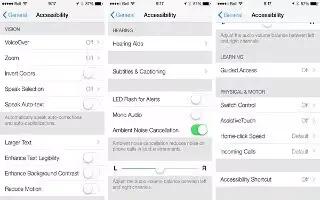
Basic Techniques – iPhone 5C
Learn basic techniques on your iPhone 5c. These techniques work whether scanning by item or point. it is your Select Item switch by default.
-
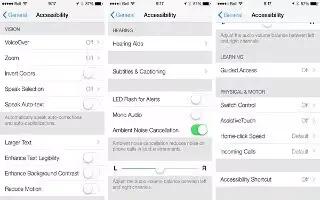
How To Use Switch Control – iPhone 5C
Learn how to use Switch control on your iPhone 5c. Switch Control lets you control iPhone using a single switch or multiple switches.
-
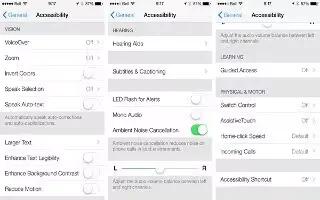
How To Customize Guided Access – iPhone 5C
Learn how to customize guided access on your iPhone 5c. This helps an iPhone user stay focused on a task, dedicates iPhone to a single app.
-
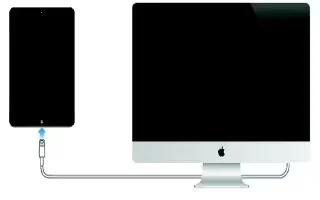
How To Connect To PC – iPad Air
Learn how to connect to PC on your iPad Air. It lets you sync information, music, and other content with iTunes.
-
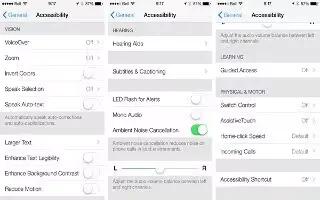
How To Use Ambient Noise Cancellation – iPhone 5C
Learn how to use Ambient noise cancellation on your iPhone 5c. iPhone uses ambient noise cancellation to reduce background noise.