Month: December 2013
-

How To Use Passbook App – iPhone 5C
Learn how to use passbook apps on your iPhone 5c. Use Passbook to keep your boarding passes, movie tickets, coupons, loyalty cards.
-

How To Manage Backup – Sony Xperia Z1
Learn how to manage backup records on your Sony Xperia Z1. You can delete or rename records of backups that make using Backup & restore.
-

How To Use App Store – iPhone 5C
Learn how to use app store on iPhone 5c. Internet connection and an Apple ID to use App Store. The App Store is not available all areas.
-

How To Backup And Restore – Sony Xperia Z1
Learn how to backup and restore on Sony Xperia Z1. Use the Backup and restore application to make backups of content to memory card or USB.
-

How To Find my Xperia- Sony Xperia Z1
Learn how to Find my xperia your Sony Xperia Z1. There are several ways to find and protect device if ever lose it. Using the my Xperia service.
-

How To Use iTunes Store – iPhone 5C
Learn how to use iTunes store on your iPhone 5c. You need an Internet connection and an Apple ID to use the iTunes Store add music, movies.
-

How To Update Software Using USB – Sony Xperia Z1
Learn how to update software using USB on Sony Xperia Z1. To download and run updates, need a USB cable and computer running PC Companion.
-

How To Customize Newsstand App – iPhone 5C
Learn how to customize newsstand apps on your iPhone 5c. Newsstand organizes your magazine and newspaper apps, and automatically updates.
-

How To Update Software – Sony Xperia Z1
Learn how to update software on your Sony Xperia Z1. Update your device to the most recent software version to get optimal performance.
-

How To Use Stocks App – iPhone 5C
Learn how to use stocks app on your iPhone 5c. Keep track of the major exchanges and your stock portfolio, the change in value over time.
-

How To Use Reminders – iPhone 5C
Learn how to customize reminders on iPhone 5c. You can choose which of your Mail, Contacts, and Calendars accounts is used to save reminder.
-

How To Use Google Maps – Sony Xperia Z1
Learn how to use Google maps on your Sony Xperia Z1. Use Google Maps to track your current location, view real-time traffic situations.
-

How To Use Calendar App – Sony Xperia Z1
Learn how to use calendar app on your Sony Xperia Z1. When the appointment time approaches, your device plays a short sound to remind.
-
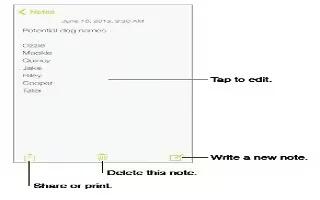
How To Make Notes – iPhone 5C
Learn how to make notes on your iPhone 5c. Type notes on iPhone, and iCloud automatically makes them available on your other iOS devices.
-

How To Use Videos – iPhone 5C
Learn how to use videos on iPhone 5c. To download the video to iPhone so you can watch without using a Wi-Fi or cellular connection.
-

How To Use Screen Lock Settings – Sony Xperia Z1
Learn how to use screen lock settings on your Sony Xperia Z1. Set a screen unlock pattern, number-based PIN lock, or a text-based password.
-

How To Use Maps – iPhone 5C
Learn how to use maps on iPhone 5C. For important information about navigating safely and avoiding distraction while driving.
-
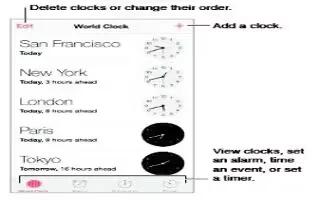
How To Use Clock App – iPhone 5C
Learn how to use clock app on iPhone 5c. The first clock displays the time based on your location when you set up iPhone. Add other clocks.