Month: December 2013
-
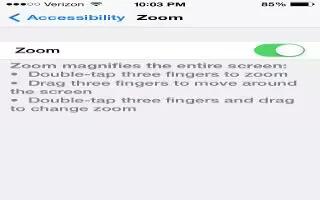
How To Customize Zoom – iPhone 5S
Learn how to customize Zoom on your iPhone 5s. Theres also a Zoom accessibility feature that magnify the entire screen of any app using.
-

How To Use Voicemail – Sony Xperia Z1
Learn how to use voicemail on your Sony Xperia Z1. If your subscription includes a voicemail service, callers can leave voice messages.
-

How To Use Braille Display With VoiceOver – iPhone 5S
Learn how to Use a braille display with VoiceOver On iPhone 5s. VoiceOver describes aloud what appears onscreen, iPhone without seeing it.
-

How To Send Contact Info – Sony Xperia Z1
Learn how to send contact info on your Sony Xperia Z1. There are several ways to transfer contacts to your new device.
-

How To Use VoiceOver With An Apple Wireless Keyboard – iPhone 5S
Learn how to use VoiceOver with an apple wireless keyboard on your iPhone 5s. VoiceOver Help to learn the keyboard layout and the actions.
-
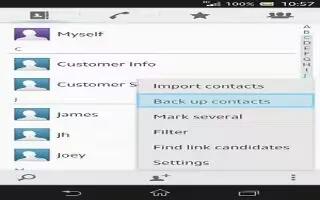
How To Backup Contacts – Sony Xperia Z1
Learn how to backup contacts on Sony Xperia Z1. Memory card or SIM card to back up contacts. This is due to memory limitations on SIM cards.
-

How To Edit Videos And Voice Memos With VoiceOver – iPhone 5S
Learn how to edit videos and voice memos with voiceover on iPhone 5s. VoiceOver gestures to trim Camera videos, Voice Memo recordings.
-

How To Use VoiceOver With Maps – iPhone 5S
Learn how to use VoiceOver with maps on your iPhone 5s. VoiceOver describes aloud what appears onscreen, so you can use without seeing it.
-

How To Make Conference Calls – Sony Xperia Z1
Learn how to make conference calls on your Sony Xperia Z1. With conference or multiparty call, joint conversation with two or more persons.
-

How To Use VoiceOver With Safari – iPhone 5S
Learn how to use VoiceOver With Safari on your iPhone 5s. VoiceOver describes aloud what appears onscreen, so you can use without seeing it.
-

How To Make Multiple Calls – Sony Xperia Z1
Learn how to make Multiple calls on your Sony Xperia Z1. If you have activated call waiting, you can handle multiple calls at the same time.
-

How To Make Phone Calls With VoiceOver – iPhone 5S
Learn how to make phone calls with voiceover on iPhone 5s. When a phone call is established with VoiceOver on, displays the numeric keypad.
-

How To Read Math Equations – iPhone 5S
Learn how to read math equations on your iPhone 5s. Math equations encoded using MathML on the web, MathML or LaTeX in iBooks Author.
-

How To Restrict Calls – Sony Xperia Z1
Learn how to restrict calls on your Sony Xperia Z1. You can block all or certain categories of incoming and outgoing calls.
-

How To Use Handwriting – iPhone 5S
Learn how to use handwriting on your iPhone 5s.Set the rotor to Handwriting on the passcode screen, then write the characters of passcode.
-

How To Forward Calls – Sony Xperia Z1
Learn how to forward calls on Sony Xperia Z1. You can forward calls, for example, to another phone number, or to an answering service.
-
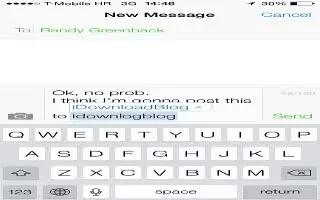
How To Use Onscreen Keyboard – iPhone 5S
Learn how to use onscreen keyboard on your iPhone 5s. Select the text field, then double-tap. The insertion point and the onscreen keyboard.
-

How To Use Call Log – Sony Xperia Z1
Learn how to use call log on your Sony Xperia Z1. Call by manually dialling a phone number, by tapping a number saved in your contact list.