Month: December 2013
-

How To Download App From Google Play – Sony Xperia Z1
Learn how to Download apps from Google Play on your Sony Xperia Z1. Google Play is the official online Google store for downloading apps.
-

How To Use Stocks App – iPhone 5S
Learn how to use stocks app on your iPhone 5s. Keep track of the major exchanges and your stock portfolio, the change in value over time.
-

How To Use Notifications – Sony Xperia Z1
Learn how to use Status and notifications on your Sony Xperia Z1. You can drag down the status bar to open the Notification panel.
-

How To Use Wallpapers – Sony Xperia Z1
Learn how to use Wallpapers on your Sony Xperia Z1. Adapt Home screen to own style using wallpapers. Change the wallpaper on lock screen.
-

How To Use Reminders – iPhone 5S
Learn how to use reminders on iPhone 5s. You can choose which of your Mail, Contacts, and Calendars accounts is used to save reminder.
-

How To Use Themes – Sony Xperia Z1
Learn how to use themes on Sony Xperia Z1. Adapt the Home screen to own style using different themes. Change the wallpaper on lock screen.
-
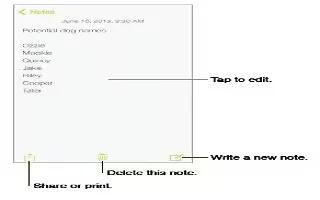
How To Make Notes – iPhone 5S
Learn how to make notes on your iPhone 5s. Type notes on iPhone, and iCloud automatically makes them available on your other iOS devices.
-

How To Use Folders – Sony Xperia Z1
Learn how to use folders on your Sony Xperia Z1. Use folders to manage your applications and keep your Home screen tidy.
-

How To Use Videos – iPhone 5S
Learn how to use videos on iPhone 5s. To download the video to iPhone so you can watch without using a Wi-Fi or cellular connection.
-

How To Use Clock App – iPhone 5S
Learn how to use clock app on iPhone 5s. The first clock displays the time based on your location when you set up iPhone. Add other clocks.
-

How To Customize Weather – iPhone 5S
Learn how to customize weather on your iPhone 5s. Get the current temperature and six-day forecast for one or more cities around the world.
-

How To Use Camera – iPhone 5S
Learn how to use camera on iPhone 5S. When you open Camera from the Lock screen, you can view (and even edit) photos and videos by tapping.
-

How To Use Shortcuts – Sony Xperia Z1
Learn how to use shortcut on your Sony Xperia Z1. Use shortcuts to manage your applications and keep your Home screen tidy.
-

How To Edit Photos And Trim Videos – iPhone 5S
Learn how to edit photos and trim videos on iPhone 5s. Edit photos right on iPhone. While viewing a photo full-screen, you can edit photos.
-

How To Use Lock Screen – Sony Xperia Z1
Learn how to use lock screen on your Sony Xperia Z1. The lock screen is the screen that you when device is locked but the screen is active.
-
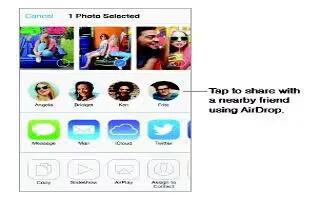
How To Share Photos And Videos – iPhone 5S
Learn how to share photos and videos on your iPhone 5s. Share photos and videos in email, text messages, and tweets, Facebook, Flickr.

