Month: December 2013
-

How To Configure Restrictions – iPhone 5S
Learn how to configure restrictions on iPhone 5s.You can set restrictions for some apps and for content. You can restrict explicit music etc.
-

How To Use Bluetooth Devices – iPhone 5s
Learn how to use Bluetooth devices on iPhone 5s. You can use Bluetooth devices with iPhone, including headsets, car kits, stereo headphones.
-

How To Use An Apple Headset – iPhone 5S
Learn how to use an apple headset on your iPhone 5s. The Apple EarPods with Remote and Mic and the Apple Earphones with Remote and Mic.
-

How To Print With Airprint – iPhone 5S
Learn how to print with airprint on your iPhone 5s. Use AirPrint to print wirelessly to an AirPrint-enabled printer, from apps such as Mail.
-

How To Use Airplay App – iPhone 5S
Learn how to use airplay apps on your iPhone 5s. Use AirPlay to stream music, photos, and video wirelessly to Apple TV and AirPlay devices.
-
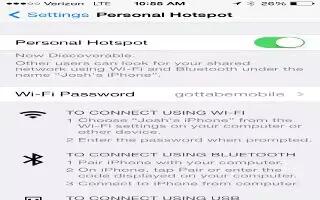
How To Use Personal Hotspot – iPhone 5S
Learn how to use personal hotspot on your iPhone 5s. Use Personal Hotspot to share your iPhone Internet connection with your computers.
-

How To Transfer Files – iPhone 5S
Learn how to transfer files on your iPhone 5s. There are several ways to transfer files between iPhone and your computer or other iOS device.
-

How To Share – iPhone 5S
Learn how to share on iPhone 5s. In many apps, you can tap Share or Upload to see sharing and other options. The options vary depends on app.
-

How To Use Do Not Disturb Settings – iPhone 5S
Learn how to use do not disturb settings on your iPhone 5s. Do Not Disturb is an easy way to silence iPhone, whether youre going to dinner.
-

How To Configure Sound – iPhone 5S
Learn how to configure sound on your iPhone 5s. You change or turn off the sounds iPhone plays when you get a call, text, voicemail, email.
-

How To Use Notifications – iPhone 5S
Learn how to use notifications on your iPhone 5s. They can appear briefly at the top of the screen, or remain in the center of the screen.
-

How To Use Control Center – iPhone 5S
Learn how to use control center on your iPhone 5s. Control Center gives you instant access to camera, flashlight, AirDrop ,AirPlay, timer.
-

How To Configure Search – iPhone 5S
Learn how to configure search on iPhone 5s. Many apps include a search field where you can type to find something that the app knows about.
-

How To Use Voice Control – iPhone 5S
Learn how to use voice control on your iPhone 5s. Make phone calls and control music playback. You can use Siri to control iPhone by voice.
-

Samsung Launches Gamepad For Android
Samsung Announces the Smartphone Gamepad, a Bluetooth Gaming Controller for Android. It syncs up with your Android-powered phone.
-
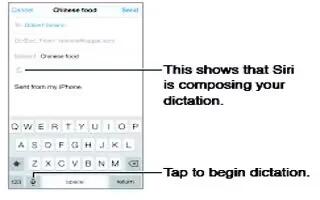
How To Dictate – iPhone 5S
Learn how to dictate on your iPhone 5s. You can dictate instead of typing. Make sure Siri is turned on and iPhone is connected to Internet.
-

How To Restart – LG G Pad
Learn how to restart on your LG G Pad. If the screen freezes or the tablet does not respond when you try to operate it.
-

How To Setup Email Account – LG G Pad
Learn how to setup email account on your LG G Pad. You can use the Email application to read emails from services like Yahoo!, MSN, and AOL.