Month: December 2013
-
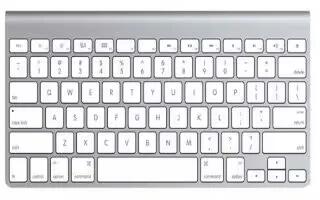
How To Add Keyboard – iPhone 5S
Learn how to add keyboard on your iPhone 5s. You can turn typing features, such as spell checking, on or off; add keyboards for writing.
-

How To Uninstall App – LG G Pad
Learn how to uninstall app on LG G Pad. You need to check your tablet memory and delete some data, app, to make more memory available.
-

How To Set Wallpaper – LG G Pad
Learn how to set wallpaper on your LG G Pad. If the file size exceeds the available memory, an error can occur when you open files.
-
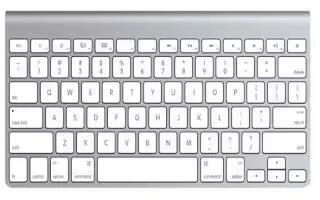
How To Configure Apple Wireless keyboard – iPhone 5S
Learn how to an apple Wireless keyboard on your iPhone 5s. You can use an Apple Wireless Keyboard to enter text on your iPhone.
-

How To Use Bluetooth – LG G Pad
Learn how to use Bluetooth on your LG G Pad. You can use Bluetooth to send data by running a corresponding application.
-

How To Use Camera – LG G Pad
Learn how to use camera on your LG G Pad. To open the Camera app, tap Camera on the Home screen. If you have a social networking account.
-

How To Enter Text – iPhone 5S
Learn how to enter text on your iPhone 5s. The on screen keyboard lets you enter text. Tap a text field to see the onscreen keyboard.
-

How To Use Camera Settings – LG G Pad
Learn how to use camera settings on your LG G Pad. When you exit the camera, some settings return to their defaults, such as white balance.
-

How To Use Contacts – LG G Pad
Learn how to use contacts on LG G Pad. You can add contacts on your tablet and synchronize them with the contacts in your Google Account.
-

How To Use Email – LG G Pad
Learn how to use email on your LG G Pad.You can use the Email application to read emails from services like Yahoo!, MSN, and AOL.
-

How To Use Favorite Contacts – LG G Pad
Learn how to use favorite contacts on your LG G Pad. You can add contacts on your tablet and synchronize them with the contacts in your Google Account or other accounts that support syncing contacts.
-

How To Adjust Brightness – iPhone 5S
Learn how to adjust brightness on your iPhone 5s. Dim the screen to extend battery life, or use Auto-Brightness.Adjust the screen brightness.
-

How To Use Gallery – LG G Pad
Learn how to use gallery on your LG G Pad. You can store multimedia files in internal memory for easy access to all your multimedia files.
-

How To Use Home Screen – LG G Pad
Learn how to use home screen on LG G Pad. Simply swipe your finger to the left or right to view the panels with apps, downloads, widgets.
-
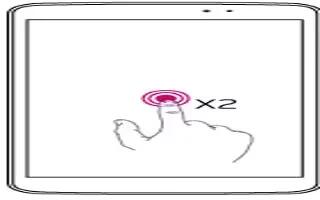
How To Use KnockON – LG G Pad
Learn how to use KnockON on LG G Pad. Here are some tips on how to navigate on your tablet. Quickly double-tap the center of the screen.
-

How To Change Wallpaper – iPhone 5S
Learn how to change wallpaper on your iPhone 5s.You can customize wallpapers and brightness settings on your iPhone and change wallpapers.
-

How To Use Music App – LG G Pad
Learn how to use music app on your LG G Pad. Your tablet has a music player that lets you play all your favorite tracks.
-

How To Use Folders – iPhone 5S
Learn how to use folders on your iPhone 5s. While arranging apps, drag one app onto another. Tap the name of the folder to rename it.