Month: December 2013
-

How To Use Nearby Devices – LG G Pad
Learn how to use nearby devices on your LG G Pad. After the connection is established, you can enjoy the contents from the nearby device.
-

How To Customize – iPhone 5S
Learn how to customize your iPhone 5s. Drag an app to the edge of the screen to move it to a Home screen, or to the Dock at the bottom.
-

How To Use Notifications – LG G Pad
Learn how to use notifications on your LG G Pad. Notifications alert you to the arrival of new messages, calendar events, and alarms.
-

How To Use Plug And Pop – LG G Pad
Learn how to use Plug and Pop on LG G Pad. It allows you to quickly choose apps to use when plugging in an earphone or On-the-Go device.
-

How to Use Apps – iPhone 5S
Learn how to use apps on your iPhone 5s. All the apps that come with iPhoneas well as the apps you download from the App Store Home screen.
-

How To Use Screen Lock Settings – LG G Pad
Learn how to use screen lock settings on your LG G Pad. Set an screen lock to secure tablet. You can create Backup PIN as a safety measure.
-

How To Use Screenshot – LG G Pad
Learn how to use screenshot on your LG G Pad. You cannot capture a screen shot of the camera or video camera screens.
-

How To Set Date And Time – iPhone 5S
Learn how to set date and time on iPhone 5s.The date and time are usually set for you based on your locationtake a look at the Lock screen.
-

How To Sync With iTunes – iPhone 5S
Learn how to sync with iTunes on your iPhone 5s. Syncing with iTunes copies information from your computer to iPhone, and vice versa.
-

How To Setup iCloud – iPhone 5S
Learn how to setup iCloud on your iPhone 5, Contacts, CalendarsKeep your mail contacts, calendars, notes, and reminders up to date.
-
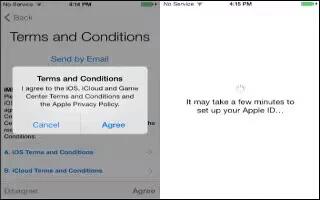
How To Create Apple ID – iPhone 5S
Learn how to create apple ID on your iPhone 5s. An Apple ID is the login you use for just about you do with Apple, including using iCloud.
-
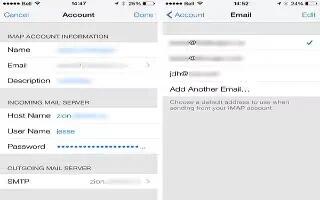
How To Setup Mail – iPhone 5S
Learn how to setup mail and other accounts on your iPhone 5s. it works with iCloud, Microsoft Exchange, and many of the most popular mail.
-

How To Use Slide Aside – LG G Pad
Learn how to use slide aside on your LG G2. Slide Aside allows you to quickly switch between three open apps using a three finger gesture.
-
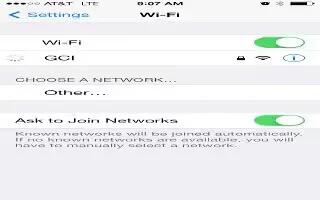
How To Connect WiFi – iPhone 5S
Learn how to connect wifi on your iPhone 5s. If WiFi icon appears at the top of the screen, youre connected. You can reconnect anytime.
-
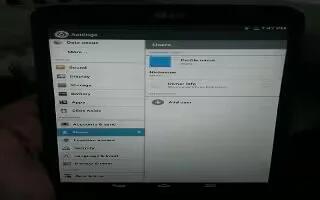
How To Use Security Settings – LG G Pad
Learn how to use security settings on your LG G Pad. Allows you to encrypt data on the tablet for security. You will be required.
-

How To Use Smartshare – LG G Pad
Learn how to use Smartshare on your LG G Pad. This feature allows you to share images, music, video, and documents with other device.
-

How To Connect iPhone 5S To PC – iPhone 5S
Learn how to connect iPhone 5s to pc.You may need to connect iPhone to your computer. Connecting iPhone to your computer also lets you sync.
-

How To Use Video Camera – LG G Pad
Learn how to use video camera on your LG G Pad. In the viewfinder, touch the image preview in the bottom of the screen.