Month: December 2013
-

How To Connect To PC – LG G2
Learn how to connect to PC on your LG G2.Use the USB cable that was provided with your phone to connect the phone to a USB port on computer.
-

How To View Photos On Map – Sony Xperia Z Ultra
Learn how to view photos on map on Sony Xperia Z Ultra. Photos on a map and show friends and family where were when took a particular photo.
-

How To Use Photo Analysis – Sony Xperia Z Ultra
Learn how to use photo analysis with faces in album on your Sony Xperia Z Ultra. You can analyze any photos on device feature people’s faces.
-
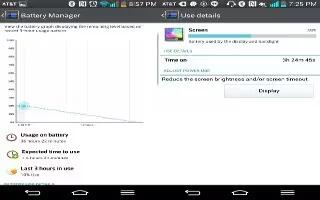
How To Improve Battery Life – LG G2
Learn how to improve battery life on LG G2. You can extend your battery’s life between charges by turning off features that you don’t need.
-
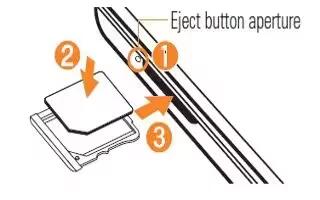
How To Insert Micro SIM Card – LG G2
Learn how to insert micro SIM card on Before you can start exploring your new phone, youll need to set it up. The micro SIM card tray.
-

How To Lock And Unlock – LG G2
Learn how to lock and unlock your LG G2. When you are not using the phone, press the Power/Lock Key to lock your phone. This helps prevent accident.
-
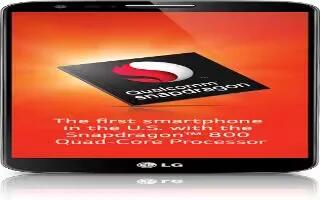
How To Manage App – LG G2
Learn how to manage app on LG G2. In order to make more memory available, you will have to manage your applications and delete some data.
-

How To Manage Photos And Videos – Sony Xperia Z Ultra
Learn how to manage photos and videos on your Sony Xperia Z Ultra. You can share photos and videos that youve stored on your device.
-
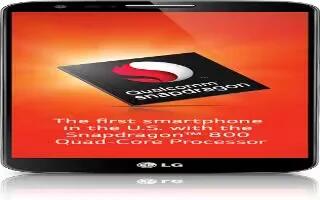
How To Reset – LG G2
Learn how to reset your LG G2. You can reset your LG G2 in case of the phone does not respond to user input or the screen freezes.
-

How To Switch Between App – LG G2
Learn how to switch between app on LG G2. Multi-tasking is easy with Android because open applications keep running even when you open.
-

How To Use Hardware Key Control Mode – LG G2
Learn how to use hardware key control mode on LG G2. If your phone display is damaged or broken, you can answer an incoming call, end call.
-

How To Use Album – Sony Xperia Z Ultra
Learn how to use Album on your Sony Xperia Z Ultra. Album application to view photos and play videos that youve taken with your camera.
-

How To Use Home Screen – LG G2
Learn how to use home screen on your LG G2. With the touch of your finger, you can access available applications, make menu selections.
-

How To Navigate Home Screen – LG G2
Learn how to navigate home screen on your LG G2. The main Home screen is the starting point for many applications and functions.
-

How To Use KnockON – LG G2
Learn how to use knockon on your LG G2. The KnockON feature allows you to double-tap the screen to easily turn it on or off.
-

How To Use Music Unlimited Online Service – Sony Xperia Z Ultra
Learn how to use music unlimited online service on Sony Xperia Z Ultra. Music Unlimited is subscription-based access to millions of songs.
-

How To Use Safe Mode – LG G2
Learn how to use safe mode on LG G2. Safe Mode puts your phone in a diagnostic state so you can determine if an app is causing to freeze.
