Month: December 2013
-

How To Use Hangouts – LG G2
Learn how to use hangouts on your LG G2. The Hangouts application lets you have real-time text conversations with your friends.
-

How To Use Latitudes – LG G2
Learn how to use latitudes on your LG G2. Google Latitude lets you and your friends view each others’ locations on maps and get directions.
-

How To Use Music App – LG G2
Learn how to use music apps on LG G2. You can store multimedia files to a internal memory to have easy access to all image and video files.
-
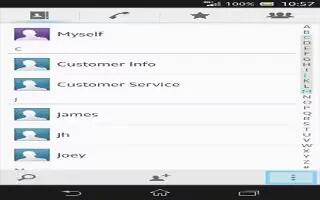
How To Avoid Duplicate Entries In Contacts App – Sony Xperia Z Ultra
Learn how to avoid duplicate entries in contacts app on Sony Xperia Z Ultra. Synchronize contacts with new account or import contact.
-

How To Use Play Store – LG G2
Learn how to use play store on your LG G2. Play Store lets you browse through and download thousands of fun and useful apps and games.
-

How To Use Favorites And Groups – Sony Xperia Z Ultra
Learn how to use favorites and groups on Sony Xperia Z Ultra. Contacts favorites so that get quick access to them from Contacts application.
-

How To Use QSlide App – LG G2
Learn how to use qslide apps on your LG G2. The QSlide function enables an overlay on your phone’s display for easy multitasking.
-

How To Search Contacts – Sony Ultra Z Ultra
Learn how to use search contacts on your Sony Xperia Z Ultra. There are several ways to transfer contacts to your new device.
-

How To Use QuickMemo – LG G2
Learn how to use quickmemo on your LG G2. The Quick Memo feature allows you to create memos and capture screen shots.You can use Quick Memo.
-

How To Use QuickRemote – LG G2
Learn how to use quickremote on your LG G2. QuickRemote turns your phone into a Universal Remote for your home TV, cable box, audio system.
-

How To Import Export Contacts – Sony Xperia Z Ultra
Learn how to import export contacts on Sony Xperia Z Ultra. There are several other ways to transfer contacts from old device to new device.
-

How To Work With Playlists – LG G2
Learn how to work with playlists in music apps on your LG G2. You can create playlists to organize your music files into sets of songs.
-
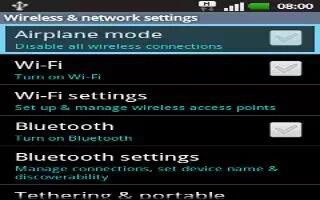
How To Use Airplane Mode – LG G2
Learn how to use airplane mode on your LG G2.The Settings application contains most of the tools for customizing and configuring on phone.
-

How To Use Alarm – LG G2
Learn how to use alarm on LG G2. When viewing the alarms screen, tap the Menu Key to Delete all alarms or adjust the alarm Settings.
-

How To Use Bluetooth Settings – LG G2
Learn how to use Bluetooth Settings on LG G2. Bluetooth is a short-range communications technology that allows you to connect wirelessly.
-
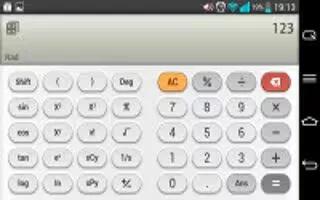
How To Use Calculator – LG G2
Learn how to use calculator on your LG G2. For more complex calculations, tap the Menu Key, then tap Scientific calculator.
-

How To Use Calendars – LG G2
Learn how to use calendars on your LG G2. save the event in the calendar. A colored square in the calendar will mark all days.
-
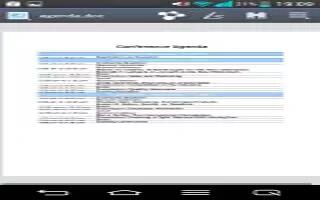
How To Use Polaris Office 5 – LG G2
Learn how to use Polaris Office 5 on your LG G2. With Polaris Office 5, you can view, create and edit document files on your device.