Month: December 2013
-

How To Use Calculator App – Samsung Galaxy Note 3
Learn how to use calculator app on Samsung Galaxy Note 3. The calculator provides basic arithmetic functions, addition, subtraction etc.
-

How to Use Bookmarks – Samsung Galaxy Note 3
Learn how to use bookmarks on your Samsung Galaxy Note 3. While navigating a website, you can bookmark a site to quickly and easily access
-

How To Use Action Memo – Samsung Galaxy Note 3
Learn how to use action memo on Samsung galaxy Note 3. It allows you to quickly link them to actions such as making a call, sending message.
-

How To Send Contacts Via Bluetooth – Samsung Galaxy Note 3
Learn how to send contacts via Bluetooth on Samsung Galaxy Note 3. Depending on paired devices settings capabilities Contact information.
-
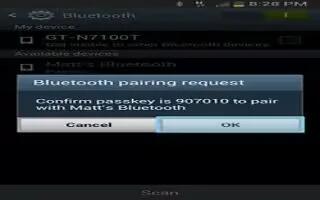
How To Pair Bluetooth – Samsung Galaxy Note 3
Learn how to pair Bluetooth on Samsung Galaxy Note 3. It allows you to establish trusted connections between device and Bluetooth device.
-
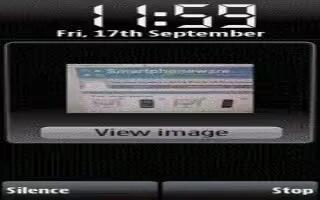
How To Create Alarms – Samsung Galaxy Note 3
Learn how to create alarms on Samsung Galaxy Note 3. The Clock application allows to access alarms, view the World Clock, and use a timer.
-

How To Connect To PC – Samsung Galaxy Note 3
Learn how to connect to PC on Samsung Galaxy Note 3. You can connect device to a PC using PC data cable using various USB connection modes.
-

How To Connect As Storage Device – Samsung Galaxy Note 3
Learn how to connect as storage device on Samsung galaxy Note 3. You can connect your device to a PC as a removable disk.
-

How To Configure Google Chrome – Samsung Galaxy Note 3
Learn how to configure Google chrome apps on Samsung Galaxy Note 3. The Google Chrome app allows to use Google Chrome web browser on phone.
-

How to Configure Flipboard – Samsung Galaxy Note 3
Learn how to configure flipboard on your Samsung Galaxy Note 3. This application creates a personalized digital magazine shared with you.
-
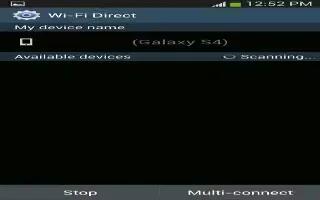
How To Use WiFi Direct – Samsung Galaxy Note 3
Learn how to use WiFi direct on Samsung Galaxy Note 3 . Its allows device-to-device connections so you can transfer large amounts of data.
-

How To Use WiFi Advanced Settings – Samsung Galaxy Note 3
Learn how to use WiFi advanced settings on your Samsung Galaxy Note 3 . The Advanced Wi-Fi menu allows you to set up many of your devices,
-
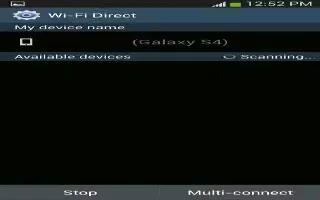
How To Use WiFi – Samsung Galaxy Note 3
Learn how to use WiFi on Samsung Galaxy Note 3. This section describes the various connections your phone can make accessing Wi-Fi.
-

How To Use Messenger – Samsung Galaxy Note 3
Learn how to use messenger apps on Samsung Galaxy Note 3. Messenger allows you groups of friends together into a simple group conversation.
-
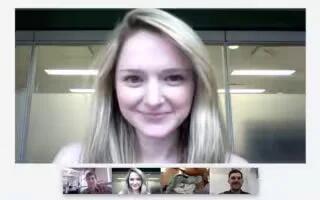
How To Use Hangouts – Samsung Galaxy Note 3
Learn how to use hangouts on Samsung Galaxy Note 3. Hangouts is a free Windows and web-based apps for instant messaging offered by Google.
-
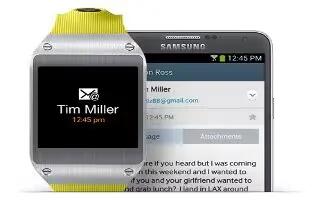
How To Use Voice Commands And Hands Free – Samsung Galaxy Gear
Learn how to use Voice commands and hands free on your Samsung Galaxy Gear.
-

-
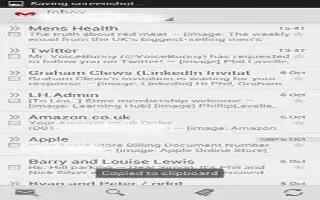
How To Use Gmail – Samsung Galaxy Note 3
Learn how to use Gmail on your Samsung Galaxy Note 3. Gmail is Googles web-based email. When you first setup the phone Gmail is configured.