Month: December 2013
-

How To Configure Samsung Keyboard – Samsung Galaxy Tab 3
Learn how to configure Samsung Keyboard on Samsung Galaxy Tab 3. You can configure predictive text, swiftkey flow, Cursor control etc.
-

How To Backup And Restore – Samsung Galaxy Tab 3
Learn how to backup and restore on your Samsung Galaxy Tab 3. You can also back up your data to the Google server and reset your device.
-
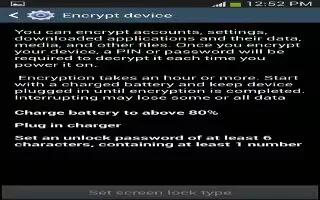
How To Encrypt – Samsung Galaxy Tab 3
Learn how to use encrypt on Samsung Galaxy Tab 3. To require a numeric PIN or password to decrypt your tablet each time you power it on.
-
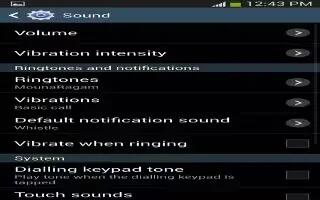
How To Customize Sound Settings – Sasung Galaxy Tab 3
Learn how to Customize Sound Settings on your Samsung Galaxy Tab 3. You can change volume, system, adapt sound and notification settings.
-
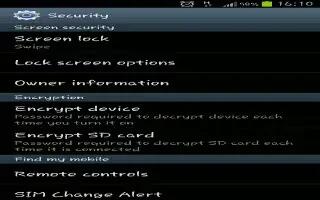
How To Use Swipe Options – Samsung Galaxy Tab 3
Learn how to use Swipe Options on your Samsung Galaxy Tab 3. The options available when Screen lock set to Swipe are multiple widgets, etc.
-
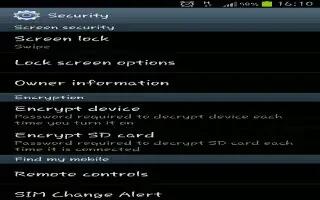
How To Use Screen Lock – Samsung Galaxy Tab 3
Learn how to use Screen Lock on your Samsung Galaxy Tab 3. Choose settings for unlocking your screen. You can use screen lock option for locking.
-
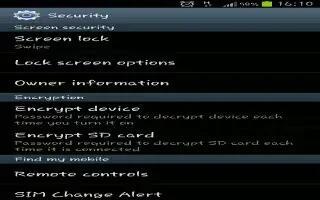
How To Use Pin Lock – Samsung Galaxy Tab 3
Learn how to use pin lock on your Samsung Galaxy Tab 3. These options are available when lock is set to Pin or Password, Lock screen widgets etc.
-
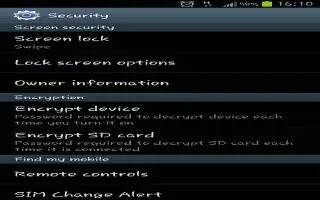
How To Use Pattern Lock – Samsung Galaxy Tab 3
Learn how to use Pattern Lock on your Samsung Galaxy Tab 3. These options are available when Screen lock is set to Pattern.
-
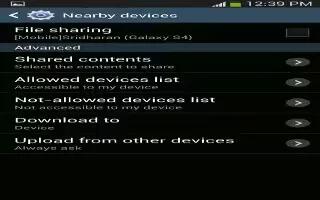
How To Use Nearby Device – Samsung Galaxy Tab 3
Learn how to use Nearby Device on your Samsung Galaxy Tab 3. This option allows you to share your media files with nearby DLNA enabled devices.
-

How To Use Location Services – Samsung Galaxy Tab 3
Learn how to use Location Services on Samsung Galaxy Tab 3. You value privacy. Your device only acquires your location when you allow it.
-

How To Use Face Unlock Option – Samsung Galaxy Tab 3
Learn how use face unlock option on your Samsung Galaxy Tab 3. These options are available when Screen lock is set to Face unlock or Face and voice.
-
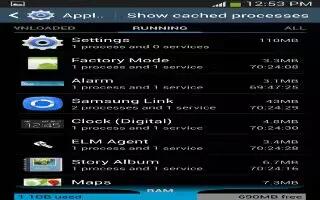
How To Use Application Manager – Samsung Galaxy Tab 3
Learn how to use application Manager on your Samsung Galaxy Tab 3. You can download and install applications from Google Play or create apps.
-
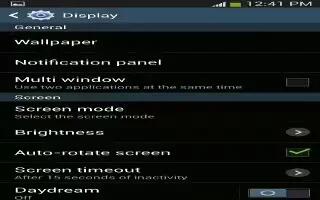
How To Customize Wallpaper Settings – Samsung Galaxy Tab 3
Learn how to customize wallpaper settings on your Samsung Galaxy Tab 3. You can choose a picture to display on the Home Screen, Lock screen.
-

How To Customize Storage Settings – Samsung Galaxy Tab 3
Learn how to Customize Storage Settings on your Samsung Galaxy Tab 3. From this menu you can view the device memory, or format an SD card.
-

How To Customize Smart Screen – Samsung Galaxy Tab 3
Learn how to customize smart screen settings on Samsung Galaxy Tab 3. Set Smart stay and Smart rotation, change options on display settings.
-

How To Customize Display Settings – Samsung Galaxy Tab 3
Learn how to customize display settings on your Samsung Galaxy Tab 3. You can change screen timeout, font style, size display settings.
-
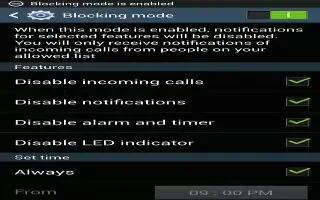
How To Customize Device Settings – Samsung Galaxy Tab 3
Learn how to customize device settings on your Samsung Galaxy Tab 3. You can change the Driving and blocking mode settings in this option.
-

How To Use World Clock App – Samsung Galaxy Tab 3
Learn how to use world clock app on Samsung Galaxy Tab 3. View the date and time in any time zone. You can add cities from the list in apps.