Month: December 2013
-
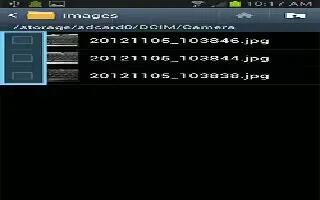
How To Use My Files – Samsung Galaxy Tab 3
Learn how to use my files app on Samsung Galaxy Tab 3. Find, view, and manage folder such as music files,photo files, video files.
-
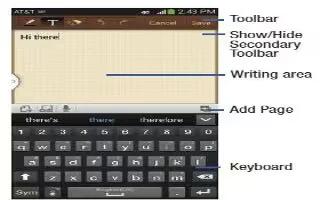
How To Use Memo App – Samsung Galaxy Tab 3
Learn how to use memos app on Samsung Galaxy Tab 3. Create and manage text memos and use Bluetooth to send memos to Bluetooth devices.
-

How To Use Kies Via WiFi – Samsung Galaxy Tab 3
Learn how to use Kies Via WiFi on Samsung Galaxy Tab 3. Samsung Kies is a software that enable you to update firmware,synchronize files, etc.
-

How To Use Game Hub App – Samsung Galaxy Tab 3
Learn how to use game hub app on Samsung Galaxy Tab 3. Access social and premium games. Join Game Hub to enjoy free games with friends.
-
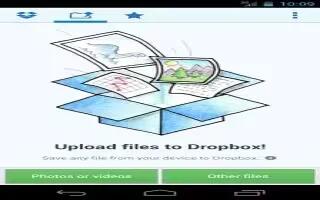
How To Use Dropbox App – Samsung Galaxy Tab 3
Learn how to use Dropbox app on Samsung Galaxy Tab 3. Dropbox provides access to your personal computer files directly from your device.
-

How To Download App – Samsung Galaxy Tab 3
Learn how to download app on Samsung Galaxy Tab 3. Files, apps, and other items you download in Internet, Gmail,Email, or in other ways.
-
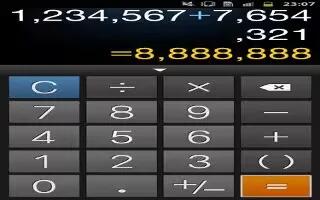
How To Use Calculator App – Samsung Galaxy Tab 3
Learn how to use calculator app on your Samsung Galaxy Tab 3. The Calculator provides the basic arithmetic functions to solve problems.
-

How To Configure Flipboard App – Samsung Galaxy Tab 3
Learn how to configure flipboard apps on Samsung Galaxy Tab 3.This app creates a digital magazine out of everything being shared with you.
-

How To Use Alarm App – Samsung Galaxy Tab 3
Learn how to use Alarm app on your Samsung Galaxy Tab 3. You can use add, configure, edit, delete, activate, turn off, and snooze features.
-

How To Update App – Samsung Galaxy Tab 3
Learn how to update app on your Samsung Galaxy Tab 3. Once you have registered device and signed into Google account, you may see notification.
-

How To Uninstall App – Samsung Galaxy Tab 3
Learn how to uninstall app on Samsung Galaxy Tab 3. Apps come pre-installed on device and you can download additional apps from Google Play.
-

How To Sync With Windows Media Player – Samsung Galaxy Tab 3
Learn how to sync with Windows Media Player on your Samsung Galaxy Tab 3. You can connect your Samsung tablet or sync with computer.
-

How To Format Memory Card – Samsung Galaxy Tab 3
Learn how to format Memory card or SD Card on your Samsung Galaxy Tab 3. Your device supports removable microSD or microSDHC memory cards.
-

How To Connect As Mass Storage Device – Samsung Galaxy Tab 3
Learn how to connect as Mass Storage Device with Samsung Galaxy Tab 3 on your PC. You can connect your device to a PC as a removable disk.
-

GPS App – Samsung Galaxy Tab 3
Learn how to use GPS App on your Samsung Galaxy Tab 3. GPS apps allow you to real-time GPS-enabled, navigation and to access local searches.
-

Free Skype App – Samsung Galaxy Tab 3
You can use free Skype app on your Samsung Galaxy Tab 3. Skype is a Voice over IP service, software application and allows to communicate.
-
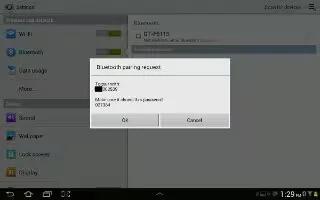
How To Receive Data From Bluetooth Device – Samsung Galaxy Tab 3
Learn how to Receive Data from Bluetooth Device on your Samsung Galaxy Tab 3. You can share and receive data from a device to your tablet.
-
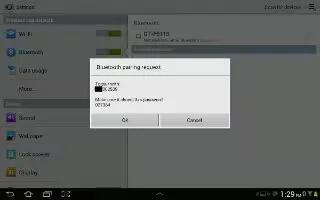
How To Send Data With Bluetooth Device – Samsung Galaxy Tab 3
Learn how to send data with Bluetooth Device on your Samsung Galaxy Tab 3. You can share and send data with a Bluetooth device and tablet.