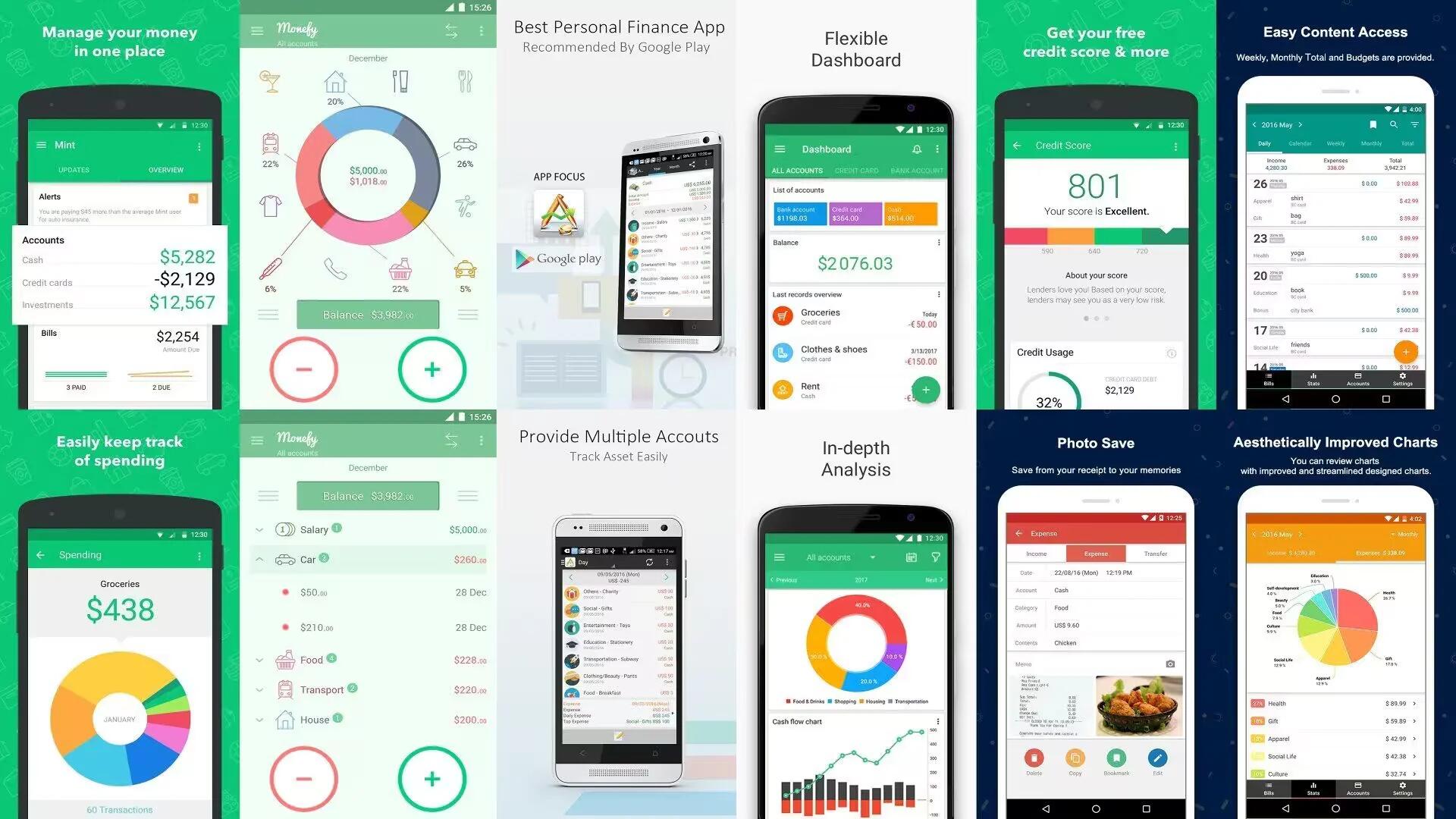Managing daily finances is a quite tricky job that can make or break one’s existence. Sometimes we do not manage our expenses and income properly hence, we do not recall where we have spent our money and how much we are left with. Plus, money is just tighter than it used to be. There is no shame in needing some extra help managing your finances.
This is where your smartphone will come handy and help you in better money management. There are several Money-Management Apps which automatically track all your Incomes and Expenses as well as your Investments and give you financial advice. There are more Money Management Apps for Android Phones as compared to iOS Phones. Also, the features offered by theses Apps for Android Users are also much better when compared to the features offered for iOS Phones.
With the plethora of financial management applications available on the Google Play Store, there are plenty of solutions for money management, budgeting, and expenditure tracking. Here we have selected 5 Best Finance And Budget Management Apps For Android that can get you started on your way to financial security.
These Money Management Apps act as your Personal Finance Manager and help you identify areas wherein your expenses can be reduced. Many people have used these Apps and found them really useful in managing their money.
1. Mint: Budget, Bills, Finance
Mint is the complete finance solution for organizing accounts and expenses and also setting budgets. It developed by Intuit, the same company that does TurboTax. With Mint, you can see everything in one place, manage your bills and money, and even pay your bills if you want to.
It will also provide your credit score, remind you of upcoming bill payments, multi-factor authentication (for security), and a web app that you can use. Once you sign up for a free Mint account, you can access all your financial information (such as Savings, Checking, 401K, and credit cards) in one place, whether through the Android app or on the desktop.
Some features of Mint include categorization of transactions, bill reminders and alerts to notify you if one of your accounts is charged, and offline support for viewing personal finances.
Also, Mint uses a secure 128-bit encryption system to secure your data and allows you to delete your account information remotely in case your device gets lost or stolen. It is one of those budget apps with a lot of features.
https://www.youtube.com/watch?v=3Tr5d_riMxQ
2. Monefy
Monefy is one of the more simple budget apps. Its claim to fame is how quick it is to use. The app tries to set itself up in a way that makes adding new data quickly and easily. It usually does a pretty a decent job. Alongside that, you will get various currency support, a built-in calculator, passcode protection, Dropbox integration, widgets, and more.
The interface takes a moment to learn. However, once you get into using the app, it really is easy. You can pick up the free version using the link above and the pro version costs $2.50.
3. AndroMoney (Expense Track)
If you prefer to keep track of your money on your Android devices and laptop (or PC), try Andro Money. Through AndroMoney, you can export your data to a CSV file to be accessed on Microsoft Excel or Google Drive in just a few taps.
The app features cloud backup and sync option, ability to add multiple accounts, password protection for the app, backup reports to Excel or Mac format. Especially with the Google Docs feature, you can immediately audit your account on any Web browser once you get into your Google Doc. This feature is definitely useful to people who want complete control of their accounts anytime. The app also supports multiple currencies and detailed pie charts and bar diagrams.
4. Money Manager Expense & Budget
The simply named Money Manager is an effective app for budgeting money. This budget and asset management app feature budget management function, credit and debit card management function, automatic transfer between assets for an efficient and easy management of expenses.
It features a more visual experience so you can see where your money is going instead of just reading numbers. It also features passcode to keep all your information secure. You can also backup and restore your data in case you need to switch devices.
In addition, it includes a calculator, subcategories, bookmark function, and statistics. It also outputs to an Excel spreadsheet format if you need that. It uses Material Design. That makes the UI look pretty good. It is free to download with the pro version going for $3.99.
5. Wallet – Money, Budget, Finance Tracker, Bank Sync
Wallet is an app with a mission. It aims to help you bring your tumultuous financial situation under control as quickly as possible. Like many, it syncs your balance and transactions with your actual bank. It also features account sharing so you can share with your significant other, accountant, or whatever. Wallet also supports multiple currencies, cloud syncing, warranty tracking, templates, shopping lists, and it can export to a variety of file types. It is all done up with a Material Design interface. It is worth a look at least.
A few last words
The above 5 Money Management Apps are the ones which we think are the best in their category. Hope you find the apps listed here useful. If we missed any of the best budget apps, tell us about them in the comments.
See Also
- 6 Best Free Journal Apps For Android
- 11 Ways To Monetize Your Android And iOS App
- 7 Best Note-Taking Apps For Android