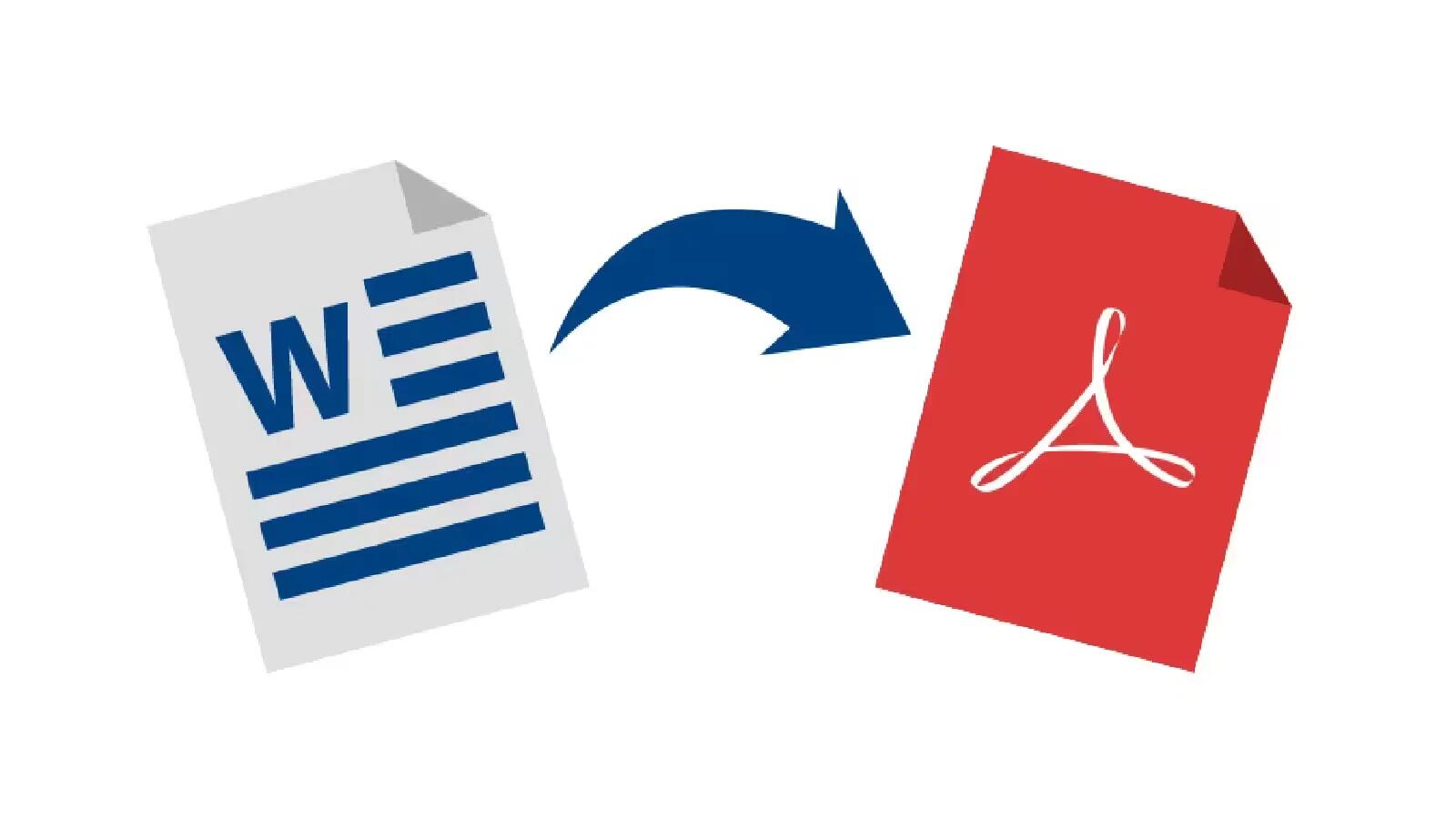PDF is one of the most widely used file format developed by Adobe system Inc. almost two decades ago. This file format is everywhere, and finds its occurrence in almost all instances of digital documents like brochures, books, resumes, letterheads, application forms and so forth. Having a neatly formatted PDF file from a set of documents in other formats would either require software tools or online tools to accomplish it. While the online tools are decent enough for PDF conversion, they are rarely good enough for bulk conversions and are almost lackluster when it comes to controlling the output file quality. There are many paid software’s to accomplish the same, but they range from a few tens of dollars to hundreds of dollars depending upon their robustness.
Here we will be looking at a set of free software for Windows that would just let you convert PDF files into different formats with ease.
Below are five of the best free PDF conversion tools for Windows.
1. IcecreamPDF Converter

This is a comprehensive PDF Conversion tool that is as close as it can get to those premium PDF converters. The Icecream PDF Converter is robust software for Windows that lets you convert between different file formats like DOC, HTML, EPUB and JPG to PDF files and vice-versa. There are tools that let you convert PDF files to other formats, but this tool also works in the other way round from JPG files to a PDF file.
It includes batch conversion of files and the conversion time is from a few seconds to less than under a minute or so. Extremely fast and accurate, this is the best free PDF Conversion tool for Windows. While converting from a DOC or JPG files to PDF, you can also choose to merge them and output it as a single PDF file. The software also allows password protection of files and an in-built PDF reader to access the converted PDF files.
If you are looking for conversions between different file formats and not just converting your PDF’s into “Rich-Text” format, then Icecream PDF Converter will surely be your best bet.
Link:Â https://icecreamapps.com/PDF-Converter/
2. Hello PDF
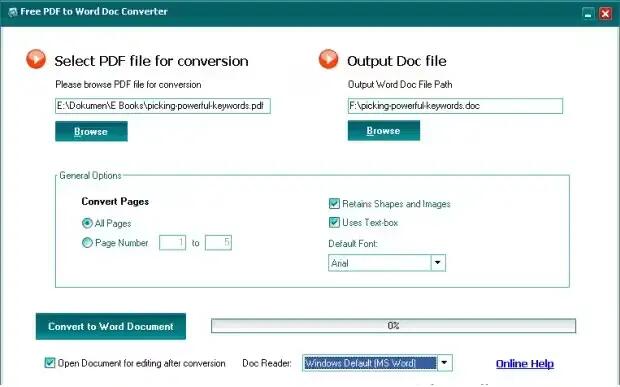
Hello PDF is a free tool that lets you convert your PDF files into a Word “.DOC” file. This is one of the fastest and free software for quick conversion to “.DOC” files. All you are required to do is select the PDF files on your hard drive and hit the convert button. Without any complicated instructions accompanying the tool, it is an essential tool for those who prefer simplicity when it comes to conversion of PDF files into “.DOC” files.
Link:Â http://hellopdf.com/
3. Adobe Acrobat Reader

Although Adobe Acrobat Reader is not a full-fledged PDF conversion tool, it lets you convert your PDF files into simple ASCII text characters. The tool that lets you read PDF files also lets you convert those files into text format. This can be accessed by hitting the menu button and choosing “Save as”, here the output file can be chosen as text, it is just that simple. Although nothing much of a complete tool aimed for PDF file conversion, it is a great free tool for converting a PDF file into a text document. This text can be pasted into a Word document.
Link:Â https://acrobat.adobe.com/us/en/acrobat/pdf-reader.html
4. PDF Mate

PDFMate is another one of that comprehensive free software to convert your PDF files to different formats such as EPUB, Text, images, HTML and SWF file formats. A powerful 5-in-1 conversion tool, it lets you convert between PDF and the above-mentioned formats. PDFMate is a free to download and easy to use software for the conversion of your PDF files into aforementioned file formats. The conversion of files is pretty quick and accurate.
Link:Â http://www.pdfmate.com/
5. Primo PDF
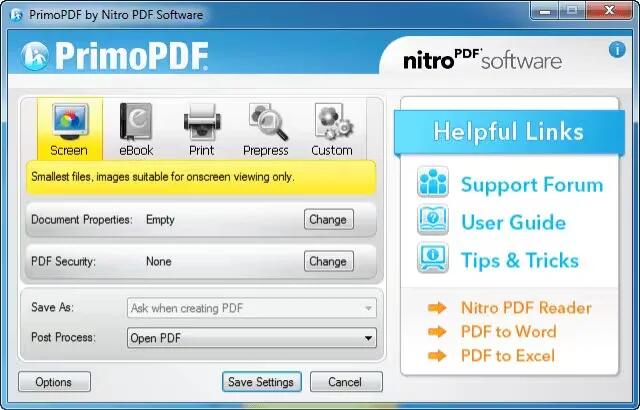
PrimoPDF is a free tool for converting your PDF files quickly into Word documents. Trusted and used by a host of reputed companies like CAT, MetLife, and Cisco, PrimoPDF is a great free PDF conversion tool for Windows. The free trial of Nitro Pro enables seamless inclusion of the tool to convert from PDF to Word document or vice-versa, the other way round. Although this free tool isn’t capable of handling file conversions between a myriad of formats, it is sure capable of handling quick conversions between PDF files and Word Doc files.
Now that you’ve learned about the free PDF conversion tools, you can decide between them and choose the right tool to accomplish your file conversion tasks in a breeze.
Link:Â http://www.primopdf.com/