We all have our personal experience to share, however, your diary can be your savior and mate during those periods of personal catastrophe. Journaling is a great way to keep track of the important moments in your life and, more specifically, how you felt during those moments. Memories fade or warp over time, but if you have a written account to look back on, it can keep all the great times of your life crystal clear.
While our Android device goes everywhere with us, it is better to make it a habit to quickly write one or more mini-notes during your day. By discovering a good journal app, you can simply leave a few words about your workout session, what happened at school or in the office during your day.
Your smartphone and tablet make it easier than ever to keep a journal or diary, and here are the 6 Best Free Journal Apps For Android, with which you can record and preserve your daily memories.
1. Journey
This is a very elegant app with a nice UI and design that reminds me of Day One which is an iOS only app. Since Journey supports iOS, Android, Chrome, Mac, and Windows, you can truly go cross-platform with this app. The app is also fairly affordable when compared to the Day One app.
Photos, locations, memories and more can be recorded for posterity, and everything is intuitively laid out. You can view your moments in calendar, photo and Atlas view, so you can see your memories in a variety of ways. The app allows you to password protect your journals and sync with Google Drive, so you will never lose any of your data. You can geotag specific location with Google Places, share via Facebook, Twitter, WordPress and more, plus a bevy of other features.
It is free for the things you really need, including importing an existing journal. The $5.99 premium package gives you markdown support, removes PDF watermark, lets you export and backup the journal, and has Night Mode.
2. Diaro
Diaro offers all the essentials you need to start journaling presented in a slick package. Like Journey, Diaro lets users sync their content, in this case with Dropbox, but you can also access your entries on Diaro’s website.
The best part about this app is that it also has a web companion app which essentially allows you to record your journals from your PC too. Other than that, it has all the usual features including photo attachment, automatic date and location tagging and so on. You can also use the inbuilt app lock to protect your entries.
Of particular note is the speedy search function — helping you pull up memories and nostalgia in a snap — and the option to sort posts via folder or tag. Dropbox syncing support is included as an in-app purchase which also removes the advert embeds.
The app boasts of a user-friendly and multilingual user interface designed for phones and tablets. It features a security code, automatic location detection, and multi-window mode. You will see that Notification Bar icon that allows you to create new entry quickly.
3. Penzu
Few journaling apps are as comprehensive and feature-packed as Penzu, and it also got a very robust web app that allows you to log into from anywhere. It has a strong emphasis on gaining insight from your previous journal entries. This is done by using an algorithm that provides snippets of previous entries as reminders from old entries to help identify themes and give you inspiration for new entries.
All the basic stuff is free though, letting you jot down thoughts, attach photos, sort posts into categories and more besides. You can password-protect your journal if you want to and the apps work offline too, which is handy if you are trekking through the wilderness. Extra features, like advanced security and additional customizations, are available for a fee.
4. Journal With Narrate
Narrate is perhaps the most beautiful journal app available for Android, with a clean, material design that illustrates your favorite moments in a pleasing way. You can save photos to your journal, categorize your photos with tags, add a location, share journal entries with other apps and more.
You can also add a location to your journal entries and share your journal entries with other apps. Upgrade to the Pro version and you get syncing with Dropbox and Google Drive, local data backup and other useful features.
5. Diary With Lock
Diary with Lock brings all your memories back to life. It’s one of the feature packed and most downloaded journaling apps for Android designed to make your own personal journal of daily events, appointments, secrets, and feelings.
The app brings an elegant look with a personalized background color and you can change text size and font style. The user interface is designed to allow you to enter new notes quickly and easily. With this diary, you can write all your private notes and secure them with a pin code or password. Moreover, the app is easy to use and features unlimited entries with an automatic reminder to write. Overall diary with lock is the perfect alternative for Journey.
6. Memoires: The Diary
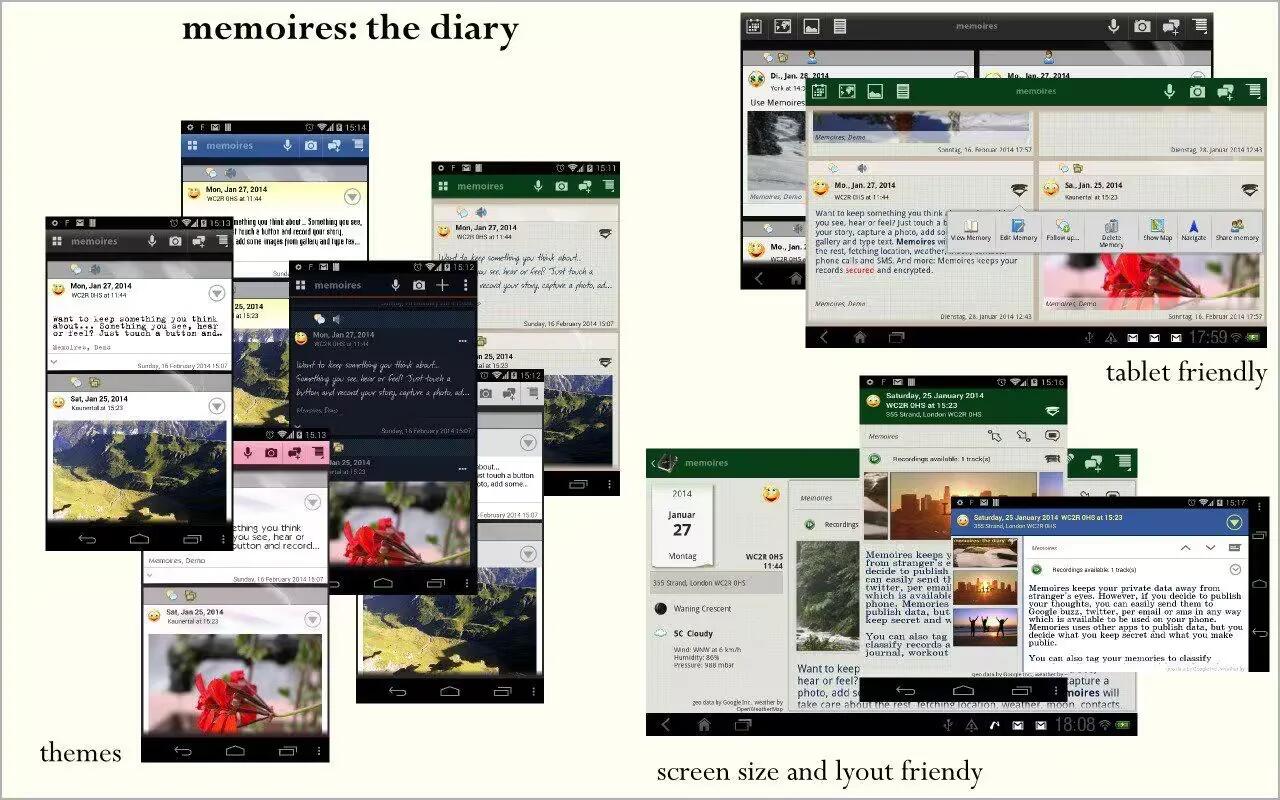
The Memoires is probably one of the best journaling apps for Android. The app gives a way to quickly enter life moments, thought or notes. You can capture photos, audio or insert images from the gallery. Memoires also automatically detects and attaches to a memo the location, addresses, weather and moon phases. It also accepts text and images from other apps. Memoires helps to keep all your records and images confidential by using password protection and strong encryption. While your thoughts flow, you can use emojis, different fonts, and the rich text editor to write down your dearest moments. Overall, Memoires brings tons of innovative features and it is probably a must have.
A few last words
Having a journal app on your Android device is very useful and it is a convenient way to write down your thoughts without any hassle whatsoever. While we tried our best to provide you with the best diary or journaling apps strictly for Android device, there are also tons of journal apps out there. Before you go hunting around for more, start with one of the six apps listed above.
Which of these Journaling apps is your favorite? If we missed any app, tell us about them in the comments.
See Also
- 7 Best Note-Taking Apps For Android
- 11 Uses Google Keep Note-Taking Android App
- 10 Best Alternatives To Evernote















