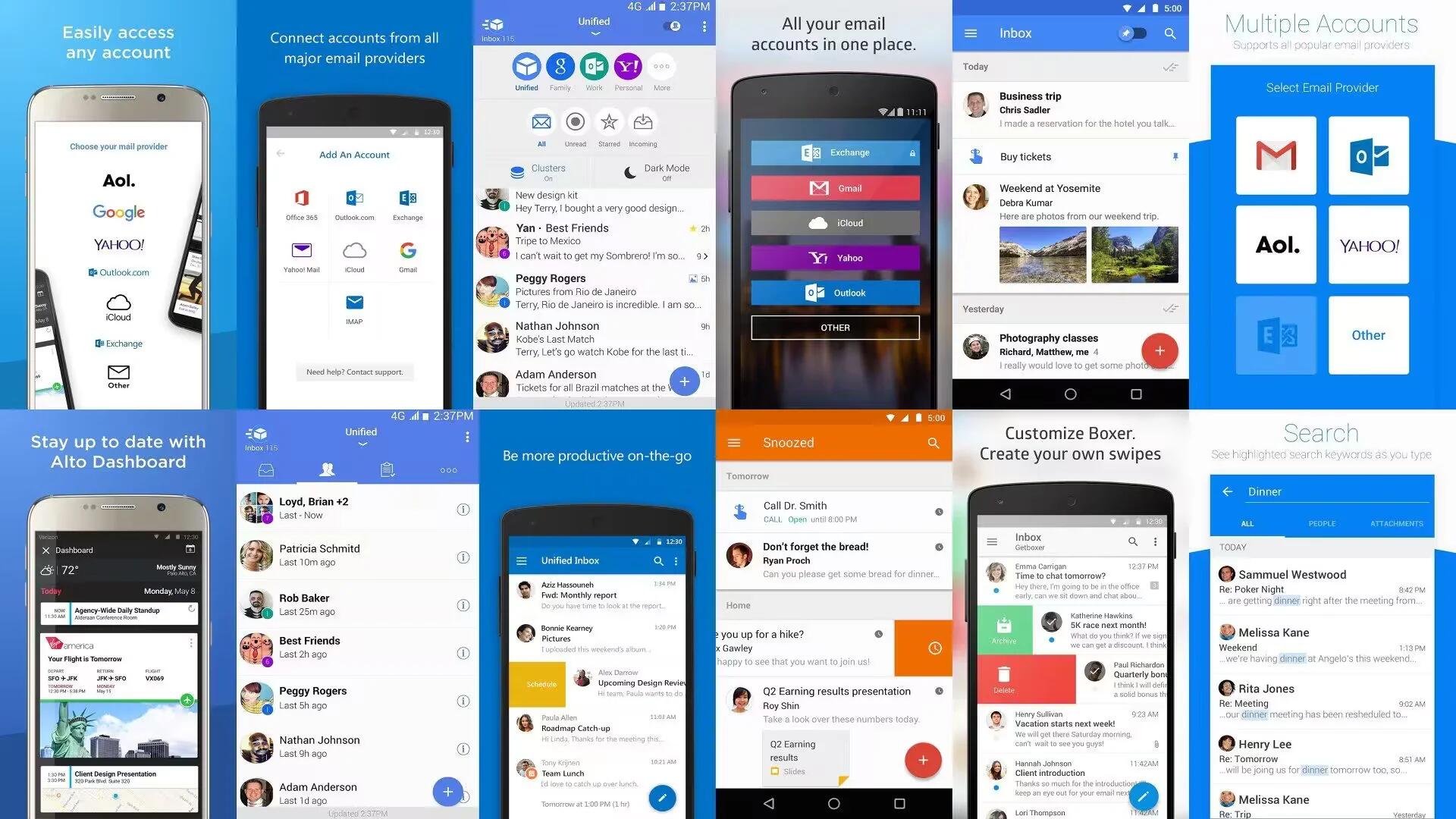Email is one of the oldest and most important forms of online communication. It is a service many of us use every single day. In fact, checking and sending emails are probably the most frequent things we do on our smartphones. However, the stock email client on our Android devices leaves a lot to be desired. This is where third-party email programs come in.
Finding a good email app is a tedious and time-consuming task. A good email app should be fast. Refreshing your inbox, loading messages should not take more than a second or two. It should also give you plenty of different ways to deal with the daily email deluge. That means letting you do things like Reply, Archive, Delete or Schedule messages with swipes or taps. Besides powerful options, a good email app should also have a great design that is easy to use. If an app makes it too hard to glance at your inbox and know what is important, then it is time to try a different email client.
There are tons of email apps available in Google Play Store. However, not all email helpers are created equal and finding the right email app is a tedious and time-consuming task. So to help you get started, we have compiled a list of 7 Best Free Email Apps For Android Smartphones. Each one the apps in this list offer something unique and offers a different approach to Email accessing on Smartphones — from general purpose email app replacements to ones offering customization options, and AI smart assistance.
So, without further ado, here is the list of best email apps for Android.
1. Alto Mail
Alto is a surprisingly decent email app from one of the email’s pioneers, AOL. It supports a variety of platforms, including AOL, Yahoo, Gmail, Outlook, iCloud, Exchange, and others as well. It features a clean and colorful design, a dashboard to show you the important stuff, and a unified mailbox to see all of your emails in one spot. You can even customize swipe actions to do what you want.
It features a really helpful dashboard screen that surfaces important email notifications in a helpful card format for things like flight updates, delivery notifications, and travel bookings, as well as related links. The Dashboard also includes calendar and event management features, displaying your upcoming events and allowing you to accept invitations and create events within the app.
Alto Mail supports Gmail, Outlook, Yahoo, and of course, AOL accounts, as well as Exchange and IMAP. In addition, it also offers Alexa and Slack integration. AOL is still working on this app, so it is not perfect just yet, but it is definitely one of the better email apps of the newer generation.
2. Microsoft Outlook
Yes, Microsoft does love Android. They have brought many of their apps to Android and Outlook email client is one of them. Outlook represents Microsoft’s answer to Gmail and the entire paradigm of sleek, web-based applications accompanied by equally capable mobile apps.
The Outlook mobile app is a mobile productivity powerhouse and brings your email, attachments, contacts, and calendars into easy reach. Microsoft has made it very easy to access calendars and files right from the inbox, making on-the-go productivity more enjoyable. The built-in analytic engine automatically surfaces important email (across multiple accounts) based on your communications, and quick swipe controls allow you to easily triage your email.
Not only does it feature a wide array of swipe gestures, it also offers powerful cloud storage integration with Dropbox, Onedrive, and Box. It is a great mobile email app and works with Exchange, Office 365, Outlook.com, Gmail, Yahoo Mail and iCloud email accounts. It is free too, so well worth trying out.
3. TypeApp Mail
Out of all the apps on this list, TypeApp is the most gorgeously designed. There is a lot to like in this app, like the bottom navigation or the quick filters up top. But what I really like about TypeApp is it acts like a to do list and an alarm clock. When you get an email you can simply swipe it to delete it or swipe it to mark it as “Done”.
However, what is really cool is that you can also snooze messages, so you will get an alert to look at them again at a later time. The default snooze length is three hours, but you can set your own time span as well. Best of all TypeApp supports Gmail, Yahoo, Office 365, AOL, Google Apps, Outlook, iCloud, Mail.ru, Zoho, GMX and virtually any other IMAP email account.
Ultimately it is just a little slow and the transitions between different parts of the app just are not very smooth. And even though it offers customizable themes and the ability to switch to a “dark mode”, the app always looks extremely busy.
4. Google Inbox
Inbox by Gmail was an experimental email app but it turned out to be pretty popular. It only works with your Google email account but it can do a lot of things with it. The app’s user interface and navigation are just awesome. It has many features like a Reminder of important emails, Email Pinnings, Snooze emails, Search old emails, multiple account connection.
You will be treated to a much higher range of labels for easier (and more comprehensive) sorting. The app also has direct support for Google Now so things like reminders will also show up in Inbox. There are also various ways to view email and interact with it. It is not typical compared to other email apps, but it is great for what it does.
However, it is not without its drawbacks. First it only works with Google email account and second, for anyone who wants absolute control over all their email from multiple accounts, it still does not feel right. For that, Gmail is still a better option. But the idea of one Google app that truly lets you tinker with all of its services is still a dream.
5. Boxer Mail
VMware’s Boxer is another great android email app which provides many useful features. This is a gesture-powered email app that allows you to quickly sort, archive or reply to your emails, letting you quickly reach the nebulous goal of Inbox Zero. It has many features like Swipe to archive, trash, Spam, cloud attachments support, Evernote integration, smart folders, swipe actions, custom configuration of the interface, profile picture, to-do list and much more.
It offers more options, such as adding stars, labels, marking as Read, or saving an email to Evernote. Other neat features include the ability to create canned responses, as well as Calendar and contacts integration. Boxer supports all major email providers including Microsoft Exchange (ActiveSync), Gmail, Yahoo, iCloud, AOL, Outlook.com, and IMAP.
Moreover, you can “like” messages, so that you can easily find them next time. Liking a message will also notify the sender you received it. This app is available for free on play store but you can also purchase their premium service with more features. If you only have one email address, the “Lite” version is a great option. If you have multiple accounts, though, you can save your money and be happy with a different app.
6. K-9 Mail
This is one of the older email apps out there and it is popular among many Android users. It is also an open source software and one of the most stable and trusted email client. Though the design looks a bit stale and 1990s-like, the app is packed with features including multi-folder syncing, flagging, filing, signatures, PGP, as well as the ability to save emails and attachments to SD cards and much, much more.
K-9 Mail features an extremely basic interface that just works. You will also get wicked quick syncing and support for 2003/2007 Exchange something many apps have ditched in recent years. It also supports a host of other services like IMAP, POP3. The interface is pretty basic, which, for people who do not want or need more advanced features, is a good thing.
The PGP support is probably the most interesting feature, considering the current climate surrounding personal privacy and security in the digital era. It integrates seamlessly with Android Privacy Guard, which is a free and open source application that lets you encrypt, decrypt and sign files, messages or emails using Public Key Encryption (like OpenPGP) or encrypt/decrypt files or messages with symmetric encryption, securing them with a password.
It is lightweight and an excellent option for those who do not need any frills with their email. If email productivity is your thing, you will not find an app on this list that offers more features than K-9.
7. WeMail
WeMail is also a little different than the other apps, namely because it turns emails into a kind of instant messaging experience. It organizes email into a chat-like experience, promising to reduce your inbox size by more than 50 percent. WeMail sorts your inbox messages by sender and provides a threaded, chat-like view of emails. This means that you no longer have to scroll down several pages just to find a response from yesterday only because you have also exchanged several dozen emails with two other people. It also has a “Quick Reply” feature, which lets you send short voice snippets in a similar fashion to WhatsApp.
On top of that, WeMail features one of the fastest and most advanced email search functionalities, allowing you to instantly find what you are looking for. All your documents and photos can be accessed with a single tap and you do not even have to type to compose an email — you can just dictate it to the app and WeMail will automatically convert it for you.
In addition to the compressed view of your emails, WeMail also provides one touch access to all of the documents and photos you have ever exchanged, sorted by the contacts you have exchanged them with. The app currently supports Gmail, Yahoo, AOL, Outlook, and several other clients.
A few last words
While there are many email apps available on Google Play Store, we believe that these were the 7 Best Free Email Apps for all type of Android Phones/Devices. In this list, we have not included the Gmail app for a reason. The Gmail app is great email client and it comes pre-installed on nearly all Android devices. However, if you are looking for other email solutions, it means either you are unhappy with it or you are looking for something more than what it offers. This is why we have not included it in our list.
If we missed any of the best free email apps, please tell us about them in the comments and do not forget to subscribe for more updates.
See Also
- 7 Best SMS Or Text Messaging Apps For Android
- 5 Best Messenger Apps For Android And iOS
- 11 Best Keyboard Apps For Android