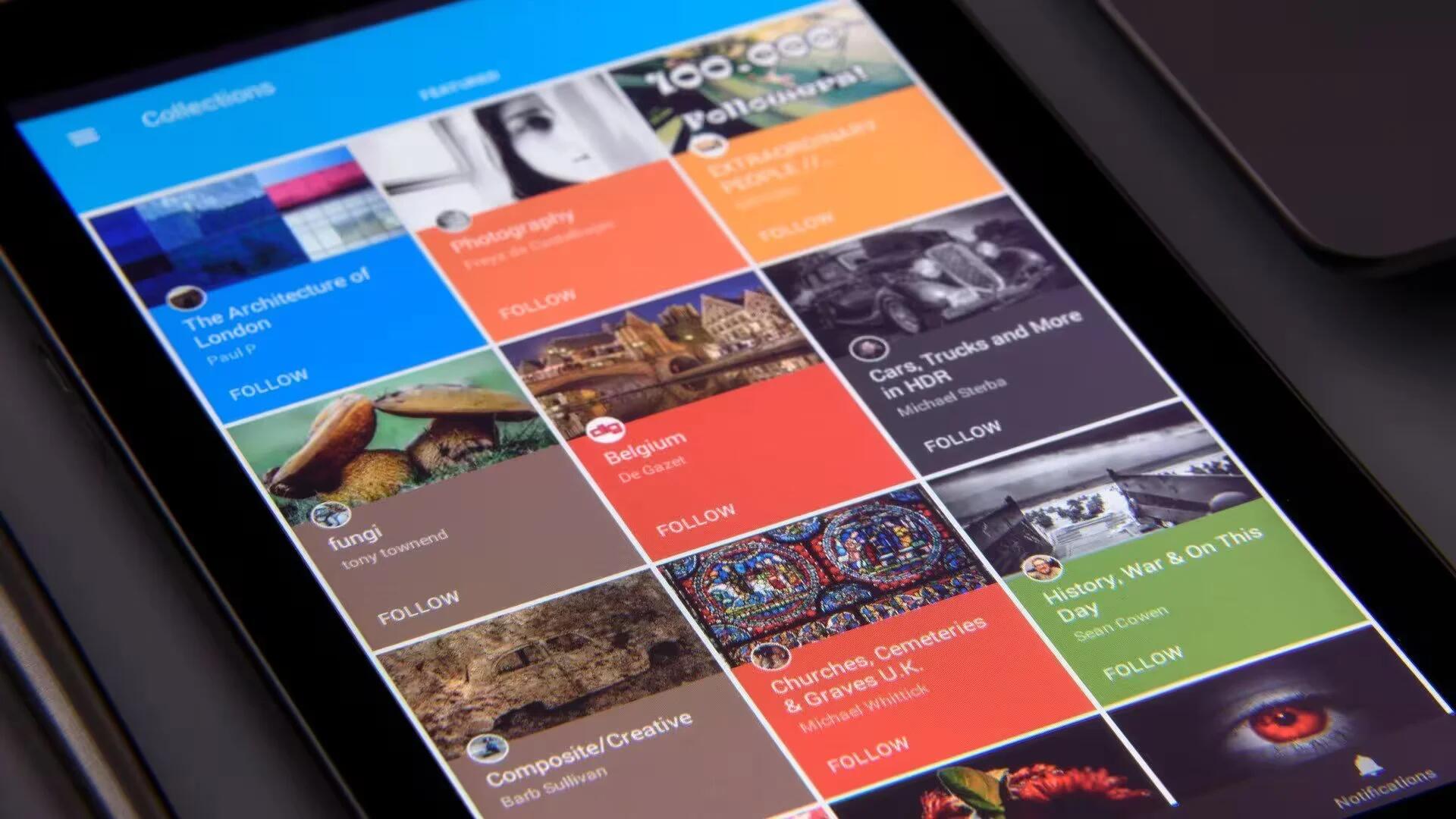Smartphones have become the hubs of information aggregation. Everything we need is present right at our fingertips. This has made it easier to keep ourselves updated with the happenings of the world more than ever before. Instead of having a TV producer or a newspaper editor determine the most important stuff for us and then buying into their product, we are now free to roam the waves of the Web to find the news that matters most to us.
There are a tremendous number of news outlets, blogs and RSS feed to explore on the Internet, but keeping up with them all can be tiresome. The problem is often compounded on a mobile device, but thankfully there are numerous apps for filtering all of this content in a timely, efficient manner. However, sometimes having too many options can be as bad as having none at all. It becomes hard to choose from the myriad of options present. In addition, trying a ton of apps to find something which suits your specific needs is just a time-consuming hassle.
So just beat the everyday hustle. Here are the 8 Best News Apps For Android that will get your daily update fixed. In this list, we will talk about how these apps can help you stay organized, stay in the loop, and find the news you want. We want to avoid promoting any specific news outlet. Thus, most of these news apps allow you to source multiple places at once!
1. Feedly
This is one of the most popular news apps out there. Feedly is an RSS reader. That means you can pull from a variety of sites and sources. The goal is to build your own news network from places that you trust.
At its core is a plethora of different viewing options, which will appeal to different users based on their mood and consumption habits. The title only view is perfect for power users, packing in as much information as possible, while the magazine view caters to a slower, more laid-back reading experience.
The navigation menu shows all of your lists and the feeds that are contained within them. It is fast and well-designed, with a simple process for adding new feeds and an engaging Discover section for finding new content from outlets outside of your lists.
It comes with integration with Facebook, IFTTT, Twitter, Evernote, OneNote, Pinterest, LinkedIn, and others. Additionally, you can access your feed on your mobile phone or on your computer with their website. It is a rock solid option. The app and service are totally free to use as well.
2. Flipboard
This is a popular news aggregator app which is highly customizable and has one of the best UI experiences delivered by any app out there. Flipboard is simple to use, you just select the topics you are interested in and it will deliver the content based on that. When you launch the app, you are greeted by cover stories which are basically the categories you have already selected. Tapping on the categories will lead you into the respective articles.
You can also create a custom feed with your favorite news sources, sites, and other places so that you are missing out on nothing. Flipboard differs from Feedly by being a little more flashy. It includes fun animations, large images, and a UI that gives it the appearance of a digital magazine. One thing which is unique to Flipboard is that you do not scroll here, you flip through pages, hence the name. It brings a breath of fresh air in a world filled with scrollable apps. It also has additional features for things like discovery. It is a rock solid app. You can get it and use it for free.
3. News360
This app is one of the most well-known news aggregation apps for a reason. The app looks great, it is very straightforward, and offers rich content. It is similar to Flipboard, in that you search for your favorite topics, or specific news sites, and make a list.
By analyzing what you enjoy, News360 becomes smarter as you use it and selects stories that you will find interesting and important. You can also connect the app to your Facebook, Twitter, and Google Plus to share the news, and it supports Pocket, Instapaper, and Evernote integration. It also allows you to save stories, so you can read them later. This is definitely a must-have app when it comes to news.
4. Google Play Newsstand
If you are looking for an app which helps you in discovering the news and is updated on a real-time basis, Google Play Newsstand is your best bet. As it is Google’s own creation, it can pull news content as soon as they are published on websites. You will find all your news in the ‘For You’ section. When you install the App, you are already subscribed to different news feeds, which you can find in the library section. You can also add or delete subscriptions as per your preferences.
To find more publishers, you can go to the explore section and search by name or scroll down the page to see different categories. The home page of the app looks really beautiful with a live weather widget at the top. This is followed by Top Stories, Highlights and so on. The promise is that Google Play Newsstand’s recommendations will improve as you continue to use the app, surfacing new articles based on your subscriptions and preferences.
The app is gorgeous to look at, but power users might feel a little detached by the Read Now section. Moreover, you do not get different pages for different categories, which make getting to relevant news a little bit harder. It also focuses more on delivering region-specific news more than the world news. You will have to configure the app as per your preferences if you want to see relevant content. In spite of all its shortcomings, this still remains the best app for instant news discovery. Also, we should keep in mind that it is totally free, which is not a bad deal.
5. SmartNews
SmartNews is a rather new news app that allows you to browse headlines. If you find something you want to read, just simply tap on the headline to read the full article. It has a very simple and intuitive UI, which makes it easy to use. While it is not material design, it does still look pretty nice.
It brings you trending stories and categorizes them based on the subject. Each category houses the news in a list manner which you can scroll through. It is clutter-free, easy to browse through, and good at digging up fresh content that you will actually want to read. The app already comes with several subscriptions. You can manage them in the Discover section of the app. Partners include NBC News, Medium, USA Today, TIME, Bleacher Report, Quartz, VICE, Reuters, AP, Perez Hilton, and more.
When you tap on an article, you can either choose to read it by loading the website or by reading it in smart mode, which loads a toned down version of articles.
6. News Republic
This is a news aggregate app. The News Republic sources news from over 2,500 news sources and growing. You tell the app the kinds of stuff you like to read. The app then uses its sources to give you a feed of news that is not as fatiguing to your brain as many others. The app also includes trending news, a daily digest to show you the biggest news of the day.
It offers a collection of articles based on trends and personal preferences, letting you see what everyone else is reading and what you are interested in. For users with limited time, the service also offers a digest, so you can casually check the headlines without having to delve into the full article. You can also customize your experience as you go.
It is one of the great news apps once it does. It is free to use or you can subscribe for $2.99 per year to remove ads.
7. Inoreader
This app is another news aggregator that brings all the news to you, instead of you having to check every news site individually. It works a lot like Feedly. You get a news reader that you can customize to your tastes. It includes 28 pre-made topics for those who do not want to dig and find their own sources.
This app is another news aggregator that brings all the news to you, instead of you having to check every news site individually. It allows you to save web pages for later viewing and search for content you have liked in the past. You can subscribe to news feeds covering technology, business, politics, and more. You can even subscribe to your favorite YouTube channels.
The app features offline support, a decent selection of topics, and it will track what you read. It is not as in-depth as something like Feedly. However, it is a good alternative for those who do not want to do as much work setting their feed up. It is completely free to use.
8. Appy Geek
With Appy Geek, you are not really subscribing to individual sites for news. You are subscribing to topics. So if you subscribe to Android, you will get pretty much anything about Android from around the web. It is pretty nice and allows you to discover new sites to get your news from.
The app has a beautiful dark theme and the UI with its animations are something to look at. When you launch the app, it already comes subscribed with popular topics and websites. You can change your subscription in the settings section. Other than providing latest news and launches, you can also find long editorial articles in the digest section of the app.
You can also stream videos from directly within the app. One of the best features of the app is that allows you to leave your comments on the articles published on different websites without leaving the app. This is the one feature which is missing in most of the apps and hence Appy Geek earns huge points here.
You can also select your region and the language you want to receive the news in. It supports more than 10 languages including English, Espanol, French, and Spanish. So, it is great if you want to consume the news in your local language. This is also one of those unique features which you will find in very few apps. The app is free, with in-app purchases to remove the ads.
A few last words
To make right decisions in our lives, we need to stay informed. It is harmful to both an individual and a society if we start forming an opinion without getting the facts. Also, choosing your new sources is as important as reading the news itself. While there are also tons of news apps available on Google Play Store, we believe that these were the 7 Best News Apps for all type of Android Phones/Devices. Before you go hunting around for more, start with one of the seven apps listed above.
Do you find these news apps helpful or are you using something different altogether? Let us know in the comments and do not forget to subscribe for more updates.
See Also
- 7 Best Note-Taking Apps For Android
- 6 Best Free Journal Apps For Android
- 7 Best SMS Or Text Messaging Apps For Android