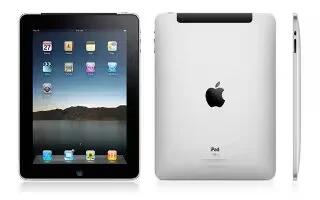The iPad allows users to watch music, videos in internet and from other media storage devices such as computers and external hard drives. You can even watch a movie from a DVD by converting it to a computer file and synched to an iPad through iTunes.
Download and install DVD conversion software to your computer. Common programs used to convert DVD files to be synced onto an iPad include HandBrake and ImToo iPad Mate.
- Place your DVD in the computer’s DVD-ROM drive.
- Convert the DVD into a video file suitable for an iPad. iPad can play H.264, MPEG-4, and M-JPEG video files. Save the video file to location on your computer that you will remember.
- Connect your iPad to the computer.
- Open iTunes.
- Select the “Movies” tab on the side bar.
- Drag and drop the video file into iTunes.
- Select the “iPad” tab on the side bar.
- Click on the “Movies” tab near the top of the menu.
- Check the “Sync Movies” box.
- Click on “Sync” to sync the movie to your iPad.
You can also purchase and rent movies from the iTunes store and transfer them from your computer to your iPad. Download the purchased or rented movie to your computer, then connect your iPad. Select the “Videos” tab in iTunes, click on the movie, and then select “Move.” Confirm the action by clicking “Apply.”