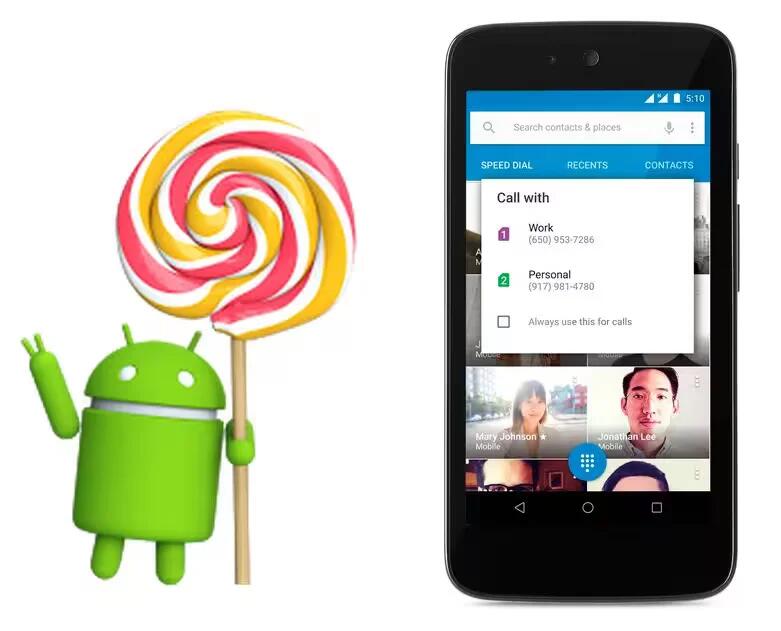Google officially launched version 5.1 of its Android OS. The new release seems to come out of the blue, but it is already a fact with builds available for Nexus 5, Nexus 7 and Nexus 10. It is the next natural step in the development of the OS and, unlike Android 5.0.1 and 5.0.2, which were more or less bug fixes and patches for various non-Nexus devices, the new build brings improvements and features to the table.
Android 5.1 Google addresses a lot of irritations that users had with the initial Lollipop 5.0 build. One of these is the return of silent mode – the toggle which deals away with all sound and vibration that users really missed having in Lollipop. Another major improvement is the added ability to manage Wi-Fi and Bluetooth connections straight from the Quick Settings area, without entering another menu.
Google stressed upon on just a few new features – support for multiple SIM cards, Device Protection and HD voice calls on compatible phones, as well as improved quick toggles. The nitty-gritty of this update are the numerous bug fixes, which are detailed in roughly 14,700 lines of code. The majority of these regard under-the-hood improvements and fixes – most notably, it seems that the memory leak issue is no more!
Google has also introduced a small, but significant upgrade to the platform’s security. Devices running Android 5.1 will no longer be susceptible to factory restarts, without the owners’ knowledge, so to say. Performing a factory restart will still require you to sign into your Google account to continue normal operation. This should, at least in theory, hinder phone theft. The new security feature will initially be available on Nexus 6 and 9 only, but Google plans to extend support to a lot more future devices, running Android 5.1.
We can safely say that Android 5.1 feels noticeably smoother than the previous Lollipop installments. The Material Design philosophy itself is slightly perfected, bringing many more subtle animations here and there that don’t affect the user experience much, but are a nice interface touch. Call it a placebo effect, but our Nexus 5 now feels more stable; what’s more, performance seems to be improved a bit.
The volume slider now features a shortcut to access the notifications volume, visible while playing music. This allows you to adjust it, without fiddling with your music, or having to browse menus. Heads up notifications no longer get cleared when swiping up and various other small goodies.