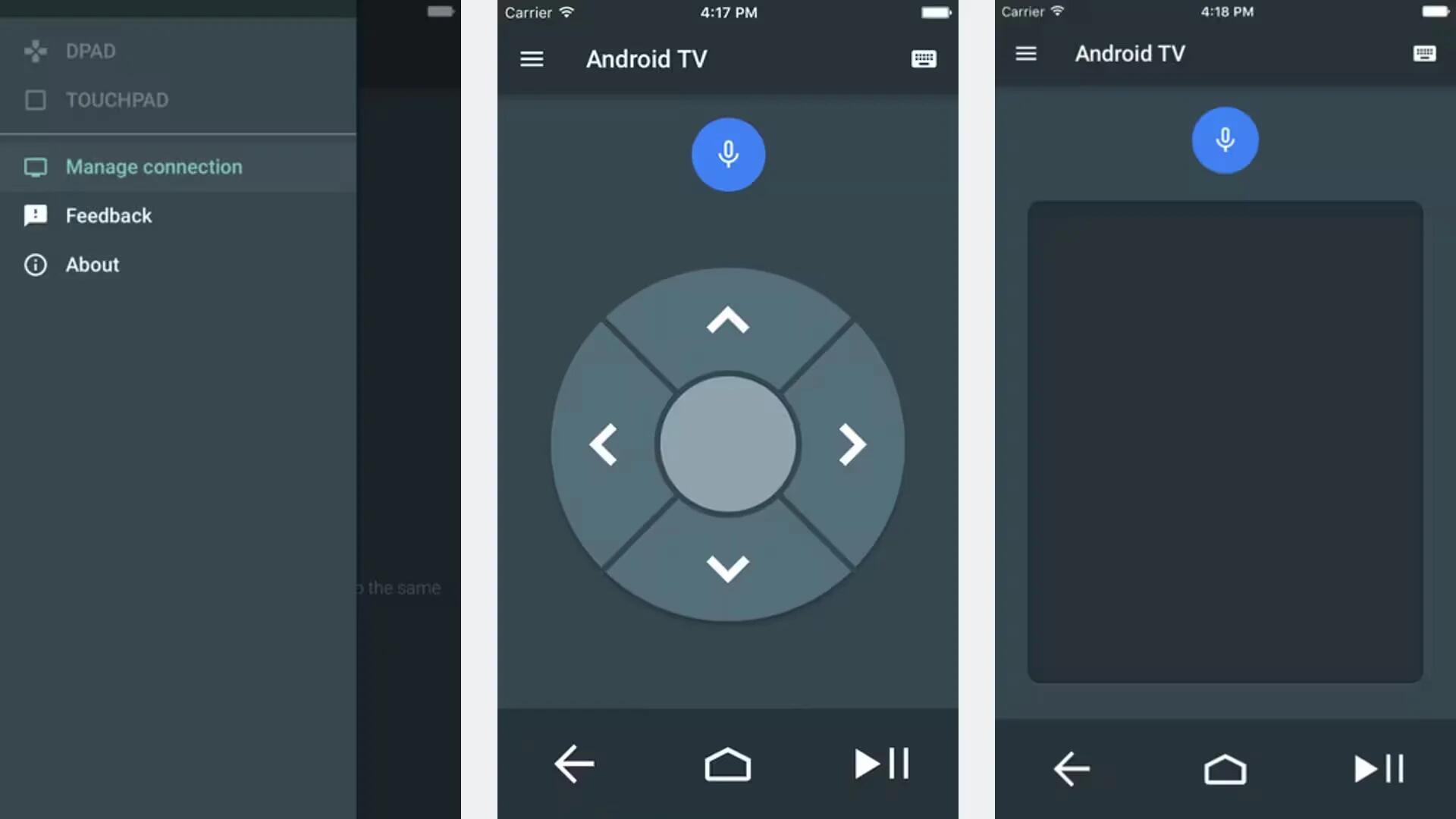Google has finally released an Android TV remote app for iPhone and iPad. However, the new app is barebones and if you have used the app on Android, there will not be many surprises from the iOS version.
Like the existing remote app for Android phones and tablets, the iOS version allows you tap on a virtual D-pad, swipe on a virtual touchpad, play/pause, hit the back button, hit the home screen, and conjure voice search. It also includes a keyboard for faster on-screen typing.
The Android TV app is now available in the App Store. Use your iPhone as a remote for your Android TV. The d-pad mode and touchpad modes let you easily navigate to your favorite content. Tap the microphone to start a voice search or use the keyboard to input text on your Android TV.
Unfortunately, the app does not support Bluetooth connection and so long as you are on the same Wi-Fi network as your Android TV, the app will let your iOS device control it via touch or voice command. This app should also come as a blessing for anyone who has ever agonizingly typed on an onscreen keyboard using a handheld remote’s directional pad.
Android TV remote for iPhone allows you to:
- Use d-pad or touchpad gestures to control your Android TV.
- Enter text with keyboard.
- Search using voice commands.
- Connect multiple remotes to Android TV for multiplayer gaming.