Category: Apple
-
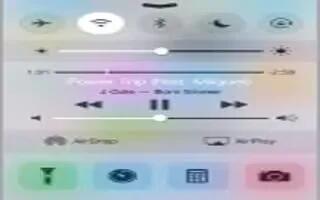
How To Use Control Center On iPhone 6
Learn how to use control center on your iPhone 6. Control Center gives you instant access to the camera, calculator, AirPlay, and other handy features.
-

How To Search Using Spotlight On iPhone 6 Plus
Learn how to search using Spotlight on your iPhone 6 Plus. Many apps include a search field where you can type to find something within the app.
-

How To Search Using Spotlight On iPhone 6
Learn how to search using Spotlight on your iPhone 6. Many apps include a search field where you can type to find something within the app.
-

Apple Watch Clone Is $27 Sold On CES 2015
According to Mashable, one of its journalists stumbled upon Shenzhen-based Hyperdon displaying and selling fake Apple Watches in one of the smaller halls at the tech show.
-

How To Use Voice Control On iPhone 6 Plus
Learn how to use voice control on your iPhone 6 Plus. Make phone calls and control music playback with Voice Control.
-

How To Use Voice Control On iPhone 6
Learn how to use voice control on your iPhone 6. Make phone calls and control music playback with Voice Control.
-

Apple iOS 8.1.3 Update Will Arrive This Week
According to a new report, Apple will release iOS 8.1.3 to devices worldwide this week. Cupertino has already seeded iOS 8.1.3 build 12B460 to a number of retail employees for testing.
-
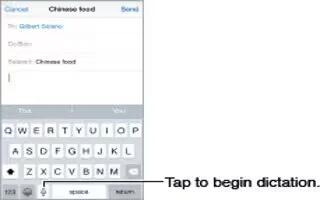
How To Dictate On iPhone 6 Plus
Learn how to dictate on your iphone 6 Plus. On iPhone 4s or later, you can dictate instead of typing. Make sure Siri is turned on Settings > General > Siri
-
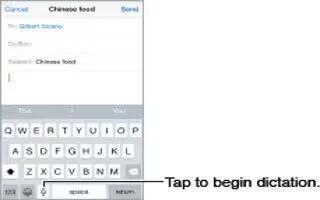
How To Dictate On iPhone 6
Learn how to dictate on your iphone 6. On iPhone 4s or later, you can dictate instead of typing. Make sure Siri is turned on Settings > General > Siri
-

How To Connect Apple Wireless Keyboard On iPhone 6 Plus
Learn how to Connect Apple wireless keyboard on your iPhone 6 Plus. You can use an Apple Wireless Keyboard (available separately) to enter text on iPhone.
-

How To Use Apple Wireless Keyboard On iPhone 6
Learn how to use Apple wireless keyboard on your iPhone 6. You can use an Apple Wireless Keyboard (available separately) to enter text on iPhone.
-
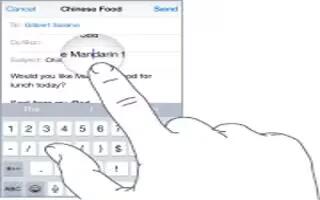
How To Edit Text On iPhone 6 Plus
Learn how to edit text on your iPhone 6 Plus. Touch and hold the text to show the magnifying glass, then drag to position the insertion point.
-
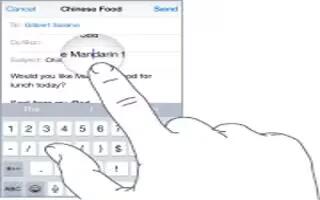
How To Edit Text On iPhone 6
Learn how to edit text on your iPhone 6. Touch and hold the text to show the magnifying glass, then drag to position the insertion point.
-

How To Use Continuity On iPhone 6 Plus
Learn how to use continuity on your iPhone 6 Plus. Continuity features connect iPhone with your iPad, iPod touch, and Mac so they can work together as one.
-

How To Use Continuity On iPhone 6
Learn how to use continuity on your iPhone 6. Continuity features connect iPhone with your iPad, iPod touch, and Mac so they can work together as one.
-

How To Use Apps On iPhone 6 Plus
Learn how to use apps on iPhone 6 Plus. All the apps that come with iPhone as well as the apps you download from the App Store are on the Home screen.
-

How To Use Apps On iPhone 6
Learn how to use apps on iPhone 6. All the apps that come with iPhone as well as the apps you download from the App Store are on the Home screen.
-

How To Enter Text On iPhone 6 Plus
Learn how to enter text on iPhone 6 Plus. Tap a text field to see the onscreen keyboard, then tap letters to type. If you touch the wrong key, you can slide