Category: Apple
-

iWatch And iOS 8 Will Focus On Fitness
Apple plans to release a new version of iPhone operating system in this year with health and fitness tracking integration.
-

iPhone 6 To Feature Solar Cells In Sapphire Glass Screen
Apple, a tech firm best known for its innovations is rumoured to be integrating solar panels into the sapphire glass screen on its next iPhone.
-
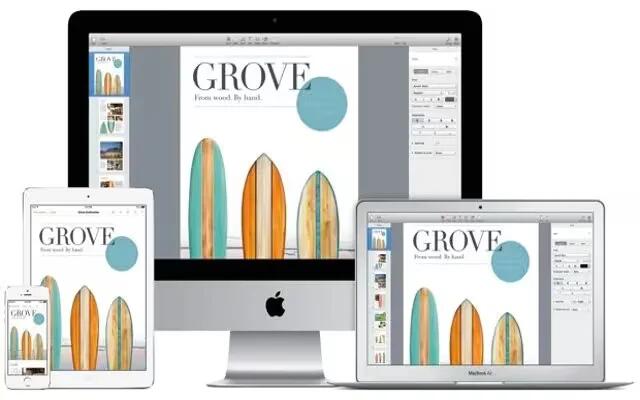
Apple Updates iWork For iCloud, iOS And Mac
Apple has pushed out new versions of iWork app for iOS, Mac, and iCloud, addressing some of the common requests around its Pages, Numbers, and Keynote apps.
-

iRig Mic HD For $99
IK Multimedia has introduced a new “HD” version, the microphone iRig Mic, which is equipped with an analog-to-digital converter.
-

iOS 7.1 Update Will Fix Screen Of Death
The upcoming sofware update iOS 7.1 will have the solution for iOS 7 homescreen death. Apple’s iOS 7 users homescreen stuck with crash on iPhone devices.
-

iPhone 6 Expected 8MP Camera With Improved Image Quality
iPhone 6 Expected 8MP Camera With Improved Image Quality. The iPhone 6 may be released on May 2014 and we expect a big-size device with a 5.7-inch screen.
-

In Enterprise – iPad Mini 2
Learn iPad in enterprise on your iPad Mini 2. With support for secure access to corporate networks, directories and Microsoft Exchange.
-

How To Write With Your Finger – iPad Mini 2
Learn how to write with your finger on your iPad Mini 2. Enter handwriting mode, enter a character, Use the rotor to select Handwriting.
-
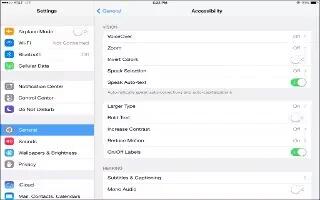
How To Use Zoom – iPad Mini 2
Learn how to use Zoom on your iPad Mini 2. You can zoom in or out on specific items. you can double-tap to expand webpage column in Safari.
-

How To Use VoiceOver With Safari – iPad Mini 2
Learn how to use VoiceOver With Safari on your iPad Mini 2. Search the web and skip to the next page element of a particular type.
-

How To Use VoiceOver With Maps – iPad Mini 2
Learn how to use voiceover with maps on your iPad Mini 2. You can zoom in or out, select a pin and get information about a location.
-
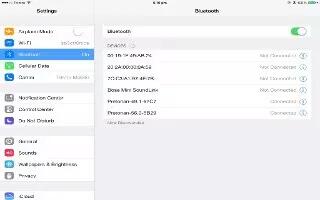
How To Use VoiceOver With Apple Wireless Keyboard – iPad Mini 2
Learn how to use voiceover with an wireless keyboard on your iPad Mini 2. You can control VoiceOver using an Apple Wireless Keyboard.
-
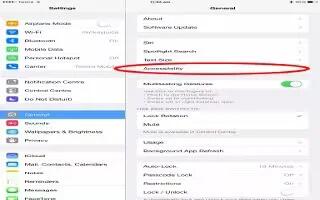
How To Use VoiceOver Rotor – iPad Mini 2
Learn how to use VoiceOver rotor on your iPad Mini 2. Use rotor to choose what happens when you swipe up or down with VoiceOver turned on.
-
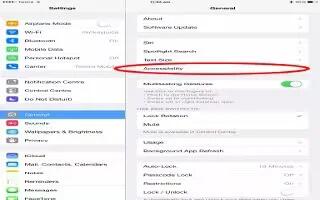
How To Use VoiceOver Basics – iPad Mini 2
Learn how to use voiceover basics on your iPad Mini 2. It changes the gestures you use to control iPad. It speaks each item you touch.
-
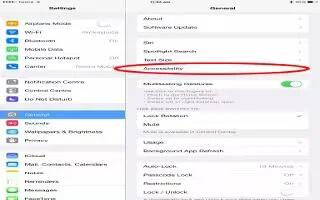
How To Use VoiceOver – iPad Mini 2
Learn how to use Voiceover on your iPad Mini 2. VoiceOver describes aloud what appears onscreen, so you can use iPad without seeing it.
-
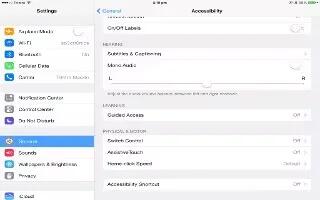
How To Use Switch Control – iPad Mini 2
Learn how to use switch control on your iPad Mini 2. Switch control lets you control iPad using a single switch, or multiple switches.
-

How To Use Settings And Adjustments – iPad Mini 2
Learn how to use settings and adjustments on your iPad Mini 2. You can adjust basic settings, adjustments and fine-tune switch control.
-
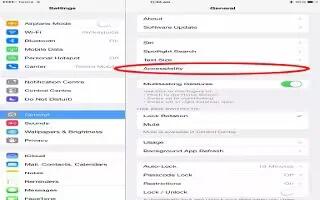
How To Use Math Equations Using VoiceOver – iPad Mini 2
Learn how to use math equations using voiceover on your iPad Mini 2. VoiceOver can read aloud math equations encoded on the web.