Category: Apple
-
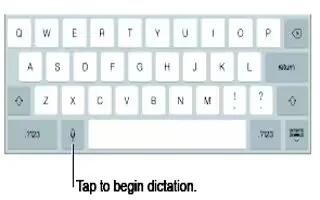
How To Dictate – iPad Air
Learn how to dictate on your iPad Air. The letter isnt entered until you release your finger from the key. It dictate instead of typing.
-
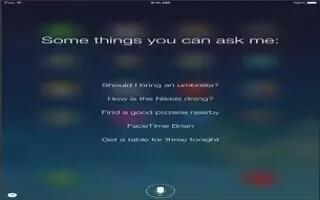
How To Use Siri – iPad Air
Learn how to use siri on your iPad Air. To use this app, iPad must be connected to the Internet. See Cellular charges may apply.
-

How To Use Safari – iPad Air
Learn how to use safari on your iPad Air. Use Safari on iPad to browse the web. Add web clips to the Home screen for quick access.
-

How To Use Music App – iPad Air
Learn how to use music apps on your iPad Air. You can also create your own custom stations, based on your pick of artist, song, or genre.
-
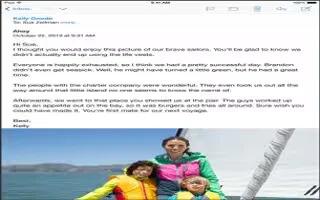
How To Use Mail – iPad Air
Learn how to use mail on your iPad Air. You can write messages, send mail, delete mail and search messages on your iPad Air.
-

How To Change Wallpaper – iPad Air
Learn how to change wallpaper on your iPad Air. It let you set an image or photo as wallpaper for the Lock screen or Home screen.
-

How To Adjust Brightness – iPad Air
Learn how to adjust brightness on your iPad Air. If Auto-Brightness is on, iPad adjusts the screen rightness for current light conditions.
-

How To Add Keyboard – iPad Air
Learn how to add keyboard on your iPad Air. You can turn typing features, such as spell checking, on or off; add keyboards for writing.
-

How To Use Folders – iPad Air
Learn how to use folders on your iPad Air. You can create folders on your home screen for arranging apps and can have multiples of them.
-

How To Use Apps – iPad Air
Learn how to use apps on your iPad Air. Apps that come with iPad as well as the apps you download from the App Storeare on the Home screen.
-

How To Sync With iTunes – iPad Air
Learn how to sync with iTunes on your iPad Air. Syncing with iTunes copies information from your computer to iPad, and vice versa.
-

How To Setup Mail – iPad Air
Learn how to setup mail and other accounts your iPad Air. it works with iCloud, Microsoft Exchange and many of the most popular Internet.
-

How To Setup iCloud – iPad Air
Learn how to setup iCloud your iPad Air. iCloud stores your content, including music, photos, contacts, calendars, and supported documents.
-
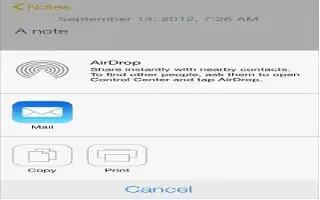
How To Use AirDrop – iPhone 5C
Learn how to use Airdrop on iPhone 5c. Share content such as photos and links using AirDrop on iOS 7. Here’s what need to know get started.
-

How To Set Date And Time – iPad Air
Learn how to set date and time on your iPad Air. It set for you based on your locationtake a look at the Lock screen to see.
-

How To Take Screenshot – iPhone 5C
Learn how to take a screenshot on your iPhone 5c. One of the best features of the iOS 7-powered iPhone 5c is built-in screenshot capability.
-

How To Improve Battery Life – iPhone 5C
Learn how to improve Battery Life on your iPhone 5c. You might have noticed that iPhone 5c battery life falls short based usage pattern.
-

How To Customize – iPad Air
Learn how to customize on your iPad Air. Touch and hold any app on the Home screen until it jiggles, then drag apps around.