Category: Apple
-

How To Use iTunes Store – iPhone 5S
Learn how to use iTunes store on your iPhone 5s. You need an Internet connection and an Apple ID to use the iTunes Store add music, movies.
-

How To Use Newsstand App – iPhone 5S
Learn how to customize newsstand app on your iPhone 5s. Newsstand organizes your magazine and newspaper apps, and automatically updates.
-

How To Use Stocks App – iPhone 5S
Learn how to use stocks app on your iPhone 5s. Keep track of the major exchanges and your stock portfolio, the change in value over time.
-

How To Use Reminders – iPhone 5S
Learn how to use reminders on iPhone 5s. You can choose which of your Mail, Contacts, and Calendars accounts is used to save reminder.
-
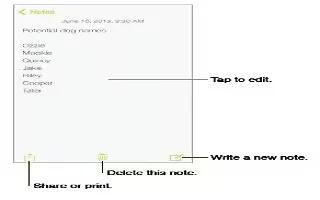
How To Make Notes – iPhone 5S
Learn how to make notes on your iPhone 5s. Type notes on iPhone, and iCloud automatically makes them available on your other iOS devices.
-

How To Use Videos – iPhone 5S
Learn how to use videos on iPhone 5s. To download the video to iPhone so you can watch without using a Wi-Fi or cellular connection.
-

How To Use Clock App – iPhone 5S
Learn how to use clock app on iPhone 5s. The first clock displays the time based on your location when you set up iPhone. Add other clocks.
-

How To Customize Weather – iPhone 5S
Learn how to customize weather on your iPhone 5s. Get the current temperature and six-day forecast for one or more cities around the world.
-

How To Use Camera – iPhone 5S
Learn how to use camera on iPhone 5S. When you open Camera from the Lock screen, you can view (and even edit) photos and videos by tapping.
-

How To Edit Photos And Trim Videos – iPhone 5S
Learn how to edit photos and trim videos on iPhone 5s. Edit photos right on iPhone. While viewing a photo full-screen, you can edit photos.
-
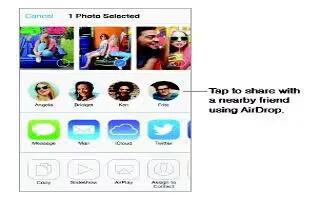
How To Share Photos And Videos – iPhone 5S
Learn how to share photos and videos on your iPhone 5s. Share photos and videos in email, text messages, and tweets, Facebook, Flickr.
-

How To Use My Photo Stream App – iPhone 5S
Learn how to use my photo stream apps on you iPhone 5s. View the photos you take with iPhone on your other devices, automatically added.
-

How To Use iCloud Photo Sharing – iPhone 5S
Learn how to use iCloud Photo Sharing on your iphone 5s. If they have iOS 7, they can add their own photos and videos to the stream.
-

How To Use Photos – iPhone 5S
Learn how to customize photos on iPhone 5s. You can view your photos and videos, view by events or faces, organize your photos and videos.
-

How To Use Calendars – iPhone 5S
Learn how to use calendars on iPhone 5s. Enter text in search field. The titles, invitees, locations, and notes for the calendars.
-
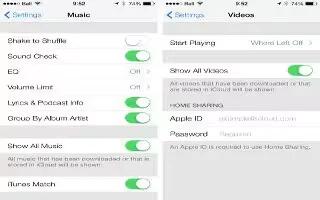
How To Use Music Settings – iPhone 5S
Learn how to customize Music settings on iPhone 5s. Featured stations provide a great way to explore and enjoy new music in genres.

