Category: Apple
-

How To Use Side Switch On iPad Mini
You can use the Side Switch to lock screen orientation or silence notifications and sound effects on your iPad Mini. Side Switch doesnt mute audio
-
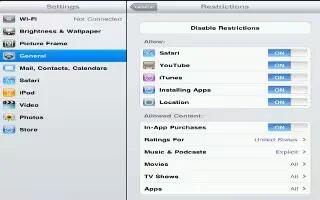
How To Use Restrictions On iPad Mini
You can set restrictions for some apps and for purchased content on your iPad Mini. For example, parents can restrict explicit music from being seen
-
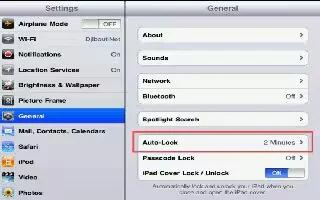
How To Auto Lock On iPad Mini
Locking iPad Mini turns off the display in order to save the battery and prevent unintended operation of iPad Mini. You can still receive messages,
-

How To Use Spotlight Search On iPad Mini
The Spotlight Search setting lets you specify the content areas searched by Search, and rearrange the order of the results on your iPad Mini.
-
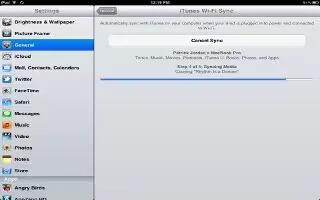
How To WiFi Sync With iTunes On iPad Mini
Learn how to view usage information on your iPad Mini. See your cellular data usage and reset statistics (Wi-Fi + cellular models)You can sync iPad
-
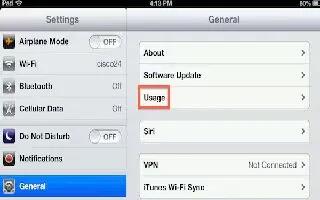
How To View Usage On iPad Mini
Learn how to view usage information on your iPad Mini. See your cellular data usage and reset statistics (Wi-Fi + cellular models)
-
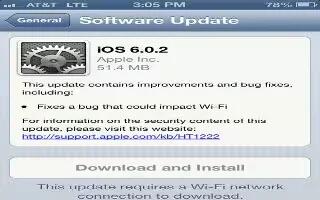
How To Update Software On iPad Mini
Software Update lets you download and install iOS updates from Apple on your iPad Mini. If a newer version of iOS is available, follow the onscreen
-
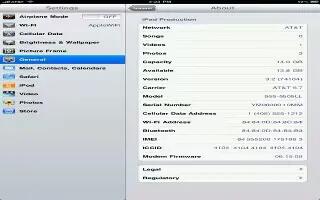
How To Use General Settings On iPad Mini
General settings include network, sharing, security, and other settings. You can also find information about your iPad, and reset various settings.
-
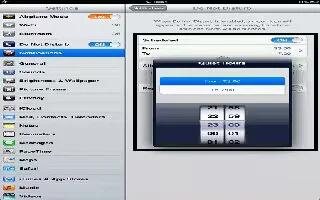
How To Use Do Not Disturb Notification On iPad Mini
Learn how to use Don Not Disturb and Notifications on your iPad Mini. Push notifications appear in Notification Center and alert to new information
-
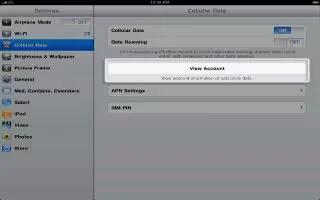
How To Use Cellular Data On iPad Mini
Use Cellular Data settings on iPad Mini (Wi-Fi + cellular models) to activate cellular data service, turn cellular use on or off, or add a(PIN)
-
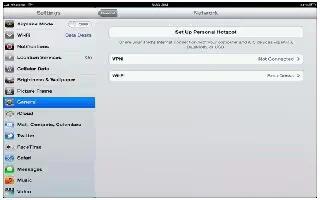
How To Use Personal Hotspot On iPad Mini
Learn how to use personal hotspot on iPad Mini. You can use Personal Hotspot (on Wi-Fi + cellular models) to share Internet connection with computer
-
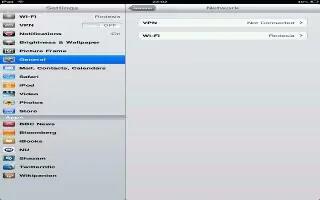
How To Use VPN On iPad Mini
Learn how to use VPN on your iPad Mini. Your organization may use a VPN to communicate private information securely over a non-private network.
-
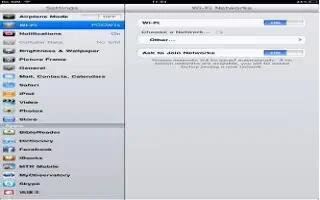
How To Use WiFi On iPad Mini
Wi-Fi settings determine whether iPad Mini uses local Wi-Fi networks to connect to the Internet. When iPad Mini is joined to a Wi-Fi network,
-

How To Use Airplane Mode On iPad Mini
Airplane mode disables the wireless features in order to reduce interference with aircraft operation and other electrical equipment on iPad Mini.
-

How To Use AssistiveTouch On iPad Mini
AssistiveTouch helps you use iPad Mini if you have difficulty touching the screen or pressing the buttons. You can usecompatible adaptive accessory
-

How To Use Guided Access On iPad Mini
Guided Access helps someone using iPad Mini to stay focused on a particular task. Guided Access limits iPad to a single app, and lets you control
-
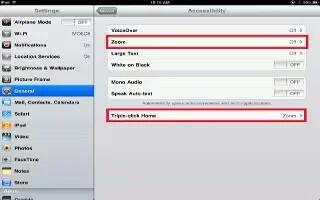
How To Zoom On iPad Mini
Learn how to Zoom in and out on your iPad Mini. Many apps let you zoom in or out on specific items, example, you can double-tap or pinch to expand
-
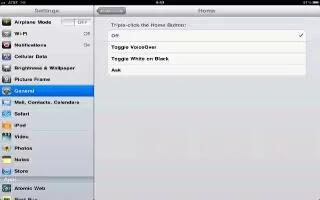
How To Use Triple-click Home On iPad Mini
Learn how to use Triple click Home on your iPad Mini. Triple-click Home lets you turn some Accessibility features on or off by pressing Home button