Category: Apple
-

How To Search On iPad Mini
You can search many of the apps on iPad Mini, as well as Wikipedia and the web. Search an individual app, or search all the apps at once
-

How To Insert SIM Card On iPad Mini
The SIM card in iPad Mini Wi-Fi + cellular models is used for cellular data. If your SIM card wasnt preinstalled or if you change cellular
-
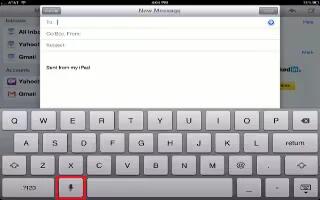
How To Dictate On iPad Mini
On an iPad Mini that supports it, you can dictate text instead of typing. To use dictation, Siri must be turned on and iPad must be connected
-
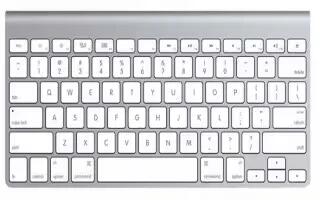
How To Use Apple Wireless Keyboard On iPad Mini
You can use an Apple Wireless Keyboard (available separately) for typing on iPad Mini. The Apple Wireless Keyboard connects via Bluetooth,
-
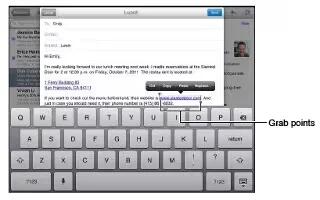
How To Do Auto Correct And Spell Check On iPad Mini
For many languages, iPad Mini uses the active dictionary to correct misspellings or make suggestions as you type. When iPad suggests a word,
-

How To Enter Text On iPad Mini
The onscreen keyboard lets you type when you need to enter text and edit text on iPad Mini. Tap a text field to bring up the keyboard,
-

How To Customize Your iPad Mini
You can customize the layout of your apps on the Home screen, organize them in folders, and change the wallpaper on your iPad Mini.
-

How To Use Apps On iPad Mini
Learn how to use apps on iPad Mini. You interact with iPad Mini using your fingers to tap, double-tap, swipe, and pinch objects on the touchscreen.
-
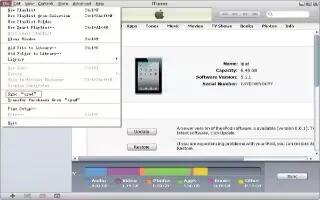
How To Connect iPad Mini To Computer
Use the included USB cable to connect iPad Mini to your computer. Connecting iPad to your computer lets you sync information, music,
-

How To Use iCloud On iPad Mini
iCloud stores your content, including music, photos, contacts, calendars, and supported documents on your iPad Mini. Content stored in iCloud
-

How To Setup iPad Mini
To set up iPad Mini, turn it on and follow the Setup Assistant. The onscreen directions in Setup Assistant step you through the setup process,
-

Apple Online Store Offers Refurbished Current 21 Inch iMac
Apple’s iMac has now spent enough time on Earth to be deemed an appropriate addition to the company’s refurb ranks. The base late 2012 configuration
-

Dropbox For iOS Update Adds Features And Notifications
Dropbox updated its application for iOS devices and added several new features. The most significant is a new viewer for PDF files.
-
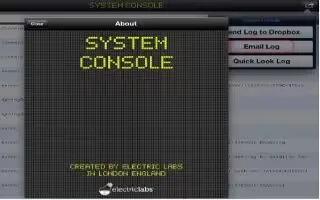
How to take system console log on iPAD
This article let you know that how to take system console log and email the same to others. Go to iPAD App Store, search for System Console
-

Free Skype App For iPad 3
You can use Skype on iPad 3. Skype is a proprietary Voice over IP service and software application.
-

Borderlands Legends iOS Update Brings New Weapons And Features
Borderlands Legends has received a big update for it iOS devices and now its compatible with iPhone 5 and iPad Mini. The Vault Hunters,
-

Free Skype App For iPhone 5
You can use free Skype on iPhone 5. Skype is a proprietary Voice over IP service and software application. The service allow user to communicate with peers.
-

Free Feedly App For iPad 3
Feedly is a news aggregator or RSS feed reader application for various Web browsers and mobile devices running iOS like iPad 3 and Android devices. It compiles news feeds from a variety of online sources for the user to customize and share with others.