Category: Apple
-

How To Use Game Center On iPad
Learn how to use game center on iPad. Discover new games and share your game experiences with friends around the world in Game Center.
-

How To Sync iPhone 5 With iTunes
You can sync iPhone 5 with iTunes to copy songs and other data with your PC by connecting your iPhone 5 with PC/Mac or setting up iTunes to sync wireless.
-
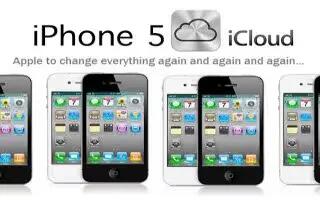
How To Use iCloud On iPhone 5
iCloud is an online storage – backup feature available in iPhone 5. It allows you to store music, photos, videos, contacts, calendars, and documents.
-
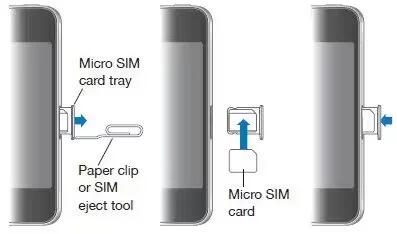
How To Install Sim Card On iPhone 5
If you were given a SIM card to install, install it before setting up iPhone. Continue reading on the article on how to do it.
-

How To Use iBooks On iPad
Learn how to use iBooks on iPad. iBooks is a great way to read and buy books. Download the free iBooks app from the App Store, and then get
-

How To Use Newsstand On iPad
Learn how to use Newsstsnd on iPad. Newsstand organizes your magazine and newspaper app subscriptions with a shelf that lets you access
-

How To Use App Store On iPad
Learn how to use app store on iPad. You can search for, browse, review, purchase, and download apps from the App Store directly to iPad.
-

How To Use iTunes Store On iPad
You can use the iTunes Store to add content to iPad. You can browse and purchase music, TV shows, audiobooks, and alert tones. You can also buy
-
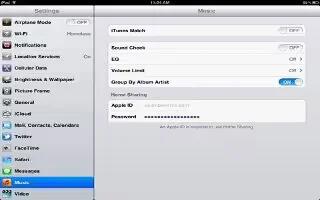
How To Use Music App On iPad
You can use Music on iPad to add music, audio, play songs, view tracks on album, searching audio content, iTunes Match, Genius Playlist,
-

How To Use Reminders On iPad
Learn how to use reminders on iPad. Reminders works with your calendar accounts, so changes you make update automatically on all your iOS devices
-
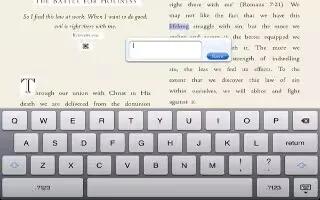
How To Use Notes On iPad
Learn how to use notes on iPad. With its large display and onscreen keyboard, iPad makes jotting notes easy. iCloud makes notes you type on iPad
-

How To Use Contacts On iPad
Learn how to use contacts on iPad. Contacts lets you easily access and edit your contact lists from personal, business, and organizational
-

How To Use YouTube On iPad
YouTube lets you watch short videos submitted by people from around the world. Some YouTube features require a YouTube account.
-

How To Watch iPad Videos On TV
You can stream videos wirelessly to your TV using AirPlay and Apple TV, or connect iPad to your TV using one of the following cables:
-

How To Watch Rented Movies On iPad
You can rent movies in standard-definition or high-definition format from the iTunes Store and watch them on iPad. You can download rented movies
-

How To Play Videos On iPad
You can use iPad to view movies, music videos, video podcasts, and, if theyre available in your area, TV shows. iPad also supports special features
-

How To Import Photos And Videos On iPad
Learn how to import photos and videos on iPad. With the iPad Camera Connection Kit (sold separately), you can import photos and videos
