Category: Apple
-

Invert Colors On Mac
You can invert colors on your computer screen on Mac, follow the simple steps below. With one hand, hold down the three keys at the bottom
-

Accessorize You New Mac Laptop
You can accessorize your new Mac laptop to make it shiny and looks amazing like other models of laptops too. Follow the simple steps below
-

Play Pac Man On Mac
Pac Man is a classic game released in 1980 in Japan, if you have the Mac, you can play Pac Man on your computer for free. Follow the simple steps below
-
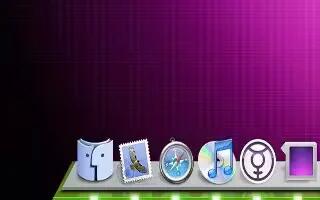
Add, Remove A Program Icon From The Dock Of Mac
The dock is the row of icons available on the bottom of the desktop of Mac. Its purpose is to provide with the accessibility to the files,
-

Create Mac Keyboard Shortcuts
You can create or modify the default keyboard shortcuts. Click on the Apple icon and go into System Preferences, click on the Keyboard Mouse icon
-

Copy CD To iPod
Copying CDs to your iPod allows you to carry your entire music collection with you. There are several ways to copy them. Some are complicated and others are below
-

SetUp Wi-Fi On iPod Touch
You can connect your iPod to internet through Wi-Fi hotspot. Usually coffee shops, fast food restaurants or perhaps your neighbors will leave their wireless access point open for use. You will not be able to access a wireless connection that is password protected, that is why the owner of that network setup a password for…
-
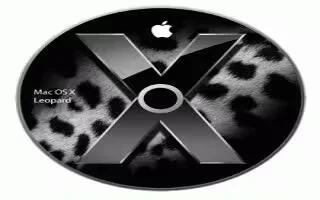
Leopard Quickview
In Mac OS Xs Leopards new feature is Quickview, lets you do is preview documents, music, videos, without launching any application.
-

Listen To Your iPod In Car
There are several different ways to listen music from your iPod in your car.
-

iPod Wont Sync To iTunes
If your iPod wont sync with iTunes, try resetting your iPod. Press and hold the center button and the top menu button for a few seconds until the Apple logo appears on the screen. This may take several tries. If the problem persists again, follow the steps below
-

Transfer Music From iPod To iTunes
You can transfer your entire iPod music to computer, follow the simple steps below
-

Video Convertor To iPod Format
The video formats like .avi, .mkv, .wmv, .divx and others cannot be played in the iPod, it only plays Mpeg-4 and H.264 formats, it means you will need to convert these files to play in iPod format.
-

Connect iPod Touch To Internet
The iPod Touch uses Wi-Fi to connect online to the internet, means it can connect a network at home, office or anywhere that offers open Wi-Fi, you will needed a password if the network is protected.
-

Reset iPod Touch
Sometimes you may have noticed your iPod Touch just freezes, not working properly and may act like a little wonky, resetting or restarting the iPod Touch may fix the problem. Follow the simple steps to reset the iPod Touch
-

iTunes Wont Sync Podcasts?
The iTunes not syncing with your podcasts, its most likely setting an issue in your iTunes, by default iTunes wont sync podcasts out of the box. Follow some simple steps below to fix
-

Delete Songs From iPod Touch
You can delete the songs from the iPod Touch through the iTunes. To delete songs off your iPod touch or any other iPods you will need to set your iTunes settings to Manual mode. You can do that in iTunes by clicking your iPod under Devices on the left hand side and under the Summary…
-

Download Songs Onto iPod
You can download songs onto your iPod you need to have installed iTunes on your computer. It will do anything on your iPod includes transferring songs, and videos from your computer to the iPod. It will manage and organize your entire media files can you can purchase more music, videos, tv shows, games, and apps.
-

Put iPod Touch To Sleep
You may be listening to music or podcasts while in bed, then its a good idea to start using iPod Touch Sleep feature, it will save some battery life. Follow some simple steps below