Category: Apple
-

Prevent iPad From Syncing Automatically
Learn to prevent iPad from syncing automatically. You can prevent your iPad from syncing automatically, follow the simple steps below
-
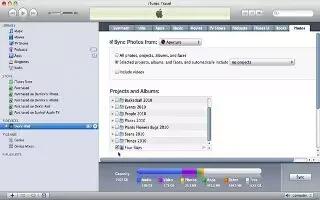
iPad Wont Sync To iTunes?
If your iPad doesnt sync with the iTunes, here are some tips to syncing your iPad to iTunes. Follow the simple steps below Restart the iPad.
-

Play Any Video Format On iPad
Learn to play any video format on iPad. The iPad is just more than a work tool; its a personal entertainment center, as with the Apple devices,
-

Setup Parental Controls On iPad
Learn to setup parental control on iPad. The iPad comes with parental controls for restricting various of functions like disabling web browser.
-

Delete iPad Safari Search History
Lern to delete iPad safari search history. You can delete the search history of your iPad Safari browser, follow the simple steps below
-
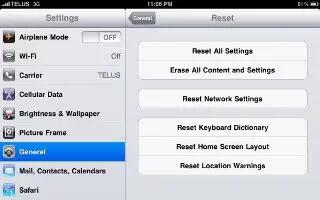
Delete All Content And Settings On iPad
You can delete all content and settings on the iPad. Take your iPad back to the original factory settings and completely free of personal
-

Print From iPad
You can print from your iPad, for that the iPad should be running iOS 4.2 or later, can print wirelessly if you happen to own a AirPrint-enabled
-
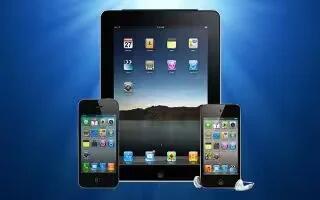
Choosing Apps To Sync On iPad, iPhone And iPod Touch
To choose on which apps to sync for each device such as iPhone, iPad, and iPod Touch, follow the simple steps below. Plug in
-

Lock the iPad Screen
You can lock your iPad, iPhone, and iPod Touch screen, follow the simple steps below, Adjust the screen to Landscape or Portrait mode.
-
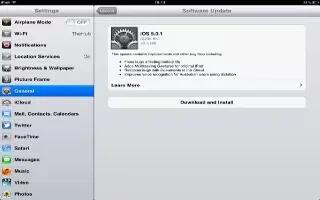
Updating iPad Software
Apple makes easy for its devices to update its software. All you really need to do is find the iPad USB adapter and plug it into the computer
-

Download PDF Files To iPad
You can download and read the PDF files to your iPad, First thing youll need is an app that reads PDF files. Follow the simple steps below
-
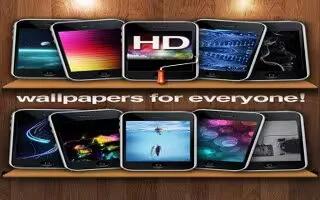
Download Wallpapers To iPad
The easy way to download wallpapers for iPad is through Wallpaper apps from the App Store, Wallpaper HD is a good app that can download
-

Delete AudioBooks From iPad
You can remove the audiobooks from the iPad, Connect the iPad to the computer you normally sync with iTunes, follow the simple steps below
-
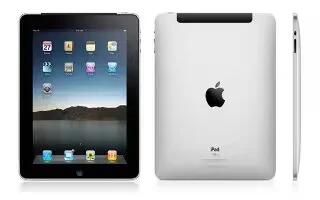
Uninstalling Apps On iPad
You can uninstall any apps on the iPad. Tap and hold any icon on the iPad screen until the apps start jiggling like a bowl full of jello.
-
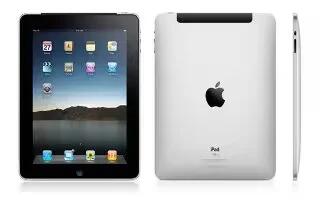
Delete Pictures Form iPad
You can delete the pictures from the iPad, Tap the Photo icon from your home screen. Find the picture you want to delete, follow the steps below
-
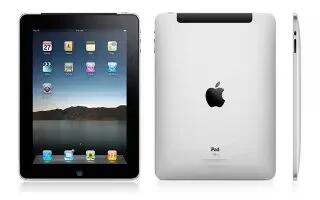
Put Photos On The iPad
You can put pictures from your digital camera to the iPad. Apple sells a iPad camera connection kit, so you transfer a bunch of pictures
-
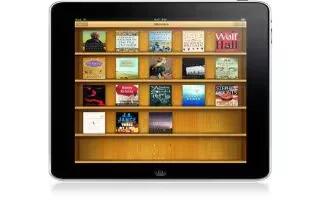
Buy Books For iPad
Apple offer iBooks, the app allows you to buy and download books to the iPad. You need a Apple ID, to get one go to Settings and tap to Store
-
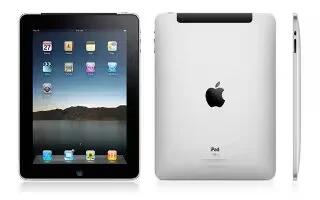
Add A Movie To Your iPad
The iPad allows users to watch music, videos in internet and from other media storage devices such as computers and external hard drives.