Category: Apple
-

View iTunes App Purchase History
The feature iTunes in the iCloud allows you to view all your iTunes app purchases and re-download them to your computer or directly to your iPhone, iPod touch, or iPad.
-
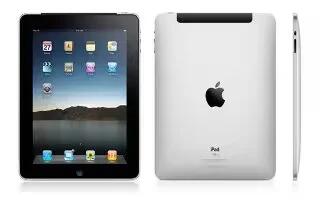
Read Kindle Ebooks On iPhone, iPod Touch And iPad
Learn to read kindle ebook on iPhone, iPadTouchand iPad. Kindle for iPhone app will allow you to read your Kindle Ebooks. Amazon Whispersync
-

Changing Your Apple ID Email
You want to change your Apple mail id with the new one, your Apple id allows you to sign into services like iTunes, Game Center and Apple Online Store.
-
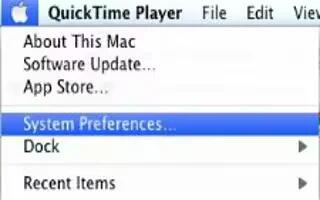
Password Protect Your Mac
You can prevent other people from accessing your Mac account. Follow the simple steps below. Click on the Apple logo; select System Preferences
-
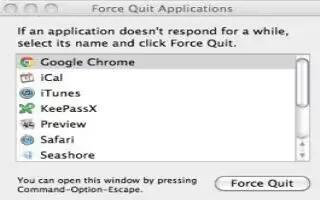
Close An Application, Not Responding On The Mac
Closing an application / Killing is easy, that wont close on the Mac. Follow the simple steps to force quit the program on Mac.
-

-

Download Mac App Store
The new Mac App Store can be downloaded easily, to get the new Mac App Store on your Mac OS X computer. Simply update your Mac to newer version
-

Clean The iPad, iPhone Screen
Unplug any cables, and turn the iPad/iPhone off by pressing and holding the Sleep/Wake button until the red slider appears.
-

iCloud Not Working? Check Online Status
If youre using iPhone or iPad is using iOS 5 you have probably started playing around with iCloud. There are some outages since the launch which makes users wonder if they are doing something wrong when things dont sync the way they expect.
-

Transfer Your iPad Data To iPad 2
To transfer all your apps, like music, movies, apps, and settings from your old iPad to new one, make sure that have latest version of iTunes
-

Create Folders On iPhone
The folders will reduce the clutter on your iPhones screen and group similar apps together. The article will help you to learn how to create, name, edit, and delete folders.
-

Rearrange iPhone Home Screen Icons
Rearranging the iPhones home screen icons includes moving them to other screen. From storing apps in folders to put your favorites on the first screen so you can access them easily. Because, all the iOS devices like iPad and iPod Touch can be customized using this.
-

Reset iPhone
When the iPhone crashes or locks up in a way that prevents the iPhone from responds to being turn off, you need to reset the iPhone.
-
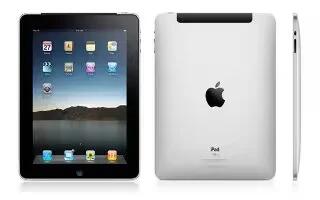
Reset iPad
Sometimes the iPad apps freeze and the iPad gets struck along with time. To fix this kind of problems reset the device is one of the solutions.
-

Apple Discontinues iWork.com, Asks Users To Move To iCloud Before July 31
Apple sent an email notice out this week to users registered for its iWork.com beta, stating that they are discontinuing the service as of July 31 and Apple will no longer let users publish or share documents through the service. The discontinuation comes as Apple places its focus on iCloud, which offers users ways to…
-

Tether For iPhone Returns As An HTML5 Powered Subscription Service
While most of us are still trying to figure how iTether temporarily snuck into the App Store, the developers behind that software have returned with a new version that skirts Apple’s guidelines entirely. While Tether.com has standard apps available for BlackBerry and Android users, the new approach on iOS relies on creating an ad-hoc network…
-

Radio Shack Drops iPad 2 Prices $20-50, Swears It Has Nothing To Do With The iPad 3
There’s a lot of signs pointing to the release of a brand new iPad floating around these days: myriad rumors, retina displays, and even Apple event invites. Now, a freshly taken picture from an anonymous tipster has given us a little more insight for the iPad 3 rumor mill. As you can see in the…
-

Tap Tricks For Your iPhone
Tap the Status bar at the top of the screen (where the clock usually is) to return instantly to the top of long pages.Hold a finger on a link in Safari to get a pop-up saying where the link goes.Tap the bottom left or right corner to scroll left or right.Tap with two fingers to…