Author: Amarnath Natarajan
-

How To Change Wallpapers – Gionee Elife E7
Learn how to change wallpapers on your Gionee Elife E7. You can change the Wallpaper (background) of your home screens.
-

How To Create Pages – Gionee Elife E7
Learn how to create pages on your Gionee Elife E7. You can add a new page to your application menu by following these steps.
-

How To Create Folders – Gionee Elife E7
Learn how to create folders on your Gionee Elife E7. You can create application folders to hold similar applications if you wish.
-

How To Change Wallpapers – Gionee M2
Learn how to change wallpapers on your Gionee M2. You can change the Wallpaper (background) of your home screens.
-

How To Create Pages – Gionee M2
Learn how to create pages on your Gionee M2. You can add a new page to your application menu by following these steps.
-

How To Create Folders – Gionee M2
Learn how to create folders on your Gionee M2. You can create application folders to hold similar applications if you wish.
-

How To Use Touch Screen – Nokia Lumia Icon
Learn how to use touch screen on your Nokia Lumia Icon. Explore your phone with a tap, swipe, or drag.
-
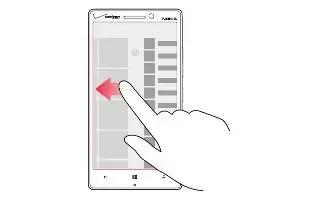
Basics – Nokia Lumia Icon
Learn the basics on your Nokia Lumia Icon. Your phone has two views, making it easy for you to keep up with whats going on.
-
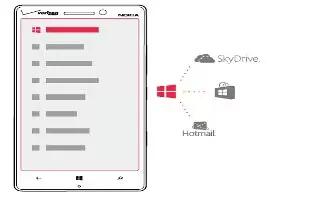
How To Create Microsoft Account – Nokia Lumia Icon
Learn how to create Microsoft account on your Nokia Lumia Icon. With a Microsoft account, you can access Microsoft services with a single username and password.
-
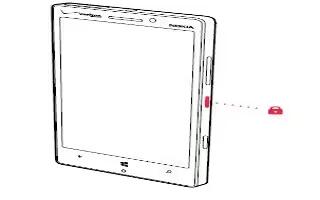
How To Lock And Unlock – Nokia Lumia Icon
Learn how to lock and unlock on your Nokia Lumia Icon. Want to avoid accidentally making a call when your phone is in your pocket or bag.
-
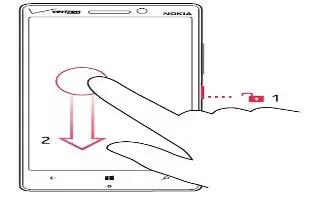
How To Switch On – Nokia Lumia Icon
Learn how to switch on your Nokia Lumia Icon. Learn how to get your new phone up and running.
-
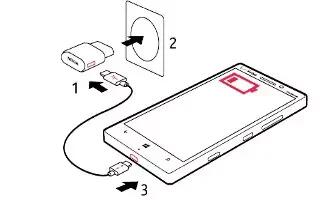
How To Charge Battery – Nokia Lumia Icon
Learn how to charge battery on your Nokia Lumia Icon. Take good care of your battery, its the life force of your phone.
-
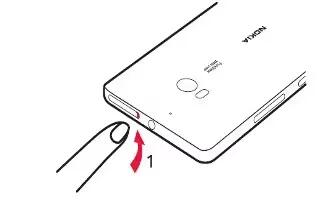
How To Insert SIM Card – Nokia Lumia Icon
Learn how to insert SIM card on your Nokia Lumia Icon. Make sure your phone is switched off.
-

How To Connect To PC With USB – Gionee Elife S5.5
Learn how to connect to PC with USB on your Gionee Elife S5.5. You can connect your phone to a computer with a USB cable, to transfer music, pictures, and other files.
-

How To Use Bluetooth – Gionee Elife S5.5
Learn how to use Bluetooth on your Gionee Elife S5.5. Your phone can connect to a variety of networks and devices, including mobile networks for voice and data transmission.
-

How To Use WLAN – Gionee Elife S5.5
Learn how to use WLAN on your Gionee Elife S5.5. Your phone can connect to a variety of networks and devices, including mobile networks for voice and data transmission.
-

How To Use Music Player – Gionee Elife S5.5
Learn how to use music player on your Gionee Elife S5.5. You use Music to organize and listen to music and other audio files that you transfer to your phone.
-

How To Use Album – Gionee Elife S5.5
Learn how to use album on your Gionee Elife S5.5. Touch the Gallery icon in the Launcher to view albums of your pictures and videos.