Author: Amarnath Natarajan
-

How To Play Movies And TV App – Samsung Galaxy Tab S
Learn how to play movies and TV app on your Samsung Galaxy Tab S. The Play Movies & TV app is a new application for select Android devices.
-

How To Use Gmail – Samsung Galaxy Tab S
Learn how to use Gmail on your Samsung Galaxy Tab S. Send and receive email with Gmail, Googles web-based email.
-

How To Play Music App – Samsung Galaxy Tab S
Learn how to use play music app on your Samsung Galaxy Tab S. The Music app plays songs stored on your tablet or an installed memory card.
-

How To Use NYTimes – Samsung Galaxy Tab S
Learn how to use NYTimes on your Samsung Galaxy Tab S. Use this app to browse and navigate articles and more.
-

How To Use BusinessWeek – Samsung Galaxy Tab S
Learn how to use businessweek on your Samsung Galaxy Tab S. Use this app to get the latest news about finance, business, market data, and more.
-
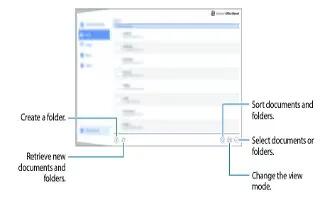
How To Use Hancom Office Viewer – Samsung Galaxy Tab S
Learn how to use Hancom Office Viewer on your Samsung Galaxy Tab S. Use this app to view documents in various formats, including spreadsheets and presentations.
-

How To Use Flipboard – Samsung Galaxy Tab S
Learn how to use Flipboard on your Samsung Galaxy Tab S. Use this app to view live social network updates and news in a personalised magazine format.
-

How To Use Dropbox – Samsung Galaxy Tab S
Learn how to use Dropbox on your Samsung Galaxy Tab S. Use this app to save and share files with others via the Dropbox cloud storage.
-

How To Use WebEx – Samsung Galaxy Tab S
Learn how to use WebEx on your Samsung Galaxy Tab S. You can use various features, such as content sharing and HD video meeting.
-

How To Use WatchON – Samsung Galaxy Tab S
Learn how to use WatchON on your Samsung Galaxy Tab S. Use this app to connect to a TV and use the device as a remote control.
-

How To Use World Clock – Samsung Galaxy Tab S
Learn how to use world clock on your Samsung Galaxy Tab S. View the date and time in any time zone.
-

How To Use Alarm App – Samsung Galaxy Tab S
Learn how to use alarm app on your on your Samsung Galaxy Tab S. Set alarms for reminders or for wake-up times. You can add, edit, delete, snooze and etc.
-

How To Use Calculator – Samsung Galaxy Tab S
Learn how to use calculator on your Samsung Galaxy Tab S.The Calculator provides the basic arithmetic functions to solve simple arithmetic problems.
-

How To Use S Voice – Samsung Galaxy Tab S
Learn how to use S Voice on your Samsung Galaxy Tab S. Use this app to command the device by voice to perform various features.
-

How To Use S Planner – Samsung Galaxy Tab S
Learn how to use S Planner on your Samsung Galaxy Tab S. Use this app to manage events and tasks.
-

Setup First Time- Samsung Galaxy Tab S
Setup first time on your Samsung Galaxy Tab S. When you first turn on your device, you are asked to set up a few things.
-
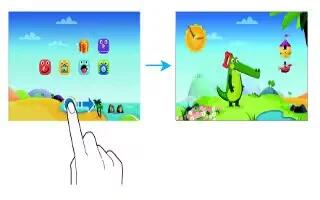
How To Use Kids Mode – Samsung Galaxy Tab S
Learn how to use kide mode on your Samsung Galaxy Tab S. Use this widget to provide a fun and safe environment for children by restricting childrens.
