Author: Amarnath Natarajan
-

How To Make Conference Calls – HTC One M8
Learn how to make Conference Calls on your HTC One M8. Conference calling with your friends, family, or co-workers is easy.
-

How To Switch Between Calls – HTC One M8
Learn how to Switch Between Calls on your HTC One M8. If youre already in a call and you accept another call, you can switch between the two calls.
-

How To Make Emergency Calls – HTC One M8
Learn how to Make Emergency Calls on your HTC One M8. In some regions, you can make emergency calls from HTC One.
-

How To Make Speed Dial – HTC One M8
Learn how to Make Speed Dial on your HTC One M8. Use Speed dial to call a phone number with a single tap.
-

How To Make Calls – HTC One M8
Learn how to Make Calls on your HTC One M8. You can either dial a number directly, or use Smart dial to quickly place a call.
-

How To Trim Videos – HTC One M8
Learn how to Trim videos on your HTC One M8. It’s easy to save a still shot from a video.
-

How To Edit Group Shot – HTC One M8
Learn how to Edit Group Shot on your HTC One M8. Finding it difficult to choose a group shot with the most smiles and the fewest blinks.
-

How To Create Action Sequence Shot – HTC One M8
Learn how to create Action Sequence Shot on your HTC One M8. Hop, skip, or jump. Create a sequence shot to stitch a series of actions into one photo.
-

How To Use Animated Gif – HTC One M8
Learn how to use Animated Gif on your HTC One M8. Create an animated gif that you can quickly upload and share.
-

How To Use Duo Effects – HTC One M8
Learn how to use Duo Effects on your HTC One M8. Liven up photos taken on HTC One with Duo Effects.
-

How To Edit Photos – HTC One M8
Learn how to Edit Photos on your HTC One M8. Make your pictures even better. Gallery has an array of editing tools that let you crop, rotate, apply and create photo filters.
-

How To Use Album – HTC One M8
Learn how to use Album on your HTC One M8. Easily see all your favorite photos in one place.
-

How To Use Gallery – HTC One M8
Learn how to use Gallery on your HTC One M8. Use Gallery to view all your photos and videos. View them by time, album, or location.
-

How To Use Dual Capture Mode – HTC One M8
Learn how to use Dual Capture Mode on your HTC One M8. With Dual capture mode, you can capture the scene in front of you and a shot of yourself.
-

How To Use Video Camera Settings – HTC One M8
Learn how to use Video Camera Settings on your HTC One M8. When shooting portraits against a bright background, use HDR, short for High Dynamic Range.
-

How To Use Video Camera – HTC One M8
Learn how to use Video Camera on your HTC One M8. Audio is recorded when you’re in this scene, but will only be available when video is played back in normal speed.
-
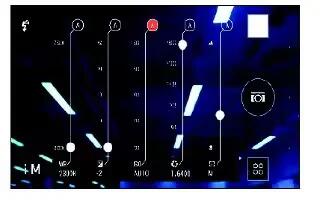
How To Use Camera Settings – HTC One M8
Learn how to use Camera Settings on your HTC One M8. Want to take expert command of your camera settings for different environments or lighting conditions.
-

Camera Tips – HTC One M8
Learn Camera Tips on your HTC One M8. To get better captures with the Camera app, here are some tips on what to do while taking your shots.