Author: Amarnath Natarajan
-

How To Use Camera – HTC One M8
Learn how to use Camera on your HTC One M8. Take great photos and videos with the camera, and make them more memorable.
-
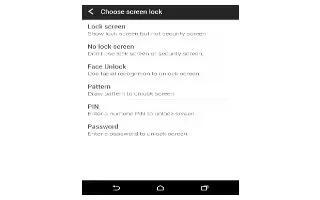
How To Use Screen Lock Settings – HTC One M8
Learn how to use Screen Lock Settings on your HTC One M8. Use the home wallpaper, or use any photo you’ve taken with the camera as the lock screen wallpaper.
-

How To Use Shortcuts – HTC One M8
Learn how to use Shortcuts on your HTC One M8. Place apps you often use on any widget panel of your Home screen.
-

How To Customize Home Screen – HTC One M8
Learn how to Customize Home Screen on your HTC One M8. The launch bar gives you one-touch access to commonly used apps.
-

How To Use Wallpapers – HTC One M8
Learn how to use Wallpapers on your HTC One M8. Choose from the available wallpapers, or use any photo you’ve taken with the camera.
-

How To Use Notifications – HTC One M8
Learn how to use Notifications on your HTC One M8. Want alarms to ring louder but notifications to be more discreet.
-

How To Enter Text By Speaking – HTC One M8
Learn how to Enter Text By Speaking on your HTC One M8. The onscreen keyboard becomes available when you tap a text field in an app.
-

How To Enter Text Using Trace Keyboard – HTC One M8
Learn how to Enter Text Using Trace Keyboard on your HTC One M8. Instead of tapping the keys on the onscreen keyboard, you can “trace” to type words.
-

How To Enter Text – HTC One M8
Learn how to Enter Text on your HTC One M8. The onscreen keyboard becomes available when you tap a text field in an app.
-

How To Use HTC Sense Keyboard – HTC One M8
Learn how to use HTC Sense Keyboard on your HTC One M8. Typing is fast and accurate with the HTC Sense keyboard.
-

How To Edit Text – HTC One M8
Learn how toEdit Text on your HTC One M8. In HTC apps such as Internet and Mail, you can select and copy text, and then paste or share it.
-

How To Use Notification Panel – HTC One M8
Learn how to use Notification Panel on your HTC One M8. Notification icons inform you of new messages, calendar events, alarms, and activities in progress.
-

How To Use Gestures – HTC One M8
Learn how to use Gestures on your HTC One M8. Use motion gestures to mute HTC One, lower the ring volume, and more.
-
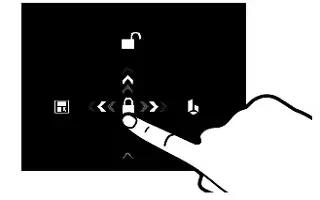
How To Unlock – HTC One M8
Learn how to Unlock on your HTC One M8. If you’ve set up a screen lock, you’ll be asked to provide your credentials before HTC One unlocks.
-

How To Use Sleep Mode – HTC One M8
Learn how to use Sleep Mode on your HTC One M8. Sleep mode saves battery power by putting HTC One into a low power state while the display is off.
-

How To Download App – HTC One M8
Learn how to Download App on your HTC One M8. You can download apps directly from websites.
-

How To Use Google Play App – HTC One M8
Learn how to use Google Play App on your HTC One M8. Google Play is the place to go to find new apps for HTC One.
