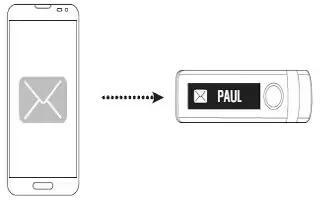Author: Amarnath Natarajan
-

How To Update Software – HTC One M8
Learn how to Update Software on your HTC One M8. HTC One can check and notify you if theres a new update available.
-

How To Customize Quick Settings – HTC One M8
Learn how to customize Quick Settings on your HTC One M8. In the Quick Settings panel, easily turn settings such as Wi-Fi and Bluetooth on or off.
-

How To Transfer Photos And Videos – HTC One M8
Learn how to Transfer Photos And Videos on your HTC One M8. There are two ways you can transfer your media from or to your computer.
-

How To Transfer Contacts Using Bluetooth – HTC One M8
Learn how to Transfer Contacts using Bluetooth on your HTC One M8. Use Bluetooth to transfer contacts from an iPhone, a phone that has Android version 2.1.
-

How To Transfer Content From Android Phone – HTC One M8
Learn how to Transfer Content From Android Phone on your HTC One M8. On your old Android phone, download the HTC Transfer Tool.
-

How To Restore – HTC One M8
Learn how toRestore on your HTC One M8. If you used HTC Backup before, you can restore your backup to HTC One when you turn the phone.
-

How To Setup – HTC One M8
Learn how to Setup on your HTC One M8. When you turn on HTC One for the first time, youll need to set it up.
-
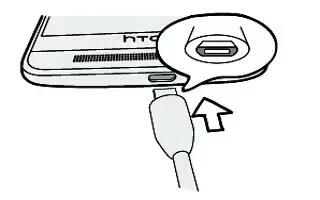
How To Charge Battery – HTC One M8
Learn how to Charge Battery on your HTC One M8. Before you turn on and start using HTC One, it is recommended that you charge the battery.
-
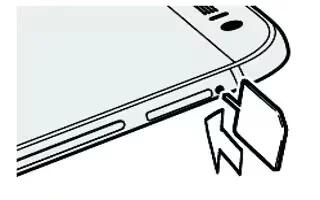
How To Insert Memory card – HTC One M8
Learn how to insert Memory Card on your HTC One M8. Use a storage card to store your photos, videos, and music.
-
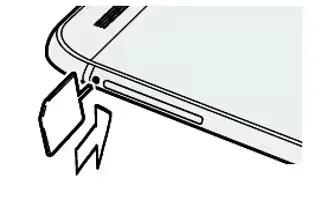
How To Insert Nano SIM Card – HTC One M8
Learn how to insert Nano SIM Card on your HTC One M8. The SIM card contains phone number and memory for storing phonebook contacts and/or text messages.
-

How To Use Settings – LG Lifeband Touch
Learn how to use settings on your LG Lifeband Touch. You can register fitness devices other than LG Lifeband Touch and check the connection condition.
-

How To Use Music App – LG Lifeband Touch
Learn how to use music app on your LG Lifeband Touch. You can control the music playback in the smartphone connected with LG Lifeband Touch.
-

How To Use LG Fitness App – LG Lifeband Touch
Learn how to use LG fitness app on your LG Lifeband Touch. You can check your activity, workout record and total record measured by all of LG Fitness products.
-

How To Update App – LG Lifeband Touch
Learn how to update app on your LG Lifeband Touch. An LG Lifeband Touch update will be made available if the firmware is improved or new functions are added.
-
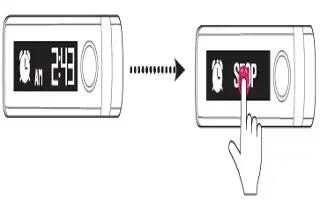
How To Use Alarm App – LG Lifeband Touch
Learn how to use alarm app on your LG Lifeband Touch. You can set the alarm from LG Lifeband Touch on the app.
-
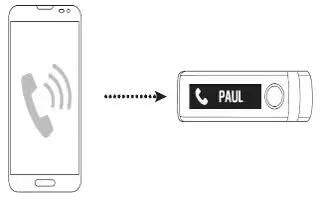
How To Answer Calls – LG Lifeband Touch
Learn how to answer calls on your LG Lifeband Touch. LG Lifeband Touch provides a multitude of notifications.
-

How To Use Workout – LG Lifeband Touch
Learn how to use workout on your LG Lifeband Touch. You can check various workout information in Workout mode.