Author: Amarnath Natarajan
-

How To Use Data Traffic – Sony Xperia Z2
Learn how to use data traffic on your Sony Xperia Z2. When you travel outside of your home mobile network, you might need to access the Internet.
-
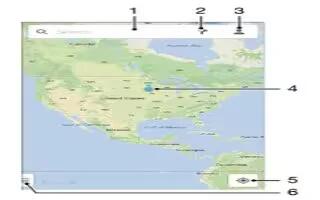
How To Get Directions – Sony Xperia Z2
Learn how to Get Directions on your Sony Xperia Z2. Use Google Maps to track your current location, view real-time traffic situations and receive detailed directions.
-

How To Use GPS – Sony Xperia Z2
Learn how to use GPS on your Sony Xperia Z2. The first time you use the GPS function in your device, it can take 5 to 10 minutes for your location to be found.
-

How To Use Location Services – Sony Xperia Z2
Learn how to use location services on your Sony Xperia Z2. Location services allow applications such as Maps and the camera to use information from mobile.
-

How To Use Wallet – Sony Xperia Z2
Learn how to use wallet on your Sony Xperia Z2. You can use wallet applications and services that let you store credit card, debit card and other info.
-

How To Manage Devices – Sony Xperia Z2
Learn how to manage devices on your Sony Xperia Z2. Use the Smart Connect application to manage a range of smart accessories.
-
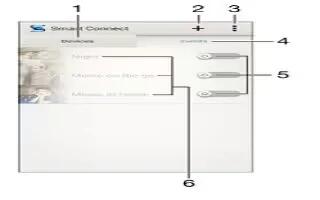
How To Use Smart Connect – Sony Xperia Z2
Learn how to use Smart Connect on your Sony Xperia Z2. Use the Smart Connect application to set what happens in your device.
-
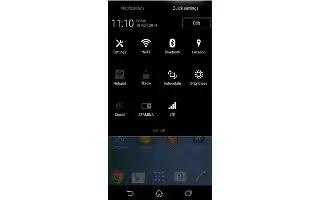
How To Send And Receive Using Bluetooth – Sony Xperia Z2
Learn how to send and receive using Bluetooth on your Sony Xperia Z2. Share items with other Bluetooth compatible devices such as phones or computers.
-
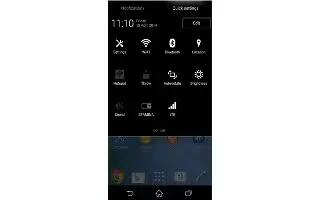
How To Pair Bluetooth Device – Sony Xperia Z2
Learn how to pair Bluetooth device on your Sony Xperia Z2. When you pair your device with another device, you can, for example, connect your device.
-

How To Use Bluetooth – Sony Xperia Z2
Learn how to use Bluetooth on your Sony Xperia Z2. Use the Bluetooth function to send files to other Bluetooth compatible devices.
-

How To Use NFC – Sony Xperia Z2
Learn how to use NFC on your Sony Xperia Z2. Use NFC to share data with other devices, such as a video, photo, web page address, music file or contact.
-

How To Play Games On TV Using DUALSHOCK 3 Wireless Controller – Sony Xperia Z2
Learn how to Play Games On TV Using DUALSHOCK 3 Wireless Controller on your Sony Xperia Z2. You can play PlayStation Mobile games stored on device.
-

How To Play Files On Digital Media Renderer Device – Sony Xperia Z2
Learn how to play files on Digital Media Renderer Device on your Sony Xperia Z2. Using DLNA technology, you can push media content saved on your device.
-

How To Share Content With DLNA Certified Devices – Sony Xperia Z2
Learn how to share content with DLNA certified devices on your Sony Xperia Z2. You can view or play media content saved to your device.
-

How To Use Screen Mirroring – Sony Xperia Z2
Learn how to use screen mirroring on your Sony Xperia Z2. You can use Screen mirroring feature to show the screen of your device on a TV.
-

How To Connect To TV Using Cable – Sony Xperia Z2
Learn how to connect to TV using cable on your Sony Xperia Z2. You can connect your device to a TV set using an MHL cable or a HDMI cable
-

How To Configure Video Unlimited Service – Sony Xperia Z2
Learn how to configure Video Unlimited Service on your Sony Xperia Z2. Use the Video Unlimited service to rent and buy movies or TV shows.
-

How To Transfer Videos – Sony Xperia Z2
Learn how to transfer videos on your Sony Xperia Z2. Before you start using the Movies application, its a good idea to transfer movies, TV shows.