Author: Amarnath Natarajan
-

How To Add Favorites – Samsung Galaxy Mega
Learn how to add favorites on your Samsung Galaxy Mega. Once you have stored phone numbers in the Address Book, you can add to Favorites.
-

Samsung Galaxy S5 To Launch In Two Plastic Versions
Samsung has plans to launch two versions of the Galaxy S5 this spring, to compete on multiple price levels. Rumors of Samsung would offers a best Galaxy S5 option with a metal case.
-

How to Use Notifications – Samsung Galaxy Mega
Learn how to use notifications on your Samsung galaxy Mege. The Notification Bar includes a pull-down list to show information.
-

How To Use Multi Window – Samsung Galaxy Mega
Learn how to use multi window on your Samsung Galaxy Mega. Activating and deactivating multi window and repositioning the multi window.
-

How To Use Motions And Gestures – Samsung Galaxy Mega
Learn how to use motions and gestures on your Samsung Galaxy Mega. Terms used in this user manual tap,touch. swipe, palm, tilt and hold.
-

How To Use Home Screen – Samsung Galaxy Mega
Learn how to use home screen on your Samsung Galaxy Mega. Navigating through the home screens and navigating through the application menus.
-

How To Use Google Voice Typing – Samsung Galaxy Mega
Learn how to use Google voice typing on your Samsung Galaxy Mega. You can use your voice to enter text using the Google Voice typing.
-

How To Use Call Options – Samsung Galaxy Mega
Learn how to use call options on your Samsung Galaxy Mega.Your phone provides a number of control functions that you can use during a call.
-

Tilt To Live 2 Launch On Android By February 24
The Great news for Android fans today, we learned that Tilt To Live 2 from One Man Left is officially coming to Android next month.
-

How To Setup Voice Mail – Samsung Galaxy Mega
Learn how to setup voice mail on your Samsung Galaxy Mega. Accessing your voice mail and accessing Your Voice mail from another phone.
-

How To Run Multiple Apps Using Multi Window – Samsung Galaxy Mega
Learn run multiple apps using multi window on your Samsung Galaxy Mega. Any of the apps found within the Multi window panel.
-
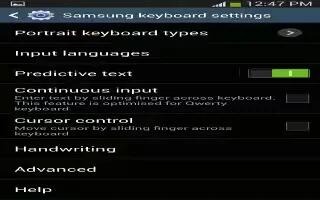
How To Use Predictive Text – Samsung Galaxy Mega
Learn how to use predictive text on your Samsung Galaxy Mega. By using the Predictive Text option, you can have next-letter prediction.
-

How To Move Icons In Apps – Samsung Galaxy Mega
Learn how to move icons in apps on your Samsung Galaxy Mega. Scroll through the list and locate the icon you wish to move.
-

Meizu Revealed MX4G And MX4G Mini
We have been hearing rumors that Meizu is planning a successor to its Meizu MX3 smartphone in the form of the Meizu MX4G that includes Mini, Uni and Pro variants.
-

Motorola Launching $50 SmartPhone
Motorola is going to make plans for low-budget phone. After Motox, Moto Go planning to launch just 50$ smartPhone. Things are going to be very exciting for its fans across the world.
-

How To Make Emergency Calls – Samsung Galaxy Mega
Learn how to make emergengy calls on your Samsung Galaxy Mega. If you do not have SIM card installed the first time you turn on the phone.
-

How To Make Calls – Samsung Galaxy Mega
Learn how to make calls on your Samsung Galaxy Mega. From the Homescreen, tap Call and use the on-screen keypad to enter the number to dial.
