Author: Amarnath Natarajan
-
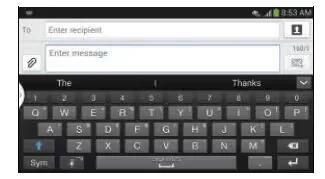
How To Enter Text Using Swype – Samsung Galaxy Mega
Learn how to enter text using swype on your Samsung Galaxy Mega. Swype is a text input method that allows you to enter a word by sliding.
-

How To Enter Text Using Handwriting – Samsung Galaxy Mega
Learn how to enter text using handwriting on your Samsung Galaxy Mega. You can enter text simply by using your finger to handwrite letters.
-
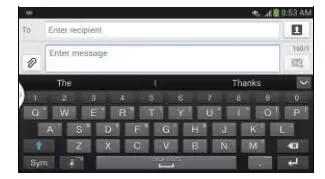
How To Enter Text – Samsung Galaxy Mega
Learn how to enter text on your Samsung Galaxy Mega. This section describes how to select the desired text input method.
-

LG G Flex Coming To Over 20 European Countries In February
LG has announced their new flagship phone G Flex will be available in more than 20 European countries including UK, Germany, France, Italy, Sweden, Austria and “major European markets” starting from this February.
-

How To Customize Multi Window – Samsung Galaxy Mega
Learn how to customize multi window apps on your Samsung Galaxy Apps. To rearrange the multi window applications or remove multi window.
-

How To Customize Home screen – Samsung Galaxy Mega
Learn how to customize home screen on your Samsung Galaxy Mega. The main home screen is the starting point for many applications.
-
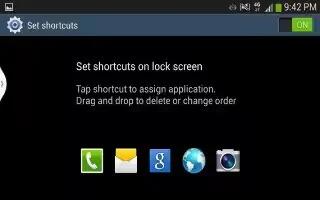
How To Create Shortcuts – Samsung Galaxy Mega
Learn how to create shortcuts on your Samsung Galaxy Mega. Shortcuts are different than the current home screen widgets that only launch.
-

How To Create Samsung Account – Samsung Galaxy Mega
Learn how to create samsung account on your Samsung Galaxy Mega.An active Samsung account is required to begin accessing applications.
-
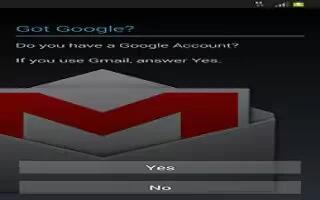
How To Create Google Account – Samsung Galaxy Mega
Learn how to create Google account on your Samsung Galaxy Mega Google applications will always be in sync between your phone and computer.
-
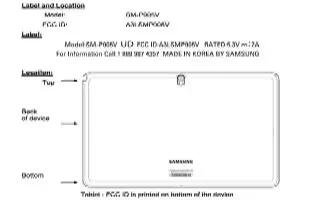
Samsung Galaxy Note Pro 12.2 Hits FCC With Verzion’s LTE
Samsungs recently-announced 12.2 inch Galaxy Note PRO has just made its way through the FCC and the filingb reveals LTE support for Verzion’s 4G LTE network.
-

How To Create Folders – Samsung Galaxy Mega
Learn how to create folders on your Samsung Galaxy Mega. You can create application folders to hold similar applications.
-

How To Change Wallpaper – Samsung Galaxy Mega
Learn how to change wallpaper on your Samsung Galaxy Mega. You can change the Wallpaper(background) of your home screen by following steps.
-

How To Call Duration – Samsung Galaxy Mega
Learn how to use call duration on your Samsung Galaxy Mega. Last call, dialed calls, received calls and all calls.
-

How To Answer Calls – Samsung Galaxy Mega
Learn how to answer calls on your Samsung Galaxy Mega. When a call is received the phone rings and displays callers phone number or name.
-

How To Create Pages – Samsung Galaxy Mega
Learn how to create pages on your Samsung Galaxy Mega. You can add a new page to your application menu by following steps.
-

Oppo Neo Announced With Gloves Mode
Oppo Neo Announced With Gloves Mode. Oppo Neo has been made official today. It features a 1.3 GHZ dual core processor and no mention on internal memory or RAM.
-

Samsung Galaxy Note 3 Neo Or Lite Pictures Leaked
Samsung Galaxy Note 3 Neo Or Lite Pictures Benchmark Leaked. SamMobile leaks to have photos of the rumored Budget Galaxy Note 3; Samsung Galaxy Neo.
-
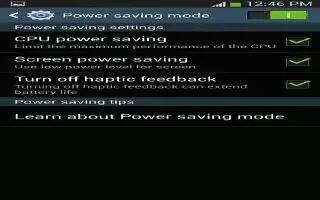
How To Improve Battery Life – Samsung Galaxy S4 Active
Learn how to improve battery life on your Samsung Galaxy S4 Active. You can also use power saving mode to extend the battery performance.