Author: Amarnath Natarajan
-

How To Use LG PC Suite – LG G2
Learn how to use LG PC suite on your LG G2. LG PC Suite helps you manage media contents and applications in your phone by allowing.
-
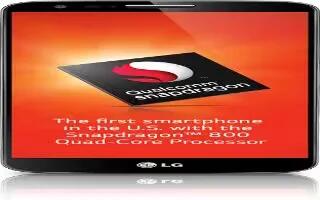
How To Use On Screen Phone – LG G2
Learn how to use on screen phone on your LG G2. On-Screen Phone allows you to remotely control your mobile phone from a PC.
-

How To View About Phone – LG G2
Learn how to view about phone on your LG G2. View legal information, check phone status and software versions, and perform a software update.
-

How To Take Screenshot – LG G2
Learn how to take screenshot on your LG G2. With the volume and power buttons being uniquely placed on the back of the phone.
-

How To Enter Text – Sony Xperia Z Ultra
Learn how to enter text on Sony Xperia Z Ultra. Enter text with the on-screen QWERTY keyboard by tapping letter individually, or Gesture
-

How To Use Gallery – Samsung Galaxy Gear
Learn how to use Gallery on Samsung Galaxy Gear. Use this application to view images and videos. You can use this apps for playing videos.
-

How To Use Gear Info – Samsung Galaxy Gear
Learn how to use gear Info on your Samsung Galaxy Gear. This menu contains information about the device and a programming Debug mode.
-

How To Use Gear Manager Settings – Samsung Galaxy Gear
Learn how to use Gear Manager Settings on Samsung Galaxy Gear. The setting parameters listed on this menu page are not the complete.
-
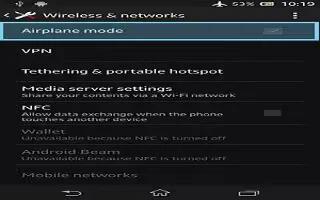
How To Use Airplane Mode – Sony Xperia Z Ultra
Learn how to use Airplane mode on Sony Xperia Z Ultra. The Devices radio are turned off to prevent disturbance to sensitive equipment.
-

How To Use Gear Manager – Samsung Galaxy Gear
Learn how to use gear manager on Samsung Galaxy Gear. The app manages the connection between your Galaxy Gear and a connected smartphone.
-

How To Use Favorite – Samsung Galaxy Gear
Learn how to use favorite on Samsung Galaxy Gear. Favorite displays both your currently assigned favorite apps and provides you the ability.
-

How To Use Contacts – Samsung Galaxy Gear
Learn how to use contacts on your Samsung Galaxy Gear. This menu displays the list of currently available Contacts entries on smartphone.
-

How To Use Clocks – Samsung Galaxy Gear
Learn how to use clocks on your Samsung Galaxy Gear. This menu provides the ability to customize the Clock screen displayed as Home screen.
-

How To Use Camera – Samsung Galaxy Gear
Learn how to use camera on your Samsung Galaxy Gear. This section contains a description of each app that is available on the Galaxy Gear.
-
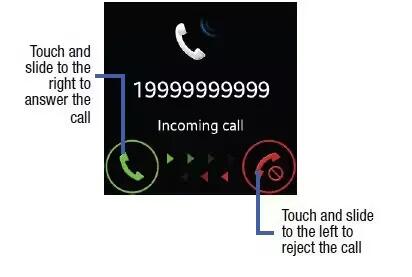
How To Use Calls – Samsung Galaxy Gear
Learn how to use calls on Samsung Galaxy Gear. This section describes features and functionality associated with making or answering calls.
-

How To Use Language Settings – Sony Xperia Z Ultra
Learn how to use Language settings on your Sony Xperia Z Ultra. Select default language for device and change it again at a later time.
-

How To Use Call Options – Samsung Galaxy Gear
Learn how to call options on Samsung Galaxy Gear.Your device provides a number of features that are available for use during an active call.
-
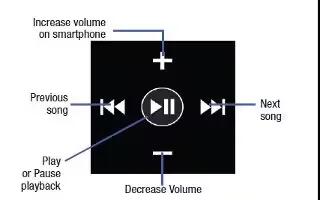
How To Use Media Controller – Samsung Galaxy Gear
Learn how to use media controller on Samsung Galaxy Gear. This application leverages the media playback capabilities of your smartphones.