Author: Amarnath Natarajan
-

How To Reset – Samsung Galaxy Gear
Learn how to reset your Samsung Galaxy Gear. From this menu you can reset your device and sound settings to the factory default settings.
-

How To Turn On Outdoor Mode – Samsung Galaxy Gear
Learn how to turn on outdoor mode on Samsung Galaxy Gear. This section explains the settings includes such settings as clock, sound, volume.
-

How To Use Bluetooth – Samsung Galaxy Gear
Learn how to use Bluetooth on your Samsung Galaxy Gear. Bluetooth is a short-range communications technology that allows you to connect.
-

Features – Samsung Galaxy Gear
This section outlines key features of device. It describes devices keys, screen and icon. Your device is lightweight and offers features.
-

How To Take Screenshots – Samsung Galaxy Note 3
Learn how to take screenshots on your Samsung Galaxy Note 3. You can capture the screen using multiple methods.
-
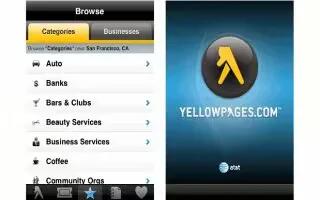
How To Use YPmobile – Samsung Galaxy Note 3
Learn how to use YPmobile on Samsung Galaxy Note 3. The Yellowpages Mobile apps provides quick and ready access businesses, map locations.
-

How To Use WatchON – Samsung Galaxy Note 3
Learn how to use WatchON on your Samsung Galaxy Note 3. Before initiating use, verify you have an active Internet connection available.
-
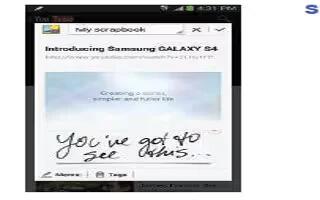
How To Use Scrapbook – Samsung Galaxy Note 3
Learn how to use scrapbook on Samsung Galaxy Note 3. This application allows you to combine documents and music into a digital scrapbook.
-
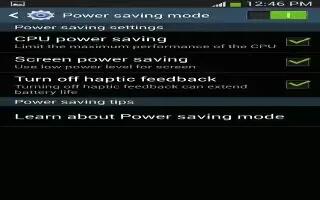
How To Improve Battery Life – Samsung Galaxy Note 3
Learn how to improve battery life on Samsung Galaxy Note 3. You can also use power saving mode to extend the battery performance of tablet.
-
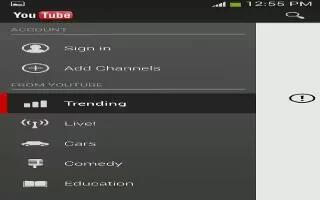
How To Configure YouTube – Samsung Galaxy Note 3
Learn how to configure YouTube on Samsung Galaxy Note 3. YouTube is a video sharing website on which users can upload and share videos.
-

How To Configure Voice Search – Samsung Galaxy Note 3
Learn how to configure voice search on your Samsung Galaxy Note 3. This application allows you to search the web using only your voice.
-

How To Configure Voice Recorder -Samsung Galaxy Note 3
Learn how to configure voice recorder on your Samsung Galaxy Note 3. This allows you to record an audio file up to one minute long.
-

How To Configure Video Player – Samsung Galaxy Note 3
Learn how to configure video player on you Samsung Galaxy Note 3. The Video Player application plays video files stored your microSD card.
-

How To Configure TripAdvisor – Samsung Galaxy Note 3
Learn how to configure TripAdvisor on your Samsung Galaxy Note 3. With the TripAdvisor, you can plan and have your perfect trip.
-
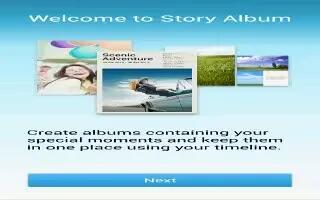
How To Configure Story Album – Samsung Galaxy Note 3
Learn how to configure story album on your Samsung Galaxy on tour Samsung Galaxy Note 3. You can create a digital Album of story in media.
-

How To Configure Sketchbook For Galaxy – Samsung Galaxy Note 3
Learn how to configure sketchbook on your Samsung Galaxy Note 3. This apps allows explore imagination through sketches using the Sketchbook.
-

How To Use Samsung Link – Samsung Galaxy Note 3
Learn how to use Samsung link on your Samsung Galaxy Note 3. This application wirelessly synchronizes Samsung mobile phone with your TV.
-
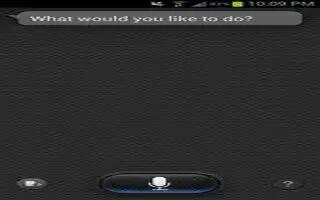
How To Use S Voice App – Samsung Galaxy Note 3
Learn how to use S Voice app on Samsung Galaxy Note 3. With the S Voice apps can use hand such as dialing a phone number, text message etc.