Author: Amarnath Natarajan
-

How To Use World Clock – Samsung Galaxy Note 3
Learn how to use world clock on Samsung Galaxy Note 3. World clock allows you to view the time of day or night in other parts of the world.
-

Samsung Galaxy J coming to Taiwan on December 9th
Samsung Galaxy J coming to Taiwan on December 9th, according to YouTube teaser. They describe the SmartPhone as “just fast,” “just elegant,” “just for you” and “just simple.”
-
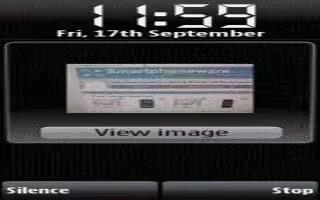
How To Use Timer App – Samsung Galaxy Note 3
Learn how to use timer app on Samsung Galaxy note 3. The Clock application allows to access alarms, view the World Clock, set a stopwatch.
-

How To Use Stopwatch – Samsung Galaxy Note 3
Learn how to use stopwatch on Samsung Galaxy Note 3. The Clock application allows you to access alarms, set a stopwatch, and use a timer.
-

How To Use Lookout Security – Samsung Galaxy Note 3
Learn how to use lookout Security on your Samsung Galaxy Note 3. Lookout Security provides mobile device-specific security features.
-

How To Use Internet – Samsung Galaxy Note 3
Learn how to use internet browser on your Samsung Galaxy Note 3. The Browser is your access to the mobile web.
-

How To Use Incognito – Samsung Galaxy Note 3
Learn how to use incognito on Samsung Galaxy Note 3. The incognito feature allows you to view Internet sites outside of the normal browsing.
-
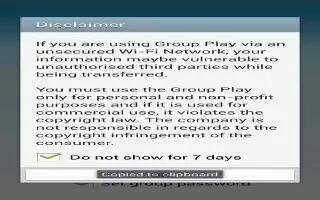
How To Use Group Play – Samsung Galaxy Note 3
Learn how to use group play on Samsung Galaxy Note 3. Group Play allows you to share pictures, music, and documents in real-time.
-

How To Use Calendars – Samsung Galaxy Note 3
Learn how to use calendars on Samsung Galaxy Note 3. you can consult the calendar by day, week, or month, create events, and set an alarm.
-

How To Use Calculator App – Samsung Galaxy Note 3
Learn how to use calculator app on Samsung Galaxy Note 3. The calculator provides basic arithmetic functions, addition, subtraction etc.
-

How to Use Bookmarks – Samsung Galaxy Note 3
Learn how to use bookmarks on your Samsung Galaxy Note 3. While navigating a website, you can bookmark a site to quickly and easily access
-

How To Use Action Memo – Samsung Galaxy Note 3
Learn how to use action memo on Samsung galaxy Note 3. It allows you to quickly link them to actions such as making a call, sending message.
-

How To Send Contacts Via Bluetooth – Samsung Galaxy Note 3
Learn how to send contacts via Bluetooth on Samsung Galaxy Note 3. Depending on paired devices settings capabilities Contact information.
-
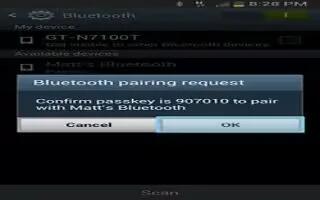
How To Pair Bluetooth – Samsung Galaxy Note 3
Learn how to pair Bluetooth on Samsung Galaxy Note 3. It allows you to establish trusted connections between device and Bluetooth device.
-
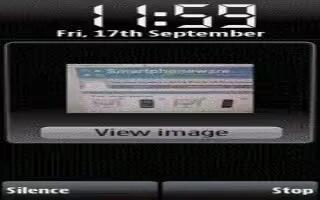
How To Create Alarms – Samsung Galaxy Note 3
Learn how to create alarms on Samsung Galaxy Note 3. The Clock application allows to access alarms, view the World Clock, and use a timer.
-

How To Connect To PC – Samsung Galaxy Note 3
Learn how to connect to PC on Samsung Galaxy Note 3. You can connect device to a PC using PC data cable using various USB connection modes.
-

How To Connect As Storage Device – Samsung Galaxy Note 3
Learn how to connect as storage device on Samsung galaxy Note 3. You can connect your device to a PC as a removable disk.
-

How To Configure Google Chrome – Samsung Galaxy Note 3
Learn how to configure Google chrome apps on Samsung Galaxy Note 3. The Google Chrome app allows to use Google Chrome web browser on phone.