Author: Amarnath Natarajan
-

How To Use Speech Settings – Samsung Galaxy Tab 3
Learn how to use speech settings on your Samsung Galaxy Tab 3. You can change language, speech output, Bluetooth, hotword detection etc.
-

How To Use Mouse Settings – Samsung Galaxy Tab 3
Learn how to use mouse settings and trackpad settings on Samsung Galaxy Tab 3. This option sets Pointer speed. You can change this option.
-

How To Factory Data Reset – Samsung Galaxy Tab 3
Learn how to factory data reset on your Samsung Galaxy Tab 3. Use Factory data reset to return your device to its factory defaults.
-

How To Use Device Administration – Samsung Galaxy Tab 3
Learn how to use device administration on Samsung Galaxy Tab 3.To add or remove device administrators. you can make password in this option.
-
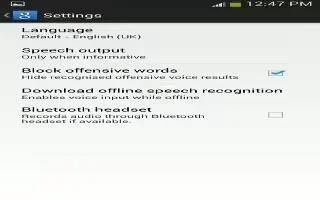
How To Configure Google Voice Typing – Samsung Galaxy Tab 3
Learn how to Configure Google Voice Typing on your Samsung Galaxy Tab 3. You can change input language and block offensive words.
-

How To Use Cloud Settings – Samsung Galaxy Tab 3
Learn how to use cloud settings on your Samsung Galaxy Tab 3. Back up your personal data using your Samsung Account or use Dropbox.
-
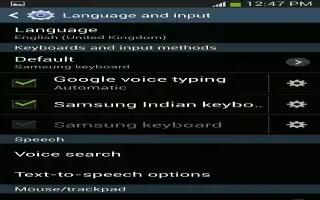
How To Customize Language And Input Settings – Samsung Galaxy Tab 3
Learn how to customize language and input settings on your Samsung Galaxy Tab 3. You can change Keyboards and Input Methods settings here.
-

How To Customize Accounts Settings – Samsung Galaxy Tab 3
Learn how to customize accounts settings on Samsung Galaxy Tab 3. Set up and manage accounts, including Google accounts, Samsung accounts.
-
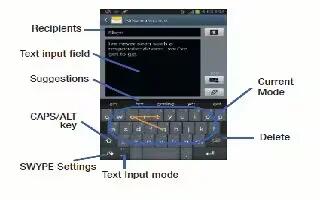
How To Configure Swype Settings – Samsung Galaxy Tab 3
Learn how to configure Swype Settings on your Samsung Galaxy Tab 3. You can configure settings, My Words, Languages, gestures, Updates, etc.
-

How To Configure Samsung Keyboard – Samsung Galaxy Tab 3
Learn how to configure Samsung Keyboard on Samsung Galaxy Tab 3. You can configure predictive text, swiftkey flow, Cursor control etc.
-

How To Backup And Restore – Samsung Galaxy Tab 3
Learn how to backup and restore on your Samsung Galaxy Tab 3. You can also back up your data to the Google server and reset your device.
-
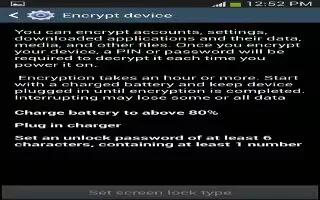
How To Encrypt – Samsung Galaxy Tab 3
Learn how to use encrypt on Samsung Galaxy Tab 3. To require a numeric PIN or password to decrypt your tablet each time you power it on.
-
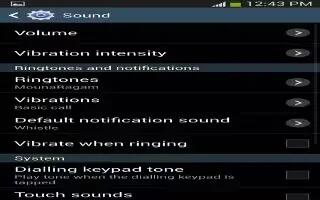
How To Customize Sound Settings – Sasung Galaxy Tab 3
Learn how to Customize Sound Settings on your Samsung Galaxy Tab 3. You can change volume, system, adapt sound and notification settings.
-
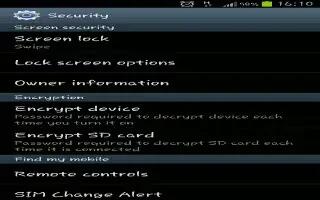
How To Use Swipe Options – Samsung Galaxy Tab 3
Learn how to use Swipe Options on your Samsung Galaxy Tab 3. The options available when Screen lock set to Swipe are multiple widgets, etc.
-
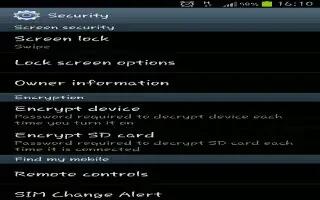
How To Use Screen Lock – Samsung Galaxy Tab 3
Learn how to use Screen Lock on your Samsung Galaxy Tab 3. Choose settings for unlocking your screen. You can use screen lock option for locking.
-
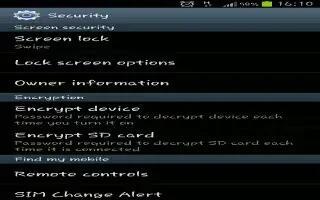
How To Use Pin Lock – Samsung Galaxy Tab 3
Learn how to use pin lock on your Samsung Galaxy Tab 3. These options are available when lock is set to Pin or Password, Lock screen widgets etc.
-
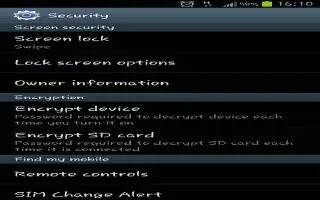
How To Use Pattern Lock – Samsung Galaxy Tab 3
Learn how to use Pattern Lock on your Samsung Galaxy Tab 3. These options are available when Screen lock is set to Pattern.
-
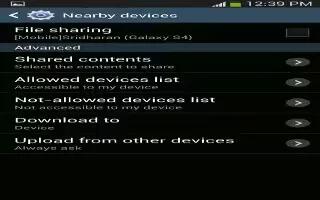
How To Use Nearby Device – Samsung Galaxy Tab 3
Learn how to use Nearby Device on your Samsung Galaxy Tab 3. This option allows you to share your media files with nearby DLNA enabled devices.